The iPhone 15 series was announced on September 12, 2023, at Apple’s Wonderlust event. Available in four options, Cupertino revamped the standard models while taking the Pro iPhones to the next level. While the iPhone 16 is Apple’s current phone, the company still sells the regular models. Below, you can find all the details on the iPhone 15.
Design: The Dynamic Island welcomes more people

After ditching the classic iPhone X notch in 2022 for the iPhone 14 Pro models, Apple has expanded the new Dynamic Island cutout to all iPhone 15 versions. All four new iPhones offer this new design in 6.1-inch and 6.7-inch displays.
For the regular models, Apple has increased its brightness to 2,000 nits outdoors – twice as much as the previous generation. The back glass is strengthened with an optimized dual-ion exchange process before being polished with nanocrystalline particles and etched to create a textured matte finish. A new contoured edge on the aerospace-grade aluminum enclosure wants to make this iPhone feel nicer in users’ hands.

Apple added an ultra-thin bezel for the iPhone 15 Pro and 15 Pro Max while maintaining the same 6.1-inch and 6.7-inch displays. By adding a titanium design, which is the same used in spacecraft, Apple says it offers one of the highest strength-to-weight ratios of any metal, making this the company’s lightest Pro lineup ever.
Both models feature a new brush texture and contoured edges. The Pro lineup combines the strength of titanium with the toughest back glass in a smartphone and the industry-leading Ceramic Shield on the front. Using an industry-first thermo-mechanical process, the titanium bands encase a new substructure made from 100 percent recycled aluminum, bonding these two metals with strength through solid-state diffusion. According to Apple, the aluminum frame helps with thermal dissipation and allows the back glass to be easily replaced. This new design highlights the Super Retina XDR display with Always-On and ProMotion technologies for an exceptional viewing experience.
iPhone 15 Pro and 15 Pro Max add a new Action Button; here’s what you can do

Another change with the iPhone 15 Pro models is the all-new Action button, which replaces the single-function mute switch. Users can now activate several new functions with it, such as:
- Accessibility: Users can access selected accessibility features with one tap;
- Camera: Launch the Camera app;
- Flashlight: Turn on or off the flashlight;
- Focus: Activate or deactivate a Focus Mode;
- Magnifier: Activate the Magnifier app to use the iPhone’s camera as a magnifying glass to zoom in on small texts;
- Shortcuts: Pressing the Action button lets users run any shortcut they have created. The same already happens with the Apple Watch Ultra;
- Silent Mode: Long press to turn silent mode on or off;
- Translate: Launches the Translate app and starts a conversation or the text translation with a single tap (available with iOS 17.2);
- Voice Memos: Start or stop recording a voice memo with the Voice Memos app.
With iOS 18.4, iPhone 15 Pro users can start Visual Intelligence through the Action Button. Apple says you can use Visual Intelligence to get details about a business in front of you, such as hours of operation, available services, and contact information. Depending on the business, you can also view reviews and ratings, make a reservation, or place an order for delivery.
iPhone 15 colors

Apple says that color is infused throughout the back glass for the first time in a smartphone, creating five colors for the iPhone 15 models. These are the options available:
- Black
- Blue
- Pink
- Green
- Yellow

For the iPhone 15 Pro and 15 Pro Max models, Apple has ditched gold for the first time in favor of these colors:
- Black Titanium
- White Titanium
- Blue Titanium
- Natural Titanium
Interestingly, Apple hasn’t released a spring color for the iPhone 15. This is the first time since the iPhone 12 that Cupertino has skipped a new variation of its latest iPhones. Currently, the company only offers the regular iPhone 15 models.
A16 Bionic and A17 Pro power this new generation

For these new iPhones, Apple is following the same strategy as the iPhone 14 lineup: adding a new chip to the Pro iPhones and using last year’s processor in the base-model options.
That said, the iPhone 15 and 15 Plus offer the iPhone 14 Pro’s A16 Bionic chip. With two high-performance cores that use 20 percent less power and four high-efficiency cores, the 6-core CPU is faster than the previous generation and handles intensive tasks while saving battery life. The 5-core GPU has 50 percent more memory bandwidth for smooth graphics when streaming videos and playing games.
A new 16-core Neural Engine is capable of nearly 17 trillion operations per second, enabling even faster machine learning computations for features like Live Voicemail transcriptions in iOS 17 and third-party app experiences. This is all while protecting critical privacy and security features using the Secure Enclave.
The iPhone 15 Pro and 15 Pro Max‘s A17 Pro chip is the industry’s first 3-nanometer chip. With microarchitectural and design improvements, the new CPU is up to 10 percent faster, and the Neural Engine is now up to 2x faster, powering features like autocorrect and Personal Voice in iOS 17. The pro-class GPU is up to 20 percent faster and unlocks entirely new experiences, featuring a new 6-core design that increases peak performance and energy efficiency.
Now, hardware-accelerated ray tracing is 4x faster than software-based ray tracing. Apple even promotes new console titles for this iPhone, such as Resident Evil Village, Resident Evil 4, Death Stranding, and Assassin’s Creed Mirage. These games should be played with a gaming controller, such as GameSir Galileo G8, which BGR recently reviewed.
Overheating issues

A few weeks after the iPhone 15 Pro models were released, several users started complaining about their iPhones overheating. While in some cases, it seemed out of nowhere, people thought it could be due to the titanium frame and the A17 Pro chip.
Analyst Ming-Chi Kuo said it was not due to the chip, and Apple confirmed that it was software-related. Here’s what the company stated:
“The device may feel warmer during the first few days after setting up or restoring the device because of increased background activity. We have also found a bug in iOS 17 that is impacting some users and will be addressed in a software update. Another issue involves some recent updates to third-party apps that are causing them to overload the system. We’re working with these app developers on fixes that are in the process of rolling out.”
Apple said Uber, Asphalt 9, and Instagram were among the apps responsible for overheating the iPhone, although it seems they are already working on a fix. Fortunately, it’s not affecting all users. Apple said it addressed these issues with iOS 17.0.3 and iOS 17.1, but some users are still experiencing overheating.
Storage
These are the storage capacities for all four new models:
Regular iPhones
- 128GB
- 256GB
- 512GB
iPhone 15 Pro
- 128GB
- 256GB
- 512GB
- 1 TB
iPhone 15 Pro Max
- 256GB
- 512GB
- 1 TB
Cameras: From iPhone 15 to iPhone 15 Pro Max

For the first time, Apple added a 48MP main lens to the standard iPhones, which helps the device absorb more light in photos. With the quad-pixel tech, the image output will still be 12 Megapixels, but they’ll be clearer and crisper. Apple uses Photonic Engine to deliver richer details. This 48MP provides 2x optical zoom. That said, even though Apple didn’t add a telephoto camera, you can zoom without losing quality on the standard iPhone model.
For the iPhone 15 Pro, Apple has upgraded the 48MP main camera by giving users the flexibility of using the new 24MP super-high-resolution default. The main camera allows users to switch between three popular focal lengths — 24 mm, 28 mm, and 35 mm — and even choose one as a new default. In addition to 48MP ProRAW, the main camera supports 48MP HEIF images with 4x more resolution. iPhone 15 Pro features an expansive 3x Telephoto camera, and the iPhone 15 Pro Max provides the longest optical zoom ever on an iPhone: 5x at 120 mm.
The new Telephoto camera on iPhone 15 Pro Max has an innovative tetraprism design with a combined optical image stabilization and autofocus 3D sensor-shift module, Apple’s most advanced stabilization system yet.
Camera upgrades for all four models

All four iPhone 15 models offer some similar camera capabilities. Here they are:
Smart HDR 5: New Smart HDR captures subjects and the background with more true-to-life renderings of skin tones while ensuring photos have brighter highlights, richer midtones, and deeper shadows when viewed in the Photos app. This advanced HDR rendering is also available to third-party apps, so images can look even better when shared online.
Night Mode: It gets better with sharper details and more vivid colors, now powered by the Photonic Engine. iPhone 15 Pro models get improved Night mode portraits thanks to the LiDAR scanner.
Next-generation Portrait mode: For the first time, users can take portraits without switching to Portrait mode. When a person, dog, or cat is in the frame, or when a user taps to focus, iPhone automatically captures depth information so that users can turn photos into stunning portraits later in the Photos app on iPhone, iPad, or Mac. For greater creative control, users can also adjust the focus point after taking the photo.
Apple Vision Pro’s Spatial Video feature comes to the iPhone 15 Pro

After Apple announced its Vision Pro spatial computer, BGR wrote that it would be possible for a new iPhone to feature Spatial Video. This function lets you record 3D videos, which will be perfect to watch on the Vision Pro headset.
During its Wonderlust event, Apple announced that the iPhone 15 Pro is the first device to record Spatial Video for Apple Vision Pro. Users can capture precious moments in three dimensions and relive those memories with incredible depth on the company’s spatial computer.
USB-C powers this iPhone
All four iPhone 15 models ditched the Lightning port in favor of USB-C. While the regular models get USB-C 2.0, the Pro versions get USB-C 3.0 standards, which gives transfer speeds up to 10 gigabits per second, up to 20x faster than before. That said, users must buy a new cable, which is not the braided one available in the box of this iPhone, to get these transfer speeds.
Everything you can connect to your iPhone 15 with the USB-C port
Unlike the Lightning port on previous iPhones, Apple has been pretty generous with the new USB-C port, meaning you can connect basically any peripheral to this device. With it, you can:
- Charge other devices: You can use your iPhone to charge your AirPods, Apple Watch, or another small device that supports USB Power Delivery at up to 4.5 watts or to charge a device that has a Lightning connector, connect it to your iPhone using an Apple USB-C to Lightning cable.
- Play audio: If you need to play audio through the USB-C connector to other speakers or headphones, you can connect using the Apple USB-C to 3.5 mm Headphone Jack Adapter or the Apple USB-C to Lightning Adapter.
- Connect to display and monitors: You can connect your iPhone to external displays using the USB-C connector so that you can watch video, see photos, and more on a larger screen. Depending on the display that you’re connecting to, you might need an adapter. iPhone uses the DisplayPort protocol to support connections to USB-C displays at up to 4K resolution and 60Hz. In addition, you can connect your iPhone to an HDMI display or TV with a USB-C to an HDMI adapter or cable. Adapters and cables that support HDMI 2.0 can output video from your iPhone at 4K resolution and 60Hz.

You can also connect your iPhone 15 with:
- CarPlay compatible cars
- External storage devices
- Monitors and external displays
- Microphones
- External battery packs
- USB to Ethernet adapters
- SD cards using SD card adapters
Second-gen ultrawide-band chip and Roadside Assistance via satellite
In addition, these phones also have a new ultrawide-band chip, which I wish Apple had called U2 instead of “second-generation ultrawide-band chip.” It connects to a device three times farther, unlocking the ability to use Precision Find to find friends in a crowd, for example. I tried the Find My Friends feature at a Taylor Swift concert, and it worked perfectly.
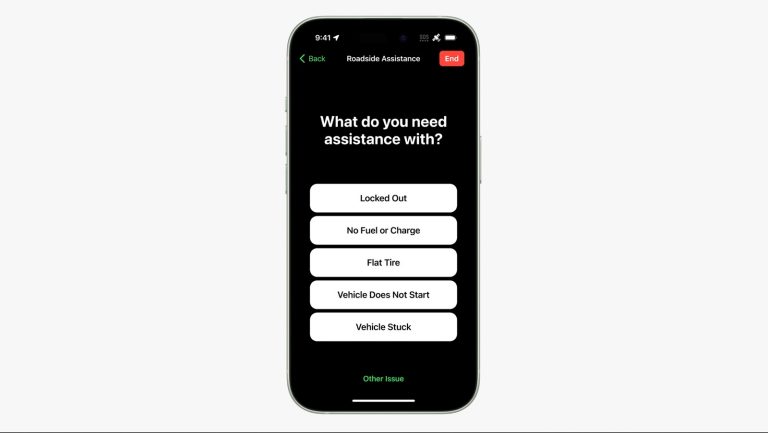
Finally, Apple added a new “peace of mind” feature called Roadside Assistance via satellite, and it joins the current Emergency SOS via satellite and Crash Detection. With this new function, when users have car trouble and cellular and Wi-Fi coverage are unavailable, they can now connect to AAA, the country’s largest roadside assistance provider.
An intuitive interface, including a short questionnaire to capture important details, will transmit the information via satellite so AAA can message the user directly and dispatch help to their exact location. Access to Roadside Assistance via satellite will be included for free for two years. Service is covered according to AAA membership but is also available separately for nonmembers.
iOS 17 powered this iPhone

Previewed during the WWDC 2023 keynote, the new iPhone 15 models feature iOS 17, released on September 18. This operating system is bringing updates to the Contacts app, FaceTime, while introducing new experiences with a Journal app, mental health awareness focuses, and privacy features, such as removing URL trackers on Safari, adding profiles for Safari usage, and more.
These are all iOS 17 updates iPhone 15 users had. You can click them to discover the changes.
To date, Apple keeps updating iOS 17 with smaller security patches and bug fixes.
Learn more:
These are all iOS 18 updates available to iPhone 15 users. You can click them to discover the changes:
iOS 17.1 features

- AirDrop with Cellular Data: Teased during the WWDC 2023 keynote, you can now continue to send and receive content when Wi-Fi is unavailable during AirDrop.
- NameDrop for Apple Watch: With iOS 17.1 and watchOS 10.1, Apple is finally enabling NameDrop from iPhone to Apple Watch. With that, you can seamlessly exchange contact information with others.
- Apple Music Playlist Suggestions: When adding a song to a playlist, Apple Music now suggests a few songs based on the music available on the list.
- Apple Music Favorite Songs: Apple Music also lets you favorite songs, albums, playlists, and artists. Your favorite music is automatically added to your Library and improves your recommendations.
- Apple Music Playlist Covers: The service lets you create custom playlist covers. Apple offers eight different options.
iOS 17.2 features

- Journal app is here: Using on-device machine learning, it displays personalized suggestions that can inspire a user’s journal entry. Apple says that suggestions are intelligently curated from recent activity, including photos, people, places, workouts, and more, making it easy to start a journal entry, and scheduled notifications can help build a journaling habit.
- Apple Fitness+ Audio Focus: It gives users the ability to prioritize the volume of the music or the trainers’ voices during an Apple Fitness+ workout.
- iMessage Contact Key Verification: Contact key verification allows you to manually verify who you are messaging with by comparing contact verification codes in person or over the phone. Conversations with people who have contact key verification turned on also receive automatic advanced protections to help prevent even very sophisticated attackers from impersonating anyone in a conversation.
- React to a message with any sticker: With iOS 17.2, you can react with any sticker or memoji to a message. Just long-press a text, select Add Sticker, and choose one.
- Catch-up arrow: A catch-up arrow is again available in the Messages app so you can easily go to the last message you saw;
- Spatial video: With iOS 17.2 beta 2, iPhone 15 Pro users can record Spatial Videos, which can be seen in the upcoming Apple Vision Pro.
iOS 17.3 features

- Stolen Device Protection: This new layer of protection helps you keep your data safe if your iPhone is stolen. Face ID authentication is required for viewing passwords or passkeys, turning off Lost Mode, erasing all contents, and more.
- Apple Music Collaborative Playlists: Invite friends to collaborate on playlists. They can add, reorder, and remove songs.
- React to Collaborative Playlists: Unavailable with the iOS 17.2 beta, iOS 17.3 adds the ability to react with an emoji to a song someone added to a collaborative playlist.
- Journal app settings: With the new testing version, Apple is adding more options to the Journal app settings, such as enabling media and Apple Music suggestions, cellular data usage, and more.
- New Unity Bloom iPhone wallpaper: Apple says iPhone and iPad users can also show their support to the Black community with the new Unity Bloom wallpaper for their Lock Screen, which presents an outline of flowers that fill with color when the display is active.
- AirPlay hotel support lets you stream content directly to the TV in your room in select hotels
- Crash detection optimizations (all iPhone 14 and iPhone 15 models)
iOS 17.4 features

- Gaming app changes: Streaming game apps are available on the App Store globally, which includes Xbox Cloud Gaming and GeForce NOW, offering games inside their own apps.
- Messaging with Siri: Siri can read incoming messages in multiple languages, including Spanish, Portuguese, French, German, and more.
- Home tab: Apple Music and Podcasts’ Listen Now tab is now called Home.
- Podcasts Transcripts: The Podcasts app now offers transcripts for every podcast episode.
- New emojis: 28 new emojis are available with iOS 17.4. You can discover them here.
- Stolen Device Protection changes: Apple has added an option that a double authentication can always be required instead of only unfamiliar locations.
- iPhone 15 battery lasts longer: Apple says that the iPhone 15 can hold at least 1,000 complete cycles with up to 80% of total battery life, compared to 500 cycles of its predecessors. In addition, there’s a new Battery setting that shows the cycle count of your iPhone, when the battery was manufactured, and when it was first used.
- New iMessage protocol: iMessage is also being upgraded with iOS 17.4 with a new post-quantum cryptographic protocol that improves end-to-end secure messaging. You can learn more about it here.
There are even several changes for European users, as Apple now allows iPhone sideloading.
iOS 17.5 features

- Pride wallpapers: To celebrate Pride 2024, Apple brings “bold, symbolic color to Apple Watch, iPhone, and iPad. Signaling hope, strength, and fellowship to LGBTQ+ communities, the beams of light glow against a dark background and stack on top of each other to represent the everlasting impact of LGBTQ+ activism and its role in illuminating the path to greater equality for future generations.”
- Podcasts widget change: The Podcasts widget has a new dynamic color that changes depending on what you’re listening to.
- Tracking Notifications: Cross-platform tracking detection delivers notifications to users if a compatible Bluetooth tracker they do not own is moving with them, regardless of what operating system the device is paired with.
- New privacy option: On Screen Time settings and the Content & Privacy Restrictions tab, you can allow app installations from the web.
- Apple Universal Link for eSIM install: This new feature offers a link instead of a QR code to activate an eSIM on your iPhone.
- Apple News+: For Apple News+ (or Apple One subscribers), users can have a new offline mode that gives access to the Today feed and News+ tab even when they don’t have an internet connection.
- Quartiles and Scoreboards: One of the possible iOS 17.5 more popular features could be Quartiles, a new and original daily word game for Apple News+. You can see new player data for Crossword, Mini Crossword, and Quartiles with a Scoreboard, including stats and streaks.
Apple is also offering an exclusive feature for EU users. With iOS 17.5, they’re able to download apps directly from a developer’s website.
iOS 17.6 features
- Apple News+ is getting Live Activity support for Home Screen and Lock Screen, so you can keep following games and other factual stories happening at that moment.
- New Messages app setting that lets you filter unknown senders if they’re international senders.
iOS 17.7 features
This update doesn’t offer new features, only bug fixes and security patches.
iOS 18.1 brings Apple Intelligence to iPhone 15 Pro
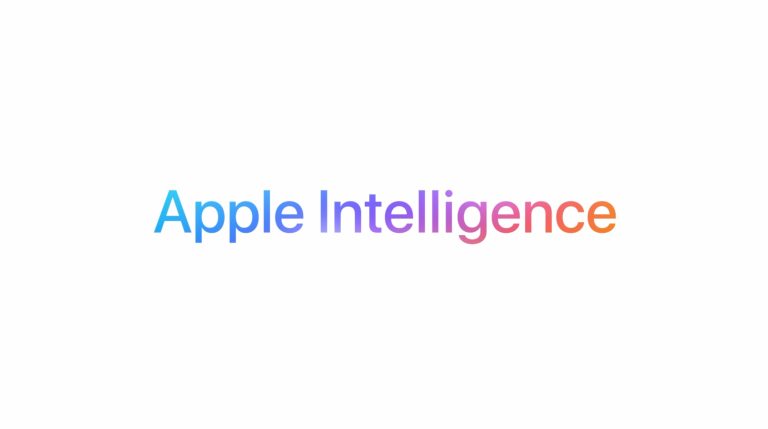
With iOS 18.1, Apple brings the first batch of Apple Intelligence features to iPhone 15 Pro. These are the main features:
- Writing Tools: Users can rewrite, proofread, and summarize text nearly everywhere they write, including Mail, Notes, Pages, and third-party apps;
- Image Playground: Users can create playful images in seconds, choosing from Animation, Illustration, or Sketch. This app is built right into apps like Messages and is also available in a dedicated app;
- Genmoji: With this function, iPhone users will use AI to generate new emoji characters based on text input, such as “T-rex wearing a tutu on a surfboard.” Learn more about it here;
- Memories in Photos: Users can create stories they want to see just by typing a description. Apple Intelligence will pick out the best photos and videos based on the description, craft a storyline with chapters based on themes identified from the photos, and arrange them into a movie with its own narrative arc;
- Clean Up tool: This Photos app feature can identify and remove distracting objects in the background of a photo without accidentally altering the subject;
- Siri: Users type to Siri and switch between text and voice to communicate with Siri in whatever way feels right for the moment.
- ChatGPT integration: When you feel Apple Intelligence isn’t enough, you can allow ChatGPT to access Writing Tools and other features for a better response.
iOS 18.2 expands Apple Intelligence features

These are all the new Apple Intelligence features available for the iPhone 15 Pro:
- Image Playground: Users can create playful images in seconds, choosing from Animation or Illustration. This app is built right into apps like Messages and is also available in a dedicated app; having trouble with the waitlist? Check this;
- Genmoji: Create custom emojis by combining two or more figures; users can type a prompt like “monkey with pink hat” to make an entirely new emoji; here’s how to use it;
- Image Wand: Rough sketches can be turned into delightful images, and users can even select empty space to create an image using context from the surrounding area in the Notes app;
- ChatGPT integration: When you feel Apple Intelligence isn’t enough, you can allow ChatGPT to access Writing Tools and other features for a better response; if you are tired of Apple Intelligence asking to confirm every prompt, do this;
- Visual Intelligence: Visual Intelligence with Camera Control helps you instantly learn about places or interact with information simply by pointing your iPhone at the object, with the option to tap into Google Search or ChatGPT
- Create Images expansion: Another Apple Intelligence feature available with iOS 18.2 is the ability to create an image when you highlight text in the Notes app.
iOS 18.3 features
According to Apple’s release notes, these are the new features available with iOS 18.3:
Notification summaries (All iPhone 16 models, iPhone 15 Pro, iPhone 15 Pro Max)
- Easily manage settings for notification summaries from the Lock Screen
- Updated style for summarized notifications better distinguishes them from other notifications by using italicized text as well as the glyph
- Notification summaries for News & Entertainment apps are temporarily unavailable, and users who opt-in will see them again when the feature becomes available
There are also bug fixes, including:
- Calculator repeats the last mathematical operation when you tap the equals sign again
- Fixes an issue where the keyboard might disappear when initiating a typed Siri request
- Resolves an issue where audio playback continues until the song ends even after closing Apple Music
iOS 18.4 features

iOS 18.4 was released on March 31. The main features regard Apple Intelligence. These are the highlights:
- New languages: Apple adds Chinese, French, German, Italian, Brazilian Portuguese, Spanish, Japanese, Korean, and localized English for Singapore and India.
- Image Playground: The long-awaited Sketch style is now available alongside the Animation and Illustration options.
- Genmoji: Apple tweaked the Genmoji icon on the keyboard, as it now reads “Genmoji.”
- Apple News+ Food: This update will bring a new Food section to Apple News. Subscribers can access recipes, tips for healthy eating, restaurants, and more.
- Vision Pro app: With iOS 18.4, Apple Vision Pro will get its own iPhone app. It will help you download apps, visionOS content, tips, and information and even set up Guest Mode.
- Apple Maps change: You can now set a Preferred Language to get directions instead of the one you use on your iPhone.
- Ambient music: iOS 18.4 adds new Control Center toggles for Ambient Music, including Chill, Productivity, Sleep, and Wellbeing.
- CarPlay update: Cars with bigger screens now get three rows of apps displayed.
- AirPods Max with Lossless: The USB-C headphones now support lossless audio.
iOS 18.5 features
iOS 18.5 was released on May 12. It’s one of the lightest iOS 18 updates as Apple readies the iOS 19 announcement. These are the top features:
- The update fixes the Contact Photos issue by offering Mail users a new menu that lets them toggle the feature with a simple tick. That should have always been the case.
- Apple added a new Pride wallpaper to celebrate the “strength and beauty of LGBTQ+ communities around the world.”
- Parents now receive a notification when the Screen Time passcode is used on a child’s device.
- Buy with iPhone is available when purchasing content within the Apple TV app on a 3rd party device.
- Fixes an issue where the Apple Vision Pro app may display a black screen.
- Support for carrier-provided satellite feature is available on all iPhone 13 models.
Release date
All four iPhone 15 models were released on September 22, 2023. As of September 20, 2024, only the regular iPhone 15 versions are available to purchase at the Apple Store.
iPhone 15 Price

After the release of the iPhone 16, Apple cut the prices of the regular iPhone 15 models. The Pro versions are no longer available. However, you can see their price from September 2023 to September 2024.
iPhone 15
- 128GB: $699 (previously $799)
- 256GB: $799 (previously $899)
- 512GB: $999 (previously $1,099)
iPhone 15 Plus
- 128GB: $799 (previously $899)
- 256GB: $899 (previously $999)
- 512GB: $1,099 (previously $1,199)
iPhone 15 Pro
- 128GB: $999
- 256GB: $1,099
- 512GB: $1,299
- 1 TB: $1,499
iPhone 15 Pro Max
- 256GB: $1,199
- 512GB: $1,399
- 1 TB: $1,599
Review
BGR reviewed both the iPhone 15 and iPhone 15 Pro Max. These are our thoughts on the standard model:
The iPhone 15 may not represent a massive shift in iPhone development, but it does improve on many aspects of using the phone. The camera is better, the screen is brighter, the phone is more comfortable to hold, and it can finally charge through USB-C. Even when summed, it’s probably not worth upgrading from an iPhone 14 — but if you have an older device, you’ll get some solid improvements in the iPhone 15.
Our thoughts on the high-end iPhone model:
The iPhone 15 Pro Max is the best iPhone ever. It has an incredibly powerful chip, sleek new design elements, USB-C, and a better camera. If you want the best, it’s absolutely worth considering the iPhone 15 Pro Max — and I would absolutely consider buying the iPhone 15 Pro Max over the standard iPhone 15 Pro unless you really don’t like big phones and don’t mind skipping out on the better zoom.








