With iOS 17.2 beta 2 now available to iPhone users, Apple is adding Spatial Video support. This feature is exclusive to iPhone 15 Pro users, and it opens up the path for 3D videos for the Apple Vision Pro, expected to be released in early 2024.
To record Spatial Videos, users need to open Settings, Camera, and under Formats, check the Spatial Video for Apple Vision Pro box. Here’s how it works:
“Record spatial video with remarkable depth for viewing in the Photos app on Apple Vision Pro. For best results, keep the iPhone in landscape orientation and stable while recording. Video is recorded at 30 fps at 1080p. A minute of spatial video is approximately 130 MB.”
On the Camera app, there’s an Apple Vision Pro icon you can toggle on before recording a video. Instantly, the app will tell you to register in landscape mode. Otherwise, it won’t let you start a recording.
To bring this Apple Vision Pro to the iPhone 15 Pro, Apple says the smartphone uses the main and the ultra-wide angle lenses to capture an image simultaneously. While the video is watchable on an iPhone, the full experience will come early next year in a Vision Pro headset.
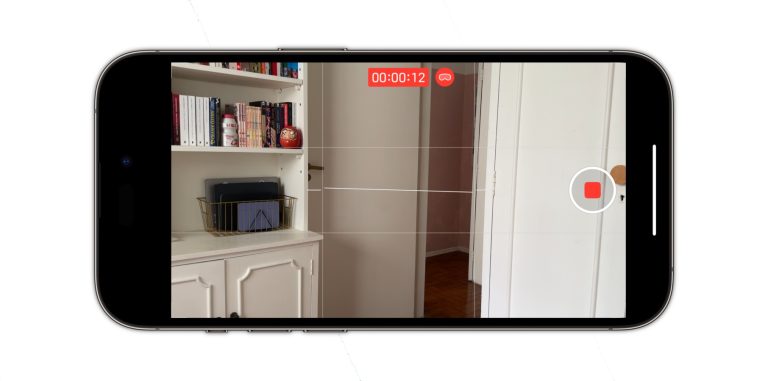
It’s interesting to note that while Apple Vision Pro has two 4K panels, the quality of the recording is only 1080p. At this moment, it’s unclear if Apple is limiting due to storage concerns or if it was intended to record in this quality from the start.
Despite this feature, the iOS 17.2 beta brings several delayed features from the initial iOS 17 release, such as:
Journal app is here: Apple is finally making available the first version of the Journal app. Using on-device machine learning, it displays personalized suggestions that can inspire a user’s journal entry. Apple says that suggestions are intelligently curated from recent activity, including photos, people, places, workouts, and more, making it easy to start a journal entry, and scheduled notifications can help build a journaling habit.
Apple Fitness+ Audio Focus: It gives users the ability to prioritize the volume of the music or the trainers’ voices during an Apple Fitness+ workout.
Apple Music Collaborative Playlist: With this feature, you are able to invite friends to collaborate on playlists. They can add, reorder, and remove songs.
iMessage Contact Key Verification: Contact key verification allows you to manually verify who you are messaging with by comparing contact verification codes in person or over the phone. Conversations with people who have contact key verification turned on also receive automatic advanced protections to help prevent even very sophisticated attackers from impersonating anyone in a conversation.
React to a message with any sticker: With iOS 17.2, you can react with any sticker or memoji to a message. Just long-press a text, select Add Sticker, and choose one.
BGR will keep reporting on the latest news for the iPhone as the iOS 17.2 testing cycle follows.








