watchOS 11 is Apple’s current operating system for Apple Watch models, including the all-new Apple Watch Series 10. After rebuilding the OS from the ground up with watchOS 10, this new version adds new insights for health and fitness insights, with even more personalization and connectivity. Here’s what you need to know about it.
Release date
watchOS 11 has been available since September 16, 2024. Its first beta was released on June 10, with a public beta made available the following month.
watchOS 11 features
The new watchOS 11 update is full of fitness and health features.
Vitals app and Training Load bring insights into key health metrics

By taking advantage of Apple Watch sensors that measure health metrics during sleep, watchOS 11’s Vitals app gives users a way to quickly view these key health metrics and gain better context when it comes to their health.
This Apple Watch app (alongside insights from the Fitness app for iPhone users) helps you understand if you’re on a typical range or if you’re overreaching or missing too many workouts.
When two or more metrics are out of their typical range, users can receive a notification and a message detailing how changes in these specific metrics may be linked to other aspects of their lives, such as elevation changes, alcohol consumption, or even illness.
With Training Load, it measures how the intensity and duration of workouts impact a user’s body over time. Training load helps users understand the strain on their body from workouts over the last seven days compared to the last 28 days. Apple says these insights can help you prepare for an event, such as a marathon, bike race, or your first 5K, or just make informed decisions about your training each day.
Customizable Activity Rings and new Fitness app

The day has finally come, and Apple is once and for all letting users customize their Activity Rings with watchOS 11. Thanks to this change, the Activity Rings understands planned rest days, injuries, or days off without affecting the award streak.
It’s also possible to customize Activity Ring goals by the day of the week, so your leg workout might be different from the one you go for an outdoor run.
Additionally, the Fitness app allows users to customize the Summary tab to show exactly the metrics they want to see, including their friends’.
Lastly, Apple Fitness+ has been redesigned. With a Personalized For You space, you can explore the exercises you love with the trainers you’re familiar with.
Sleep Apnea Detection
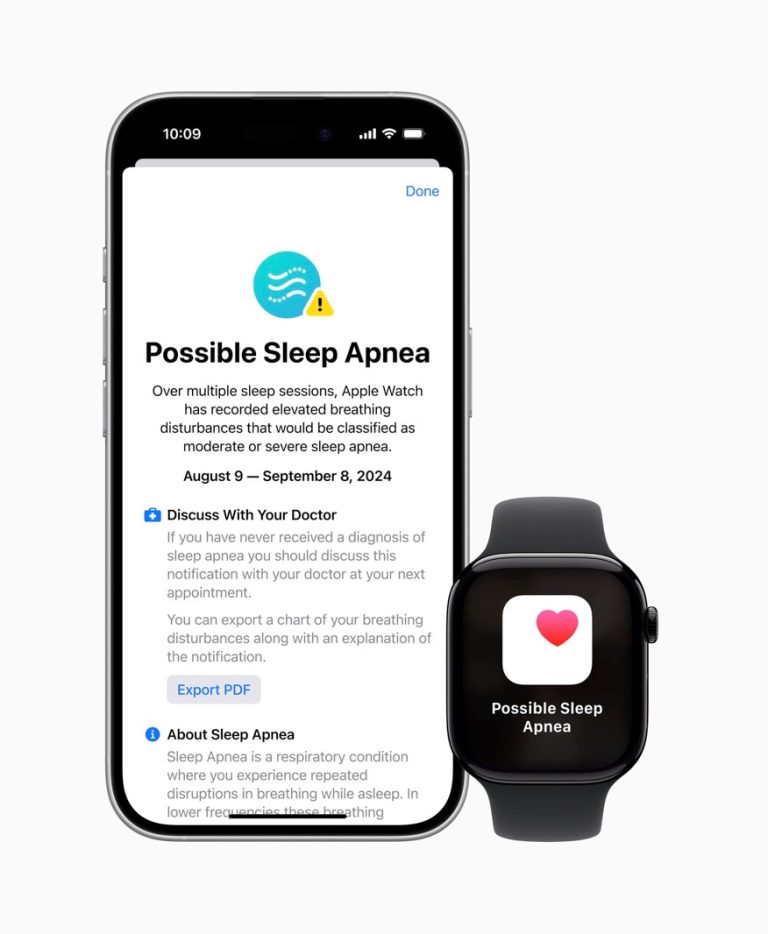
With watchOS 11, Apple introduced Sleep Apnea Detection for Apple Watch Series 9, Apple Watch Series 10, and Apple Watch Ultra 2.
This function has been announced during the iPhone 16 event. Apple explained during the keynote that sleep apnea is a potentially serious condition where breathing stops repeatedly during sleep. “The condition, which is estimated to impact more than 1 billion people worldwide, goes undiagnosed in most cases. If left untreated, sleep apnea can have important consequences on health, including an increased risk of hypertension, Type 2 diabetes, and cardiac issues.”
To detect sleep apnea, Apple Watch uses the accelerometer to monitor small movements at the wrist that are associated with interruptions in normal respiratory patterns, tracked by a new Apple Watch metric called Breathing Disturbances.
While some of these disturbances are normal, they are important to track as they can be used to help understand restfulness of sleep and, when occurring frequently over multiple nights, may be associated with sleep apnea. Users can view their nightly Breathing Disturbances in the Health app, where they are classified as elevated or not elevated and can be viewed over a one-month, six-month, or one-year period.
Smart Stack and Photos Face updates

Smart Stack adds new widgets, including Shazam, Photos, Distance, and more. It can also suggest widgets based on time, date, location, daily routines, and more.
In addition, watchOS 11 adds three new Watch Faces:
- Photos Face: Over the years, Apple has offered different takes on the Photos Face. This time, it says you can cycle through your chosen photos or a synced album as watch faces. These photos can be of specific people, places, pets, and cities from the photo library, and a new photo appears every time you raise your wrist or tap the display. You can choose from three different styles and select up to 24 photos.
- Reflections: Referencing the materials used to make the Apple Watch, this face features a metallic sunburst dial that reflects light in response to the movement of your wrist. Reflections are available in a range of colors and feature four customizable complications.
- Flux: Flux combines typography with color and movement to show the passing of time. Color fills the face from the bottom as seconds count up, and the numerals snap into new forms when the minute changes. Both the colors and numerals are consistently in flux.

Check In comes to workouts, and Translate app comes to Apple Watch
Check In was a feature introduced with iOS 17 to help other people know when you’re going somewhere or if you arrived home safely. With watchOS 11, you can set a check-in when you finish a workout. Apple explains: “Whether users are heading out on an early morning run or to a late-night gym session, they can access Check In directly within the Workout app so a friend or family member can keep an eye out for their workout to end. Users can also start a Check-In from Messages like they can on iPhone.”
With the Translate app for the Apple Watch, users can access translation for one of 20 supported languages directly on their wrist. Here’s why this is a game-changer app for Apple Watch.
Additionally, the double tap gesture can now be used to scroll through any app — like Messages, Calendar, or Weather — making it even easier to interact with Apple Watch with one hand.
watchOS 11 has even more in store

- The Workout app offers even more workout types that can track distance using enhancements in GPS positioning, including Soccer, American Football, Australian Football, Outdoor Hockey, Lacrosse, Downhill Skiing, Cross-Country Skiing, Snowboarding, Golf, Outdoor Rowing, and more. Users can also see their route maps for these workout types.
- Custom Workouts can now be used for Pool Swims. Users can customize an interval-based workout with support for sets of work and recovery and haptics to signal when it is time to move on to the next interval.
- Apple Maps offers hikes for all U.S. national parks. These can be saved to Apple Watch and accessed offline with turn-by-turn guidance, even without an iPhone nearby. Users can also create their own walking routes within the Maps app on iPhone and save them so they can later navigate them with just their Apple Watch.
- Nap detection: Apple Watch now detects when you sleep even when you’re not using Sleep Mode.
- Summarized notifications, powered by Apple Intelligence, will be forwarded from iPhone 15 Pro or newer to Apple Watch.
- Tidals app: To help users plan and enjoy open water activities and stay aware of changing conditions, watchOS 11 introduces a new Tides app to Apple Watch. Users can access seven rolling days of forecasted tidal information for coastlines and surf spots around the globe, including information on high and low tides, rising and falling tides, tide height and direction, and sunrise and sunset, all plotted against a timeline. Users can also view beaches near their location on a convenient map, and new complications show current tide information for their favorite spots or the closest beaches at a glance.
- Enhanced ticketing improves information provided to users on tickets in Apple Wallet, such as when the venue opens and when the show starts. A Live Activity will start at the event so users can see their seats and other important information at the top of the Smart Stack.
Major software updates
These are all major software updates available to watchOS 11.
watchOS 11.1 features
On October 28, Apple released watchOS 11.1 to Apple Watch users. If you have an iPhone running Apple Intelligence, you can get these two features:
- Reduce interruptions: An all-new Focus Mode understands the content of your notifications and shows you the ones that might need immediate attention, like a text about picking up your child from daycare later today.
- Summarization: Apple Intelligence can summarize all your notifications.
Besides that, watchOS 11.1 focuses on bug fixes and security patches.
How to install watchOS 11

watchOS 11 has been available since September 16, 2024. Before updating to this new software update, you need to download iOS 18.
Then, follow the steps below:
- On your iPhone, open the Watch app
- Tap on General and Software Update
- Tap to update
- On your iPhone, open the Watch app
- Tap on General and Software Update
- Tap on Beta Updates and enable watchOS 11 Developer Beta
How to install watchOS 11 beta or public beta
Even with watchOS 11 available, you might want to keep testing the beta to try the new features before everyone else. However, watchOS beta doesn’t allow downgrading, so you’ll be stuck with this beta until another testing version or the official build is released, as you can’t downgrade to any older versions.
That said, to try watchOS 11 beta, you need to enroll your Apple Account in the Apple Beta Software Program. Then, follow the steps below:
- On your iPhone, open the Watch app
- Tap on General and Software Update
- Tap on Beta Updates and enable watchOS 11 Developer or Public Beta

Compatible Apple Watch models
Even though this operating system update doesn’t add several new features, Apple removed support for three Apple Watch models. That said, these are the wearables that can run watchOS 11:
- Apple Watch Series 6 (2020)
- Apple Watch Series 7 (2021)
- Apple Watch SE (2022)
- Apple Watch Series 8 (2022)
- Apple Watch Ultra (2022)
- Apple Watch Series 9 (2023)
- Apple Watch Ultra 2 (2023)
- Apple Watch Series 10 (2024)
In addition to one of the smartwatches above, you must have an iPhone XR, iPhone XS, or newer running iOS 18 to fully enjoy an Apple Watch.








