iOS 18 is Apple‘s upcoming operating system for its iPhone models, including the rumored iPhone 16. Expected to be announced during the WWDC 2024 keynote, there are high hopes that Apple will focus on AI applications, as it needs to catch up with Google, OpenAI, Microsoft, and other players. Here’s everything you need to know about this operating system.
When will Apple announce iOS 18?

If Apple follows the trend, Apple should announce iOS 18 during the WWDC 2024 keynote. The Worldwide Developers Conference will take place on June 10. While it was previously held at the San Jose McEnery Convention Center in San Jose, California, ever since the pandemic started, Apple began pre-recording the WWDC keynote and then made a hybrid approach by inviting developers and media personalities to watch the presentation from the Apple Park, in Cupertino.
The company is likely to announce the WWDC 2024 dates in April.
Rumored iOS 18 features
While we still have some months before the WWDC 2024 keynote, and it’s harder to predict software changes as Apple has more control over this information, we don’t know much about iOS 18 top features. Still, Bloomberg‘s Mark Gurman expects this update to be fairly packed. Internally, Apple’s senior management has described this upcoming operating system as “ambitious and compelling.”
AI is key to iOS 18

According to Haitong International Securities analyst Jeff Pu, iOS 18 could finally add generative AI features for the iPhone in late 2024. He suggested Apple is building a few hundred AI servers in 2023 and even more in 2024. TrendForce also hints at Apple buying AI servers, as AI server firm Supermicro wants to “aggressively expand its efforts to secure AI orders from clients, including Apple and Meta.”
By combining cloud-based AI and on-device data processing, Apple would finally roll out its generative AI to iPhone and iPad users by late 2024, which means this would be part of the iOS 18 cycle.
A few other reports also talk about Apple’s future GPT. The Information shared that Cupertino is spending millions of dollars daily to train its large-language models – LLM for short.
While the publication said most of this investment would focus on AppleCare customers, the Siri team plans to incorporate these language models to make complex shortcut integrations much more accessible.
What’s interesting about this story is that people on the Apple team believe its most advanced language model, Ajax GPT, which Bloomberg already reported, might be better than OpenAI’s GPT. 3.5. Even though the other company is already working on better solutions, it’s good to know that Apple has dramatically improved in the conversational AI field.
In total, Apple is testing four AI models, according to iOS 17.4 code. Two of them are AjaxGPT, while also using ChatGPT and Google’s FLAN-T5.
Ultimately, Apple aims to improve and integrate its LLMs into iOS, so it compares its test results with ChatGPT with FLAN-T5 with both on-device and online processing.
How Apple could use AI with iOS 18?
Bloomberg‘s Mark Gurman also corroborates with Jeff Pu and The Information, as he also believes generative AI will be a massive part of iOS 18 and the iPhone 16. These are some use cases for Apple’s AI:
- Auto-summarizing and auto-complete features for core apps and productivity software (Pages, Keynote). This was also rumored by leaker yeux1122, which says code on iOS 18 suggests this function.
- Better playlist creation in Apple Music
- Siri (a big overall overhaul with a focus on AI)
- Code completion in a new version of Xcode for developers
- AppleCare tools to assist employees in helping customers with troubleshooting
Recently, Gurman said that Apple plans for the initial wave of AI features to work entirely on devices. “That means there’s no cloud processing component to the company’s large language model, the software that powers the new capabilities.”
Gurman also reports that Google Gemini, or a different large language model, will eventually power cloud-based AI features in iOS 18.
Tim Cook confirms AI is coming – but core features might be left for later

During Apple’s first earnings call of the year, the company’s CEO, Tim Cook, did not mention iOS 18 by name. But he did address AI twice, teasing the upcoming announcements. He did it once during his remarks, right after reminding those on the call about the Vision Pro launch.
Cook said Apple will spend a “tremendous amount of time and effort” on AI, with details coming later this year.
Moments like these [the Vision Pro launch] are what we live for at Apple. They’re why we do what we do. They’re why we’re so unflinchingly dedicated to groundbreaking innovation and why we’re so focused on pushing technology to its limits as we work to enrich the lives of our users.
As we look ahead, we will continue to invest in these and other technologies that will shape the future. That includes artificial intelligence, where we continue to spend a tremendous amount of time and effort, and we’re excited to share the details of our ongoing work in that space later this year.
Still, Tim Cook’s words weren’t enough to convince Haitong Securities analyst Jeff Pu. According to him, AAPL share is overvalued as he believes investors should be cautious about the iPhone 15 cycle, AirPods, Mac, and Apple Watch, in addition to the “potentially muted iPhone 16.”
Even though generative AI will start to take shape later this year with the iPhone, he expects it to be limited with some AI-related hardware upgrades for the iPhone 16 with the A18 and A18 Pro chips. “We expect a better-functioned Gen AI to be in 2025, likely with iPhone 17, a time to lift Apple’s product/service businesses.”
Some AI features might be powered by Google Gemini, ChatGPT, and Baidu
According to Bloomberg, Apple is apparently in talks with Google to license Gemini after having previously considered OpenAI’s ChatGPT. While there’s no telling if Apple will partner with Google, the move isn’t necessarily surprising. Gemini already powers generative AI features on the Pixel 8 and the Galaxy S24. The latter certainly made an impression earlier this year.
Apple’s interest in it makes sense since Google operates one of the best generative AI products out there. Apple partnered with Google to make Google Search the iPhone’s default search engine. That’s because Google Search is (or used to be) the best online search option in town. And Google is ready to pay billions to make that deal happen.
On the one hand, it’s exciting to hear that Apple is open to such partnerships. Whether Gemini, ChatGPT, or something else, Apple could use a third-party large language model to power some AI features on the iPhone. The alternative is waiting for its own Apple GPT to become as powerful as the GPTs of Google and OpenAI.
A report also believes Apple will use Baidu for its generative AI functions in China. Baidu’s Ernie Bot is a ChatGPT rival and one of the more than 40 AI models from China that local regulators have approved. A partnership with Apple would be a big win for Baidu, considering the growing competition in the region.
Read more:
Safari Browsing Assistant
According to MacRumors, two independent sources discovered references to a new Safari Browsing Assistant. Nicolas Alvarez found it in the backend code on Apple’s servers, and MacRumors contributor Aaron Perris confirmed that the reference exists.
Alvarez also mentioned an “Encrypted Visual Search” functionality that’s equally mysterious. I’d speculate that it sounds like Google’s Circle to Search functionality, but that’s wishful thinking on my part. I’d love a similar feature to come to the iPhone, maybe one created by Apple.
This feature doesn’t appear to be connected to Visual Look Up, but maybe that’s exactly what it is.
Alvarez also noted that both features use Private Relay infrastructure to send data to Apple anonymously. That way, Apple doesn’t know your IP.
iOS 18 to feature big Home Screen redesign

In a Power On newsletter, Bloomberg‘s Mark Gurman says Apple will revamp the iPhone Home Screen with iOS 18. According to the journalist, Cupertino will bring a long-requested feature: The ability for users to rearrange apps and widgets whenever they want.
With that, free spaces will be part of the Home Screen, just like Android users can choose to place an app or widget wherever they want. An immediate benefit of such freedom is enjoying the wallpaper better. You’ll be able to move the apps around it so you can see the best parts of your favorite images.
In addition to that, a sketchy rumor suggests iOS 18 will get visionOS-inspired UI changes. While this might occur, it’s more likely that Apple won’t make brutal UI modifications.
Freeform app update
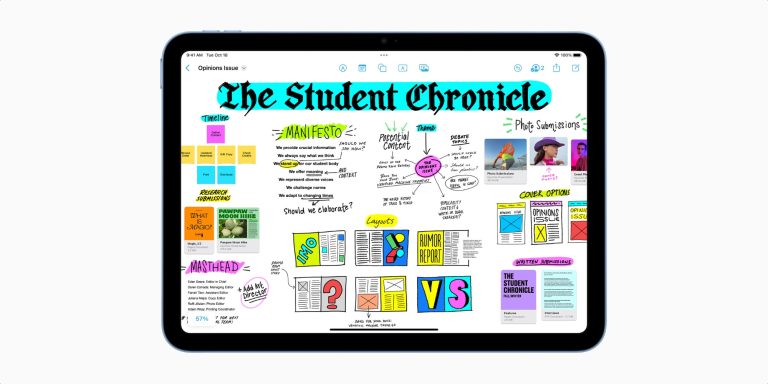
According to MacRumors, Apple is preparing for an update to the Freeform app. The publication says there’s a new “Freeform Scenes” feature coming with iOS 18, which will help with board navigation. Users will be able to select, edit, name, and collaborate with scenes.
The Freeform Scenes UI will be located near the zoom controls. With a new sandwich bar, it will display individual arrow icons for navigation between scenes. Apple is even preparing keyboard shortcuts for this feature, which include:
- Save: Shift + Command + S
- Next Scene: Option + Command + ]
- Previous Scene: Option + Command + [
Apple Maps update

iOS 18 code suggests exciting changes to Apple Maps once the company introduces its new operating system during WWDC 2024. If the leak turns out to be accurate, Apple plans at least two major features for its Maps app. Both were revealed by MacRumors.
According to the publication, watchOS 10‘s topographic maps, which, so far, are exclusive to Apple Watch users, could be available for iPhone and Mac users with iOS 18 and macOS 15.
With topographic maps, Apple Watch users could find trails, counter lines, elevation, and points of interest during hiking or other outdoor activities. At this moment, this feature is still expanding throughout the United States.
In addition, another Apple Maps feature that could be available is the ability to add custom routes. According to MacRumors, Apple might let users create their own routes, which could be a major advancement from Apple’s pre-selected options.
Apple ID might change to an Apple Account brand
Apple is reportedly considering changing the name of Apple ID to “Apple Account.” It could happen once iOS 18 arrives. While it’s unclear why Apple might make the change, it would make a lot more sense in the context of Apple’s current business.
Sources who are supposedly familiar with Apple’s plans informed MacRumors that Apple is already testing the Apple Account name.
If Apple switches Apple ID to Apple Account, it would happen alongside the releases of iOS 18 (codename Crystal) and macOS 15 (codename Glow), says the blog. “System applications will receive modifications to reflect the change, as will Apple’s website — assuming the company chooses to implement the new branding.”
The sources aware of Apple’s work on the Apple ID rebrand did not explain why the rebrand is needed. Clarity could be the main reason.
The Notes app is getting a revamp

According to the latest rumors, Apple wants to integrate some of its apps with the Notes app, such as a built-in voice recording feature and some kind of Calculator integration within the app. At least the built-in voice recording feature is expected to be available in the first betas of iOS 18, while a “Math Notes” feature might be saved for a later date.
With the in-app recording feature, users will be able to “record, save, and play audio recordings directly from the Notes app.” It’s unclear why Apple decided to make this change, but AppleInsider notes that this could be Apple’s response to Microsoft’s OneNote, especially regarding its mathematical notation tools.
RCS is coming

Last year, Apple announced that RCS messaging support would be available in 2024. This change will make it easier to group messages, send high-quality photos and videos, share their location, and more with RCS-supported texts, which means communication between iPhone and Android users over text will be easier.
Still, features like memoji, stickers, edit, and unsend messages will continue to be iMessage-exclusive. Another catch is that after Apple introduces RCS support in 2024, the carriers will also need to add it on their end, so this feature might be added later on the iOS 18 cycle.
Apple is focusing on fixing bugs

By the beginning of November, Gurman reported that Apple had briefly paused the development of iOS 18 after finishing the first compilation of this system. He wrote:
“This time around, Apple hit pause right after reaching a key milestone in iOS 18 and macOS 15 development. Last month, the company completed the first internal versions of the updates, including the biggest new features. When Apple gets to that stage, known as M1, it usually embarks on work for the next milestone, M2. In this case, the debugging break delayed the start of M2 development by a week.”
With that, the company is being extra careful with bugs and issues, so users will have a more polished system when it’s introduced later next year.
New emojis

During every iOS cycle, Apple always adds new emojis. Even though they don’t come with the first major update, the company unveils them during the life cycle of the newest operating system, most likely with version x.4 of that system.
Early iOS 18 code teases four new iPhone models
According to MacRumors, early development versions of the iOS 18 operating system contain references to four new iPhone models. The code does not reveal anything that we didn’t know about the upcoming phones, but it does indicate that Apple might not have any big surprises in store for consumers next year.
iOS 18, codenamed “Crystal” internally, contains references to the following four iPhones:
- D47 – iPhone 16
- D48 – iPhone 16 Plus
- D93 – iPhone 16 Pro
- D94 – iPhone 16 Pro Max
The names are also likely to be the ones above, as Apple doesn’t plan to change the brand of its new iPhones. Another leaker also suggested these new iPhones will feature the new A18 chip. That said, the rumored iPhone Ultra might not have been more than just a dream.
Official iOS 18 download
iOS 18, codenamed Crystal, hasn’t been officially announced. Therefore, neither can you test it or download its official version, but we’ll update this section once we learn more about it.
How to download iOS 18 beta
At this moment, you can’t download the beta version of this upcoming operating system. But on June 10, when Apple previews iOS 18, it’s likely that the company will release its first beta. Once it’s available, you just need to follow these steps:
- On your iPhone, open the Settings app
- Tap on General and Software Update
- Tap on Beta Updates and enable iOS 18 Developer Beta once it’s available
iOS 18 supported devices

With iOS 17, Apple ditched the iPhone 8 and iPhone X models from its lineup. Now, a rumor believes Apple won’t ditch more iPhones from its lineup, meaning Cupertino might keep the same models with iOS 18, even though not all will have all the new features. That said, these are the possible iPhone models that could run this new system:
- iPhone XR, XS, and XS Max
- iPhone 11
- iPhone 11 Pro and 11 Pro Max
- iPhone SE (2nd gen)
- iPhone 12 mini and iPhone 12
- iPhone 12 Pro and iPhone 12 Pro Max
- iPhone 13 mini and iPhone 13
- iPhone 13 Pro and iPhone 13 Pro Max
- iPhone SE (3rd gen)
- iPhone 14 and iPhone 14 Plus
- iPhone 14 Pro and iPhone 14 Pro Max
- iPhone 15 and iPhone 15 Plus
- iPhone 15 Pro and iPhone 15 Pro Max
Concept
A new concept shows everything I never thought I needed for Apple’s next major software upgrade – and AI is just a part of this big iPhone upgrade. These are some of the key imagined features:
YouTuber Concept Central starts by expanding Lock Screen customization. With previous iOS versions, you could add widgets and switch between different wallpapers. This time, the YouTuber imagines you can change the camera and flashlight buttons for other settings, such as Wi-Fi, Calculator, Dark Mode, Focus, etc. This is a long-requested feature, and it would be cool if Apple ever added it.
The video also expands another already-existing feature: Home Screen widgets. This time, there’s a compact widget, which needs the same space as two apps and could be very useful for playing Apple Music songs.
Besides that, Dynamic Island could become way smarter with a simple toggle by making it a clipboard. In this iOS 18 concept, users could drag and drop photos and links to the Dynamic Island to open and paste them elsewhere. So handy.
Below, you can watch Concept Central’s idea. I really hope Apple has a few of these features being cooked up for iOS 18.








