It’s virtually impossible to keep up with all of the new releases constantly arriving on Netflix. Every month, the streaming service launches dozens of new originals, in addition to all of the licensed content constantly rotating in and out of the library. No matter how diligent you are, you’ve probably started at least one or two shows that you’ll never finish. Thankfully, Netflix is making it easier to remove that content from your “Continue Watching” row.
Netflix’s Continue Watching row gets an upgrade
, Netflix announced a new feature for its web, mobile, and TV apps. As of last Thursday, it is now possible to remove shows and movies from the Continue Watching row on Netflix with a single click. Just select the title you want to remove, scroll down, and click “Remove from Continue Watching.” The title will vanish right away.
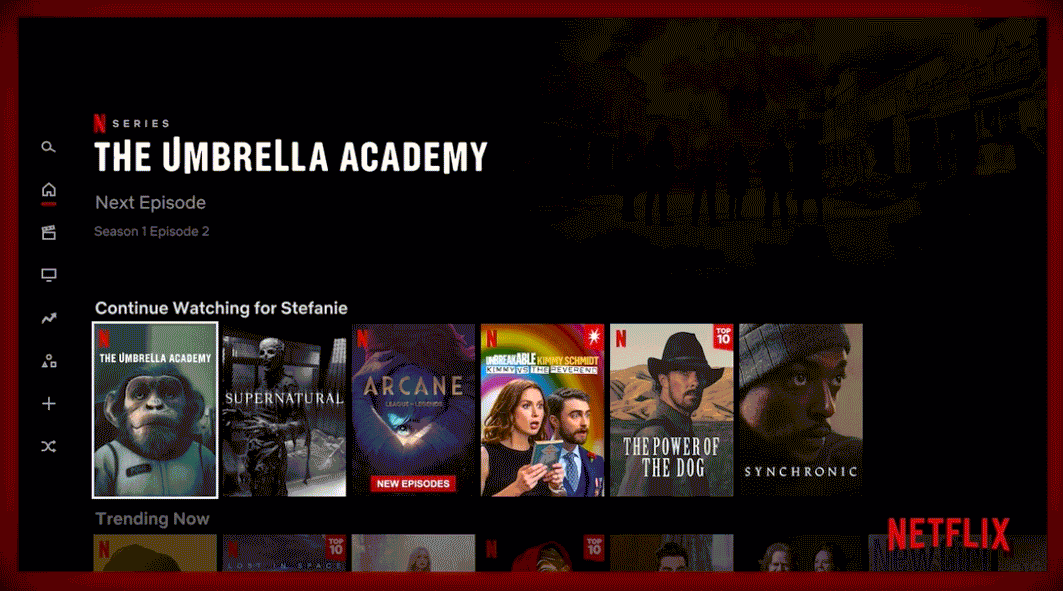
If you make a mistake or change your mind, there’s also an “Undo Remove” button.
“Whether you’re deleting a new pick you’re not feeling, an old favorite you’ve rewatched too many times or Marie Kondo-ing your whole row, this new button lets you constantly keep your ‘Continue Watching’ row fresh and filled with the shows and movies you can’t wait to watch.” – Christine Doig-Cardet, Netflix Director of Product Innovation
It’s a relatively small UI update, but one that subscribers will be thrilled about. Seeing a show you never plan to finish mocking you from your TV screen is a uniquely annoying experience. Now you can simply remove it and never think about it again.
This is also a major improvement over the previous method for removing content from that row. Before this feature, the only way to clean up Continue Watching was to hide titles from your viewing history. These are the steps you would have had to take:
- From a web browser, go to your Account page.
- Open Profile & Parental Controls for the profile you want to update.
- Open Viewing Activity for that profile.
- On the Activity page, click the hide icon next to the episode or title you want to hide. If you hide an episode, you’ll see the option to hide the entire series.
Needless to say, the new method simplifies the process immensely.
What to watch after cleaning up the row
At this point, you’ve probably already opened up Netflix and removed Fuller House from the Continue Watching row. You were never going to watch all five seasons anyway.
But now that the row is nice and clean, you need to fill it with shows you might actually finish. We’ve been covering some of the latest hits in recent weeks, and unless you check the top 10 list every day, you might have missed some of them. If you were a fan of Squid Game, you should definitely give All of Us Are Dead a try. It’s another violent South Korean series, but this one’s about schoolchildren trying to survive during a zombie apocalypse. Other recent foreign-language sensations include Chosen and Feria.








