There was a wave of outrage in the weeks preceding the release of the iPhone 15, as some iPhone 14 Pro users discovered the health of their batteries degrading significantly faster than with previous iPhones. It all happened in mid-August, prompting me to investigate the health of my own iPhone 14 Pro’s battery.
While other iPhone 14 Pro users reported battery health drops of around 10% in less than a year, my battery health was still at 100%. I also noted that I use my iPhone constantly, and the battery usually lasts more than a day. I don’t even need to recharge my phone overnight.
I explained the battery tricks I use to take care of my iPhone battery. I have the Always-On display feature disabled, and I use optimized charging to rarely hit a 100% charge.
Then, in October, I realized I forgot to undo a small settings change that might also explain the stellar battery life and battery health I’ve been experiencing on my iPhone 14 Pro. I turned off the ProMotion feature about a year ago, limiting the dynamic refresh rate to 60Hz. I did it when I was testing something for work and then forgot to change it back.
In late September 2022, I gave you several tips and tricks to improve the iPhone 14 Pro battery life. One of those tips concerned ProMotion.
I showed you how to reduce the frame rate on the iPhone to 60Hz to conserve energy. As a reminder, the iPhone 14 Pros and their successors support dynamic 120Hz refresh rates (or ProMotion). The refresh rate moves between 1Hz and 120Hz, depending on what apps you’re using. If you choose to limit the frame rate, it will continue to fluctuate, but only between 1Hz and 60Hz.
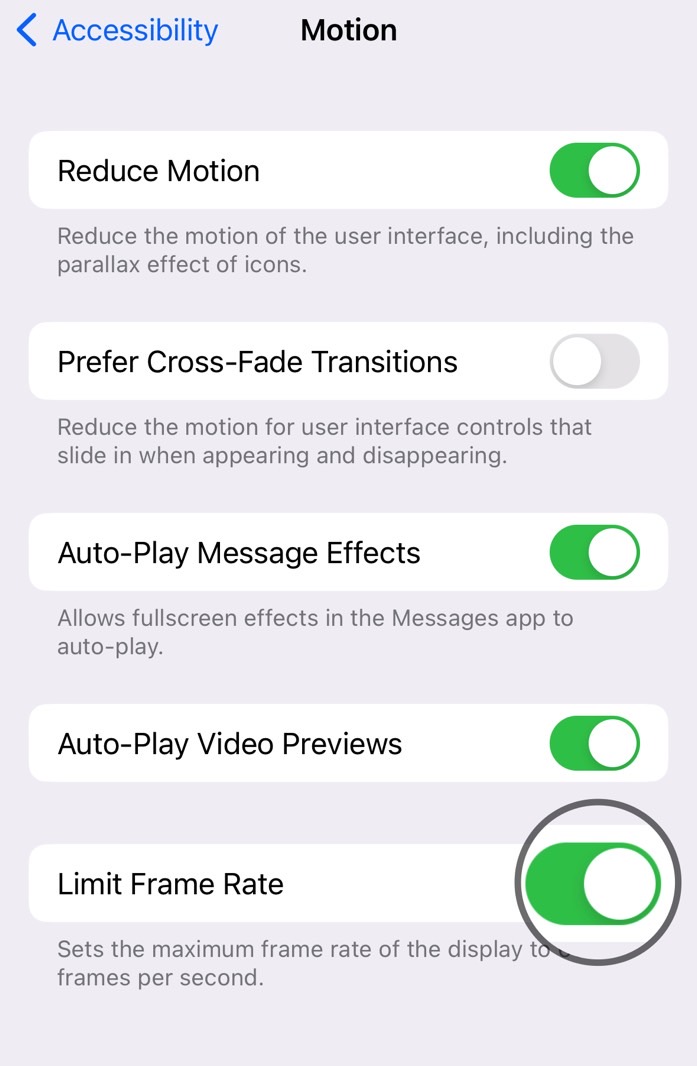
The reason we didn’t have ProMotion on iPhone 12 Pros concerned battery life. At the time, Apple didn’t have chips as efficient as the A16 Bionic. And it couldn’t use an OLED panel capable of supporting dynamic refresh rates. Or so the rumors said.
Conversely, the iPhone 15 and 15 Plus feature the efficient A16 chip but are stuck to 60Hz. That has to do with the price of the base models.
Getting back to the tips and tricks story, I set the maximum Limit Frame Rate to 60Hz so I could take a screenshot. I then decided to see whether I could tell the difference between 60Hz and 120Hz. So I thought I’d use the iPhone at 60Hz for a few days to see how it feels. I must have forgotten to disable the Limit Frame Rate option from the Accessibility settings.
Therefore, I’ve been using the iPhone 14 Pro with the dynamic refresh rate set at 60Hz for a year. This must have certainly boosted battery life. And as a result, it also might’ve protected the health of the battery. I reduced battery health degradation by charging it less frequently.
I discovered the setting accidentally a few days ago, as I was actually considering enabling this very setting. It turns out that my iPhone 14 Pro’s battery life has dropped after the iOS 17 release. But that’s a story for a different day.

My experience proves a point I made right after buying the iPhone 14 Pro. I could have gone for the cheaper non-Pro version without skipping a beat.
While I might not have realized that I wasn’t getting the full 120Hz treatment during this first year of iPhone 14 Pro use, there was one incident where a screen stutter was present. It happened during a hot summer day when the iPhone overheated while charging wirelessly during the day.
The A16 Bionic chip was throttled and stayed throttled for hours after I took the phone off the charger. I didn’t think of checking the screen settings. I performed benchmark tests instead. A restart fixed the issue, and the screen scrolling issues were gone. The scrolling stutter informed me something was wrong with the iPhone, and I blamed the chip.
Since discovering my ProMotion blunder, I considered enabling ProMotion, a feature I only ended up using for less than two weeks when I first got the phone. But since I never realized I was getting a 60Hz experience in the first place, I don’t think I will. Instead, I’ll settle for better battery life.








