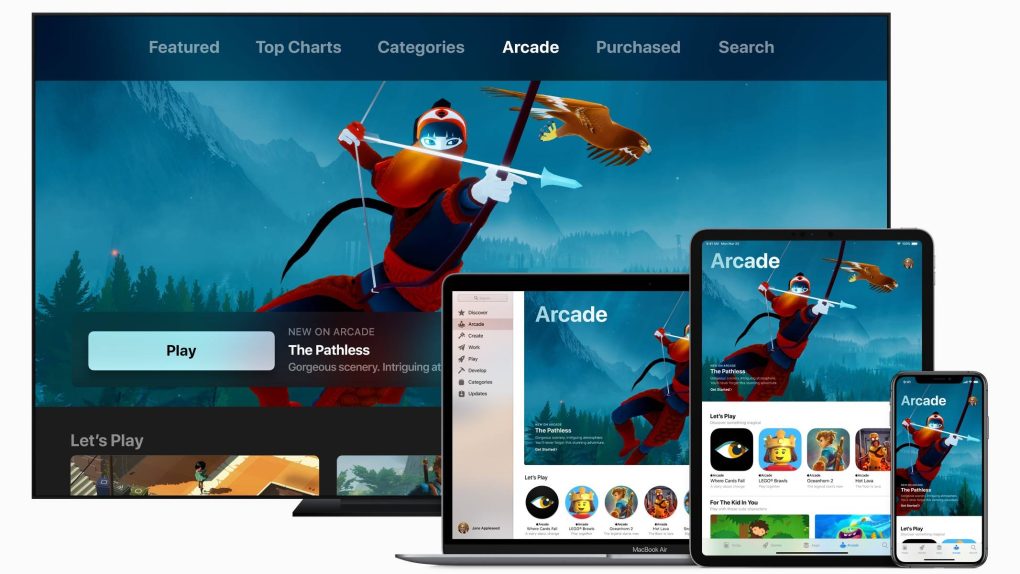Apple released iOS 14.7.1, iPadOS 14.7.1, and macOS Big Sur 11.5.1 earlier this week. As the numbering suggests, these were not the most substantial updates for the iPhone, iPad, or Mac. Nevertheless, if you haven’t already, you should update all of your Apple devices. Not only do these updates fix a few bugs — they also patch a dangerous zero-day exploit.
In a security notice, Apple says the recently discovered vulnerability may have been actively exploited. If you don’t update your devices now, you’re leaving to door open for trouble. Apple explains that the vulnerability gave an application the ability to “execute arbitrary code with kernel privileges.” Apple addressed the memory corruption issue with improved memory handling.
If you own any of the following devices, make sure that you’ve downloaded the latest update: iPhone 6s and later, iPad Pro (all models), iPad Air 2 and later, iPad 5th generation and later, iPad mini 4 and later, iPod touch (7th generation), and any Mac running macOS Big Sur.
In addition to patching a dangerous security flaw, iOS 14.7.1 also addresses an annoying iPhone bug. Following the launch of iOS 14.7, some users reported that their iPhones were no longer automatically unlocking their Apple Watches. Apple confirmed in a message on its support site that “an issue in iOS 14.7 affected the ability of iPhone models with Touch ID to unlock Apple Watch.” That bug has been fixed in iOS 14.7.1, so there’s yet another reason to download it.
How to install iPhone, iPad, and Mac updates
Installing a new update on your iPhone, iPad, or iPod touch is an incredibly simple process. Navigate to Settings > General > Software Update and then tap “Download and Install” at the bottom of that page. If you prefer, you can also install the update through iTunes by connecting your iOS device to a computer. Mac users, navigate to the Apple menu > System Preferences > Software Update to find the latest software. Once again, you should update your devices as soon as possible.
This is the latest in a long line of severe security issues that Apple has patched in recent months. It’s true that the platform is typically more secure than Android. But iOS is not immune from issues, and this latest zero-day is a great reminder of why you should always install the latest software updates as soon as they become available. Follow the instructions above to update your iPhone, iPad, or Mac as soon as possible. This way, you can ensure you’re safe from this latest exploit.