I thought Apple would announce RCS support coming to the Messages app during the iOS 18 segment of the WWDC 2024 keynote, and I was right. Apple said a few months ago that RCS — the carrier standard, not Google’s version — was coming to the iPhone by the end of the year. iOS 18 seemed like the best way to do it.
Regulatory pressure on Apple from various jurisdictions probably was the deciding factor in Apple’s decision to finally support RCS. It’s also a good way to stop everyone from attacking iMessage over the color of the bubbles.
But Apple treated RCS functionality as an afterthought during the keynote, in its press announcement, and on the iOS 18 preview page on its website. That’s hardly surprising considering the variety of new features coming to iMessage in iOS 18, features that might make Android users envious.
RCS messaging support is official
Craig Federighi mentioned support for RCS messaging coming to iOS 18 at the end of the segment dedicated to the non-AI features of iPhone’s upcoming operating system. As you can see below, RCS support made it to the features roundup at the end of the iOS 18 presentation. This appeared on the screen as Federighi teased more features coming to iOS 18, RCS included.

That was well after Apple announced most of the iMessage novelties in iOS 18 but before the big Apple Intelligence segment, during which Apple also detailed a major genAI feature for iMessage.
Here’s how much space Apple dedicated to RCS support in the iOS 18 press announcement:
When messaging contacts who do not have an Apple device, the Messages app now supports RCS for richer media and more reliable group messaging compared to SMS and MMS.
And here is how it squeezed RCS support in the iOS 18 preview page on its website:
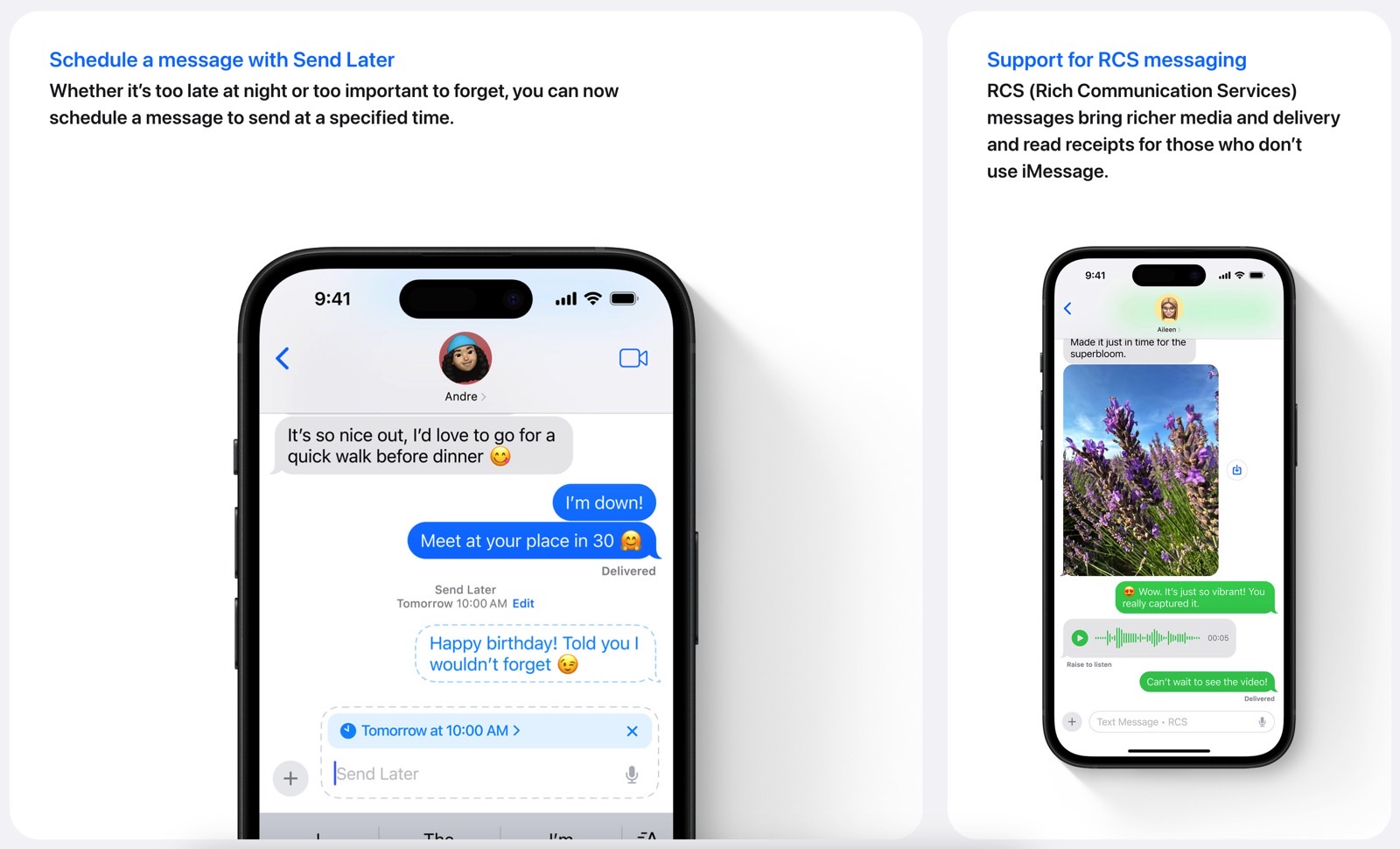
Exciting new iMessage features in iOS 18
Meanwhile, iOS 18 introduced a bunch of exciting features to the Messages experience, and I’ll start with one that will only work on iPhone 15 Pro/Max or newer models: Genmoji, powered by Apple Intelligence.
Genmoji
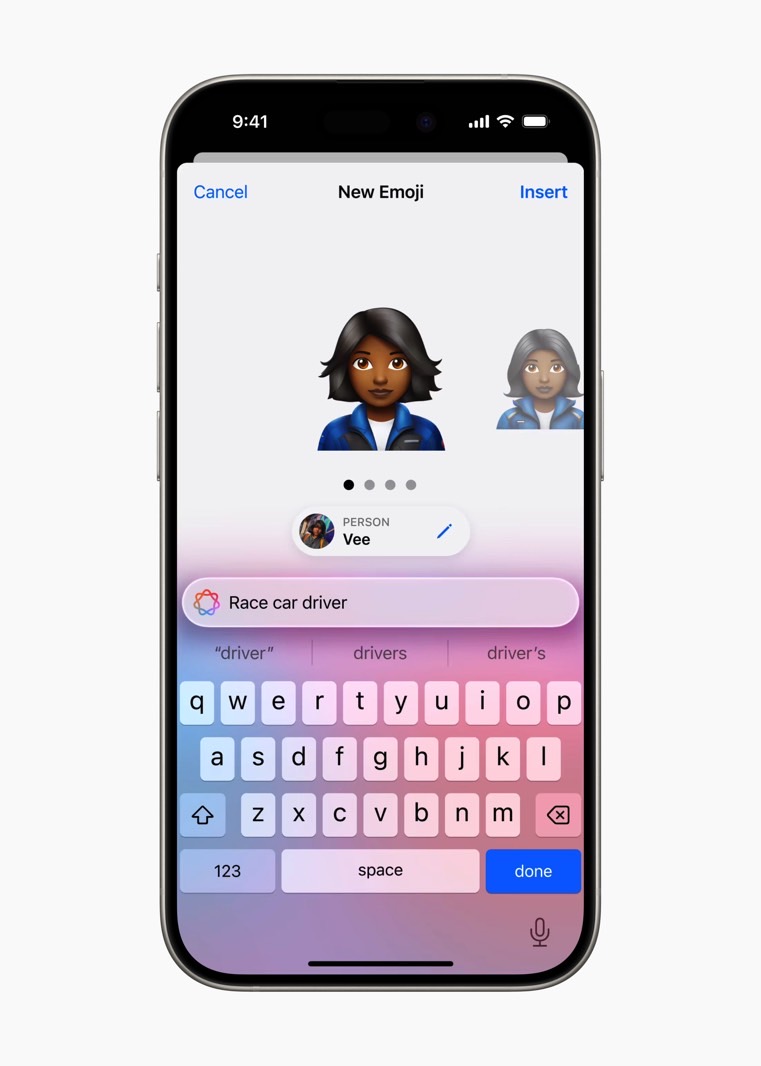
There probably isn’t a soul on Earth who doesn’t hate that marketing name. But Genmoji accurately describes what’s happening on the iPhone in the Messages app when you want to create a unique emoji. You’ll be generating emojis with AI, hence Genmoji.
This will probably be one of the best iMessage features in iOS 18, provided you get access to it. You need the proper hardware to run AI features like Genmoji in iMessage.
Tapback with any emoji you want
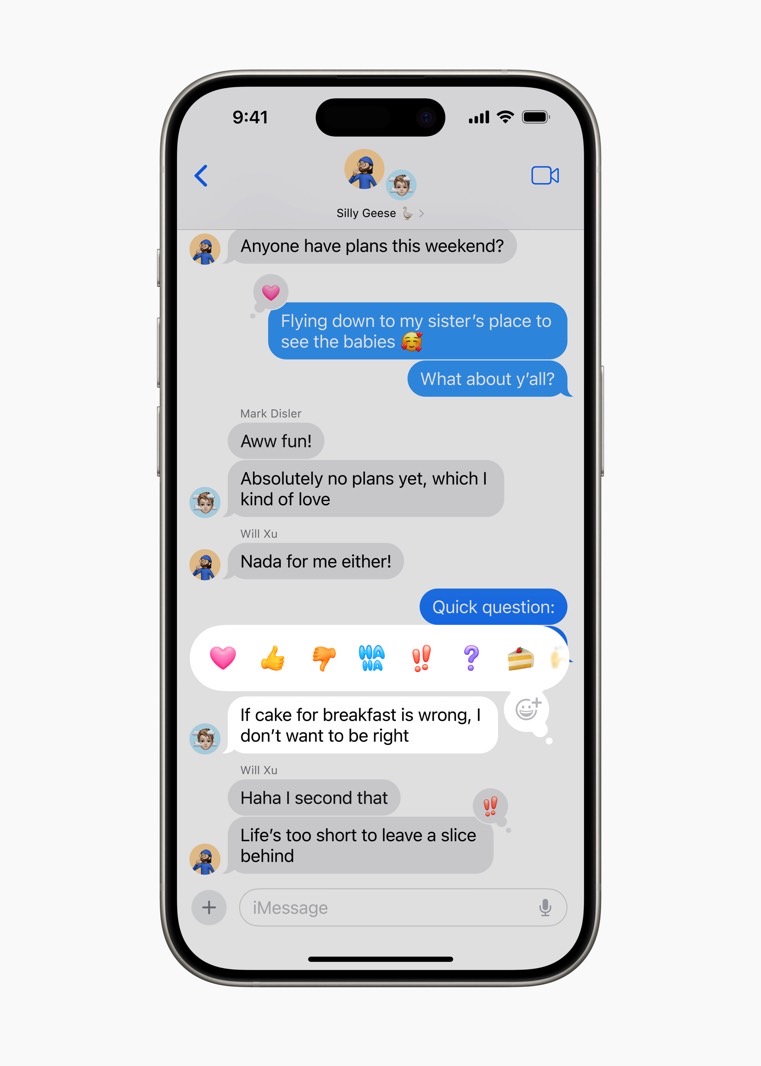
Tapback, or reactions to iMessages, will support any emoji or sticker you want. This iMessage feature will see a lot of use after iOS 18 rolls out, as you’re no longer constrained to a handful of lame tapback reactions.
Animated effects for each word

If tapbacks aren’t enough to make your iMessage stand out, then you’ll want to add animated effects to some of the words in your texts. That’s another great and potentially annoying feature coming to iMessage in iOS 18.
Rich text editing
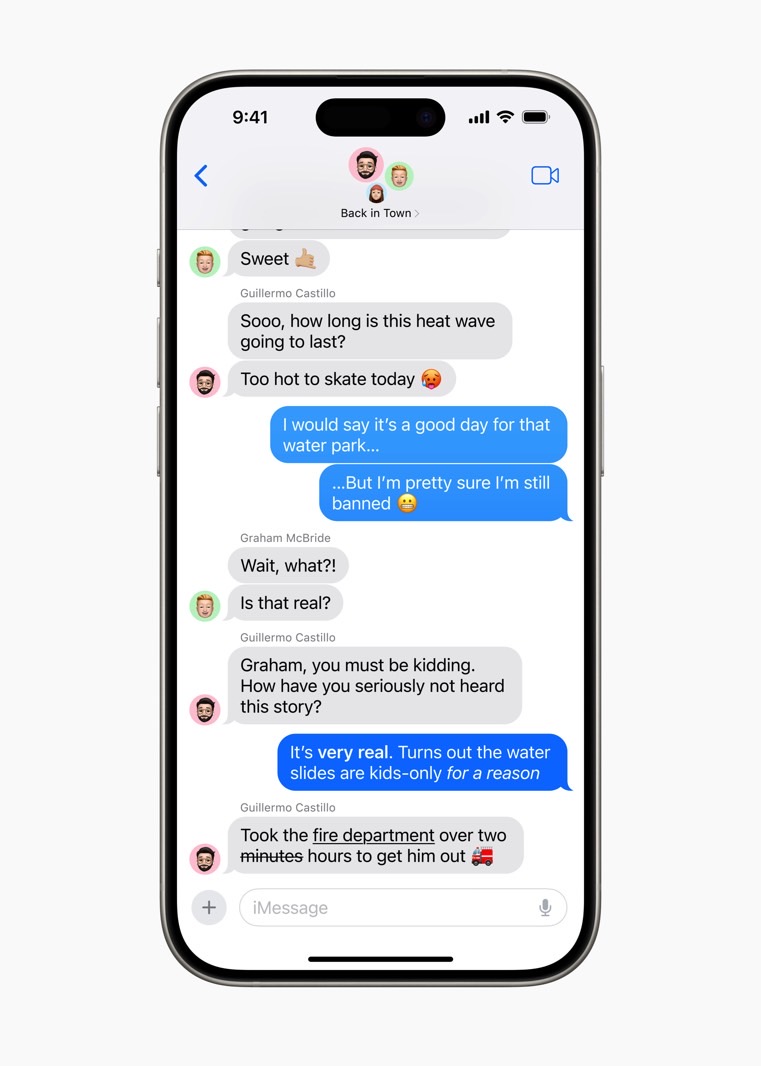
How about bolding words? Or maybe you want to use italics, underline, or strikethrough? iMessage has you covered. I’m a fan of the strikethrough option, so I’ll use that one a lot.
Schedule messages with Send Later
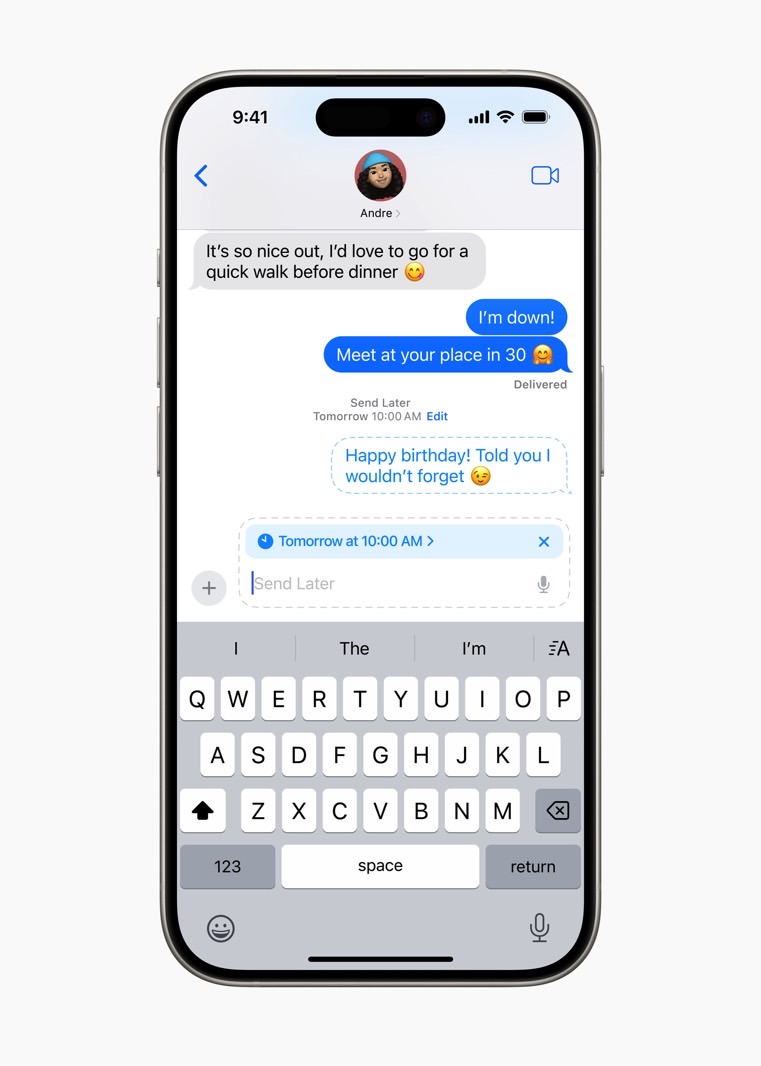
Apple also added more useful features to iMessage in iOS 18, like the ability to schedule messages rather than sending them immediately. The feature is called Send Later, and it’s under the “+” symbol.
iMessage via satellite

Sending text messages via satellite connectivity has just become real. It’ll initially be available in the US on iPhone 14 or newer models. Once iOS 18 rolls out, you’ll be able to text family and friends via iMessage or SMS over a satellite connection. This builds on the SOS-related satellite communications features Apple brought to iPhone with the iPhone 14 series.
There’s no RCS texting over satellite, however.








