With the iPhone 12 release, Apple introduced the MagSafe Wallet. It’s a sleek, leather wallet that can fit up to three cards and is attached magnetically to the back of your smartphone. It was a more convenient way to have some cards available when Apple Pay wasn’t enough.
I had an original model until early 2023, when, after detaching my MagSafe Wallet from my iPhone on a bus in Edinburgh, it slipped away from my pockets, and I lost it for good. Later that year, Apple introduced a FineWoven version of this product, which, in 2021, had been updated to Find My capabilities. So I thought that this update could have been enough to make me upgrade to a new model.
Don’t get me wrong, even though I claim this is Apple’s worst Find My product (and we’ll get there), I enjoy its premium design and how I take it around, although most times not attached to my iPhone, and without my ID because it doesn’t fit there.
That said, I was disappointed to discover that the iPhone MagSafe Wallet offers the worst Find My solution of all the bad options. There are several ways Find My can work:
- Find My with Precision Finding: AirTags, AirPods Pro 2, iPhone 11 or newer, and Apple Watch Series 9 (or newer) offer this technology, which lets you point your phone to discover where you lost the device, if nearby;
- Find My with Bluetooth: Most Apple products and third-party offer this option, which relies on other Bluetooth devices to give you an estimated position of your nearby item; some, like the Apple TV remote, give you an estimation of how near or far you are from it;
- Find My with Bluetooth and speaker: The new AirPods 4 offers Find My with a speaker; this is particularly helpful so when you’re near the device, it can start chiming, and you can find it easier;
- Find My for Wi-Fi + Bluetooth only devices: If you leave your MacBook behind, it will send you a notification; However, you’ll only get new updates if it’s connected to Wi-Fi;
- MagSafe Wallet Find My: It lets you know when it has been detached from your iPhone.
Still, I think the iPhone MagSafe Wallet is the worst option available, as it will simply give the wallet’s last location even if you moved it with you. For example, I visited my grandparents this weekend and placed the MagSafe Wallet inside a smaller bag. I knew I had it with me.
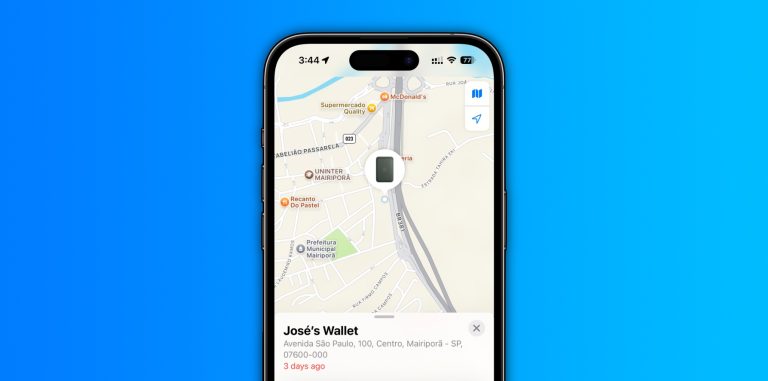
However, a few days later, when I checked the Find My app to see if I could find it (my mistake), I realized it was still at my grandparents’ house. Or, to be fair, it was displaying the last time I disconnected the accessory from my iPhone. After checking some of my bags, I found it with me.
Wrap up
As Apple continues to sell the iPhone FineWoven MagSafe Wallet, and some people might still be willing to buy it, it’s important to let them know that despite its premium design, it has many flaws. After all, having it attached to your iPhone all the time can be annoying. Besides that, it doesn’t fit many cards. This is why I think third-party wallets can be a better option. Or, at least, adding a Find My accessory to your current wallet, such as an AirTag or Chipolo device, can work better. With them, at least you’ll get location updates with Bluetooth.
That said, be aware that spending $59 on the iPhone MagSafe Wallet can be rather tricky.








