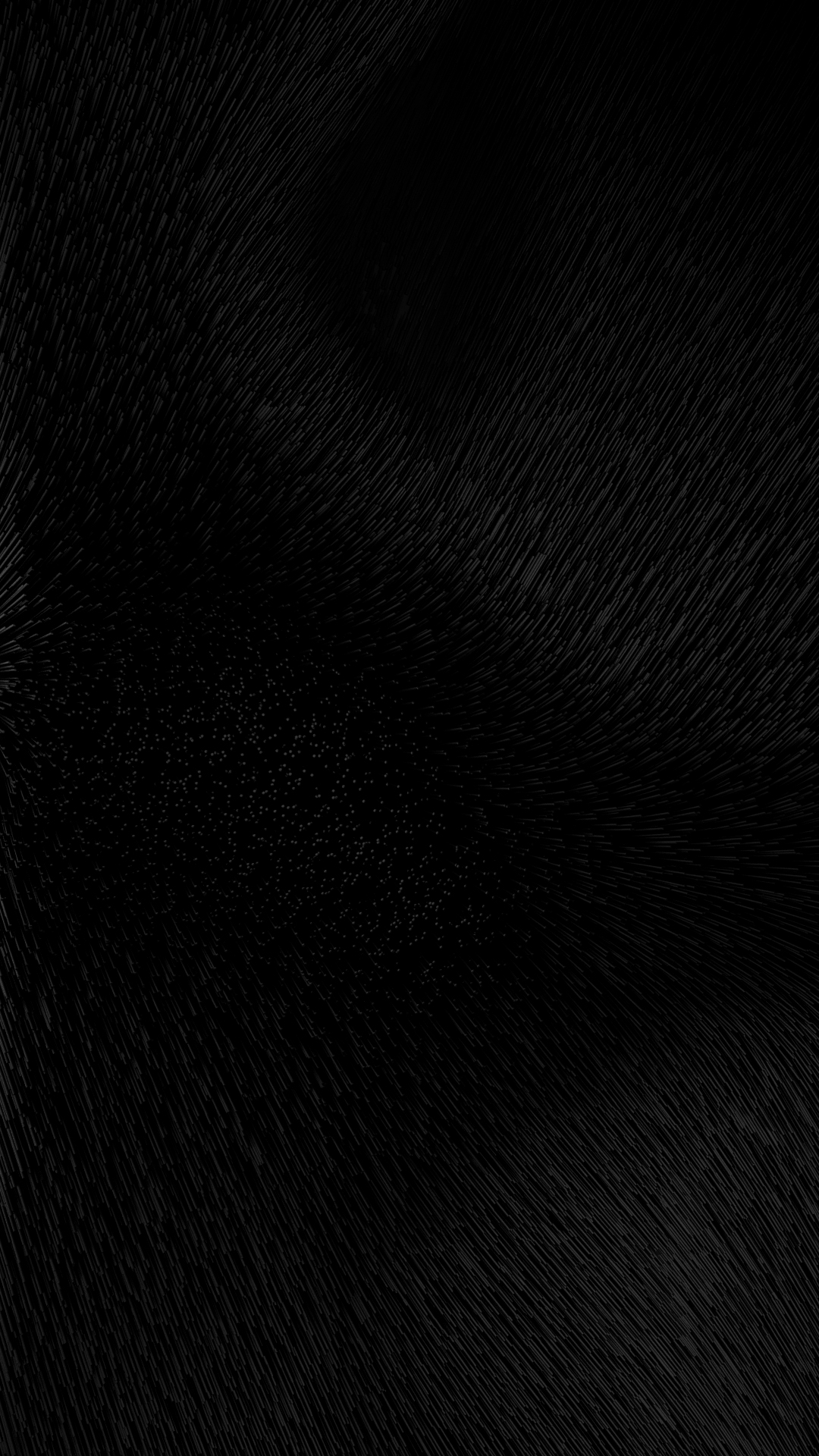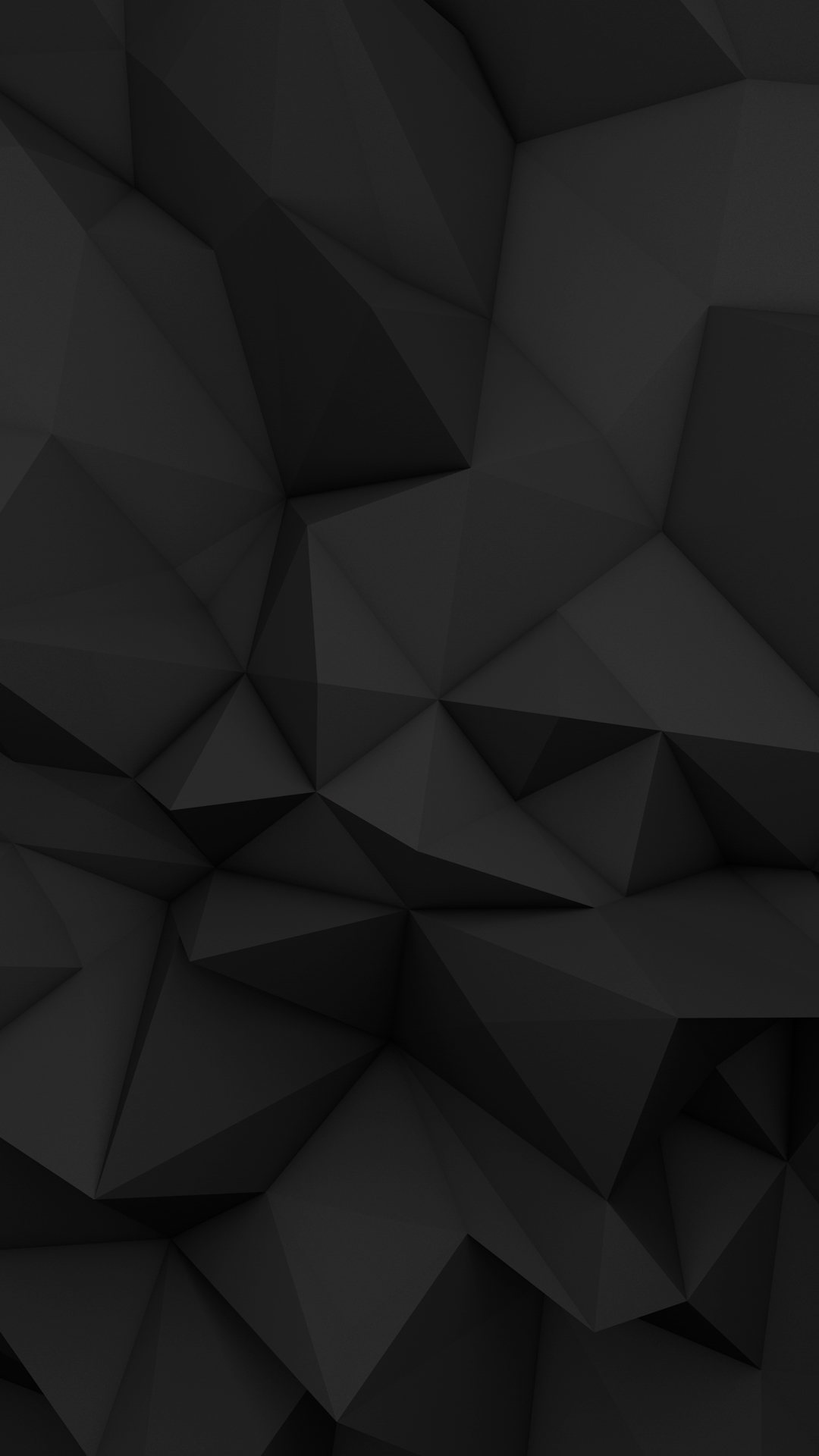After adding a new rose gold color to its iPhone lineup just last year, Apple came back with not one but two brand new colors when it launched the iPhone 7 and iPhone 7 Plus last month. While rose gold was a flashy addition, 2016’s new colors are both far more subdued. We’ve got a deep matte black color called simply “black,” and a glossy new jet black color that almost has a mirror finish in some lighting. They’re both sleek and stealth, and they’re believed to be two of the most desirable colors among users. But if you decided to go black this year, your work isn’t done until you complete the look.
MUST SEE: These 5 insanely thin iPhone 7 cases are perfect for people who hate iPhone cases
The new iPhone 7 and iPhone 7 Plus feature new displays that are big upgrades compared to last year’s iPhone models, especially where colors are concerned. One display expert even went as far as to call the new iPhone screens “visually indistinguishable from perfect.” As beautiful as colors are on the new displays though, you absolutely need to go with a black wallpaper if you own a black or jet black iPhone. It absolutely completes the new look.
We told you about a special black wallpaper back in September that causes a glitch in the iPhone’s interface and makes the dock completely disappear along with folder backgrounds. That wallpaper is still a fan favorite among iPhone 7 users, and it’s definitely the way to go if you want to fully embrace stealth mode. But no one wants to use the same wallpaper all the time, and we found some more great options for people who want to keep things dark.
Via Reddit, we’re pointed to designer Jean-Marc Denis’s website, where he offers free downloads of several different black wallpapers. Each one has several variations, and they’re formatted for either a computer or a smartphone. You’ll find a few quick samples below, and the rest can be found by following this link.