One of the biggest new features dropping with iOS 17.2 is Apple’s much-anticipated Journal app. Despite being a bit simpler compared to some heavy-hitter journals out there, the iOS Journal app has a lot to offer, especially if you take advantage of it. But this app isn’t just for journalers. Even if you hate keeping a journal, I highly recommend checking out the Journal app and giving it a try. Here’s why.
It can help you relive great memories
Life is hectic. It’s chaotic. Even if you live your life with a tight and rigid schedule, there’s no way to avoid some of the chaos that life often throws at us. And, if you have a busy schedule like I do, it’s easy to lose track of some of the smaller, but still great memories that you’ve experienced and want to hold onto.
Apple’s new Journal app is a great way to relive those memories, as the suggestions feature built into the app can offer a ton of great prompts that get your brain moving, and that little reel of film that your mind uses to hold all those memories to turning.
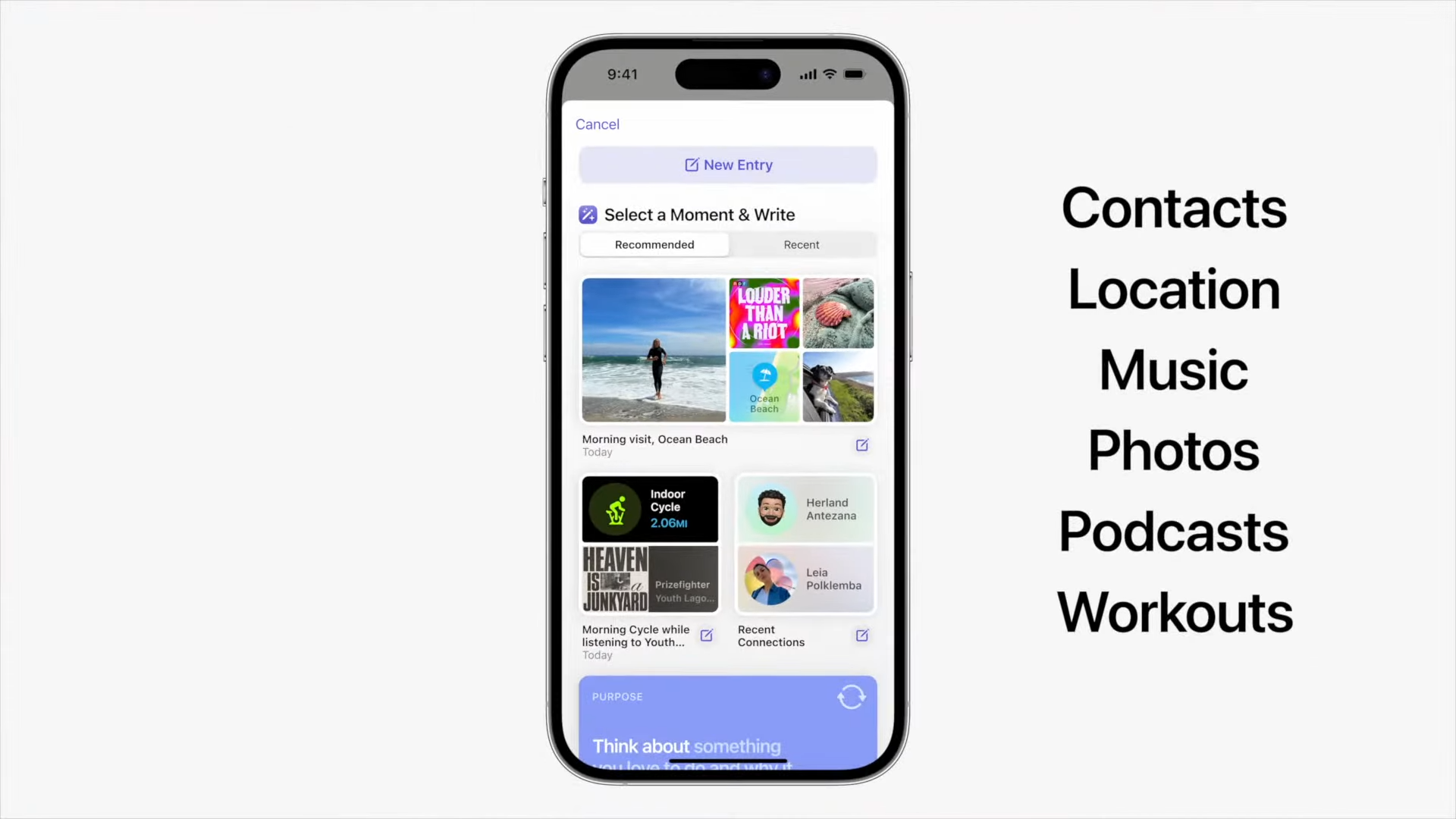
The good thing is, you don’t even have to actually write in the Journal app to take advantage of this. All you have to do is open it and read through the prompts. It’s a nice way to get in an extra hit of dopamine, and I’ve honestly enjoyed seeing what memories Apple’s prompts can spark throughout my time with the new app.
It’s secure
Whether you’re a long-time journaler or someone who’s just getting into it, journaling can be a great way to reflect on your week, the things that have been happening to you, and even your goals in life. While the prompts that Apple offers will help you do all of that, one of the best things about it is the security that Apple offers with the Journal app.
Not only can you lock it using the Face ID system built into your iPhone, but any backups made of your journal to iCloud are stored with end-to-end encryption. So, while someone might be able to steal your phone or go through it when you have it unlocked, you should be able to rest easy knowing that your journal isn’t going to end up on their reading list.
It’s easy to jump in
One of the most jarring things about starting to keep a journal is figuring out what to write about. Some people naturally write about their days, but others struggle to find out where they want to go with their journals. Thankfully, Apple makes things easier by offering up prompts based on locations you’ve visited, photos you’ve taken, and even questions designed to get you thinking about life and what you’ve accomplished so far.

Sure, some of that doesn’t always lead to the best feelings, and you might get a photo of a loved one who is no longer with us, that you sorely miss. But all of the prompts are designed to help you approach your mental health in an easy-to-use manner, and Apple has really nailed that idea on the head here.
In the past couple of weeks of using the Journal app on iOS, I’ve found the prompts to be extremely useful, and really good at engaging me. I’ve even used some of the questions in conversations with friends, to spur on talks about life goals, fears, and other bits of information that I might not normally be comfortable sharing with others. But, being able to face those fears and uncomfortable topics in the safety of my Journal, made it easier to talk about them out loud, and that’s why I’ll continue to champion what Apple is offering with its Journal app.
Sure, it isn’t perfect. But that doesn’t mean it isn’t worthwhile. It’s only available in iOS 17.2 betas right now, but once the Journal app hits the main branch of iOS, I highly recommend checking it out. Just to see how it works for you.







