A quick glance over at the most current desktop web browser market share data from Net Applications reveals that Google’s Chrome browser is the most popular option out there by a wide margin. As of December 2019, Chrome is used by a whopping 67.28% Windows and Mac computers. The next-closest web browser is Firefox, which doesn’t even break into double digits. Microsoft’s Internet Explorer and Edge browsers came in at numbers three and four, with the former holding onto a 7.42% of the market and the latter accounting for 5.65% of global web browser usage.
Think for a moment about how crazy that is. Microsoft’s Windows operating system powers 87.37% of desktop and laptop computers around the world, and a version of one or both of Microsoft’s web browsers come preinstalled on all of those machines. That means all of these hundreds of millions of users actively avoid Microsoft’s browsers. In fact, downloading Chrome might be the only reason many people ever open Internet Explorer or Edge. Needless to say, Microsoft recognized long ago that it was time for a big change, and now that change is finally here on Wednesday as the company releases its completely redesigned Edge browser based on Chromium.
As the name suggests, Chromium is the framework on which Google’s Chrome web browser is built. It has also become the widely-accepted standard, so now it’s the framework on which Microsoft Edge is built. The new experience is simple and a bit reminiscent of Chrome, but there are some nice extras that users should enjoy. There’s built-in tracking protection, for example, as well as a special Internet Explorer mode for enterprise use.
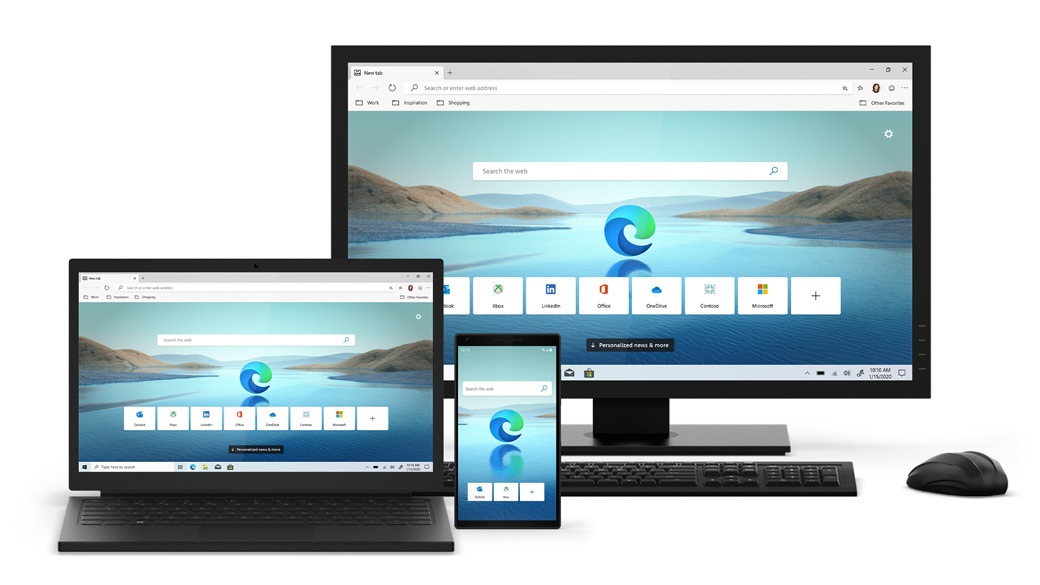
Microsoft is rolling out the rebuilt Edge browser over the course of the next few weeks, but you can install it right now if you’re on Windows 10, Windows 8.1, Windows 8, or Windows 7 (which Microsoft officially stopped supporting just yesterday). It couldn’t be easier to install — here’s how:
- Go to the Microsoft Edge website and the page will automatically detect your operating system
- Click the Download button to download the installer
- As you might presume, the next step is to run the Edge installer you just downloaded
- Follow the on-screen instructions to complete the installation
The first time you launch Microsoft’s new Edge browser, you’ll be given a few options to get started. You can import your data from the old version of Edge, import your data from Chrome, or start with a fresh installation without importing any data. Chromium-based Edge is also available for macOS, and the installation obviously works a bit differently since it’s Mac.
- Go to the Microsoft Edge website and the page will automatically detect your operating system
- Click the Download button to download the installer
- Double-click the downloaded PKG file to run the installer
- Follow the on-screen instructions to complete the installation
If you find that you really enjoy Microsoft’s newly rebuilt Edge browser, you can also use it on your iPhone, iPad, or Android phones and tablets to enjoy similar experiences across all of your devices. If you’re on your mobile device now, simply install the iOS version from Apple’s App Store or the Android version from the Google Play store.







