- Apple released a new Chrome extension that will benefit iPhone users who own Windows 10 desktops and laptops.
- The iCloud Passwords extension allows iPhone users to access on Windows 10 the iCloud Keychain passwords that were saved on iPhone, iPad, and Mac.
- The Chrome extension also lets Windows users save new login information into iCloud Keychain, which will then be available on iOS devices and Macs.
One of the best features that Apple came up with in the past few years is continuity, which increases the interoperability between different apple devices that users might get. This makes it a lot easier to move and manage data between iOS (iPadOS) and macOS. And the Big Sur update delivers a major makeover to the Mac user interface, giving it an unmistakable iOS look. It’s now even easier for an iPhone user to operate a Mac for the first time and vice-versa. But not all iPhone users also own Macs, with many of them choosing Windows for their desktop computing needs. If you’re one of them, then you should absolutely install this Chrome extension right now.
Google released a new Chrome version just a few weeks ago that includes upgrades to the built-in password manager. But Apple has its own password manager that’s available on iPhone, iPad, and Mac called iCloud Keychain. If you’re not using a dedicated password manager already, then these Google and Apple tools should be on your radar, as they’ll make password management a lot easier.
You should aim to have a unique username/password combination for each online service that you use, and remembering all those complex passwords will be an impossible task for most people. iCloud Keychain works across all iPhone, iPad, and Mac devices you’re signed into. Once you install the new Chrome extension that Apple just released, you’ll be able to use those passwords inside Windows, as long as you operate a Chrome-based browser. The extension will work in Google’s Chrome, but it can also be installed on any browser built on Chromium. That includes Microsoft Edge, the Windows 10 default browser, Brave, and several other browsers.
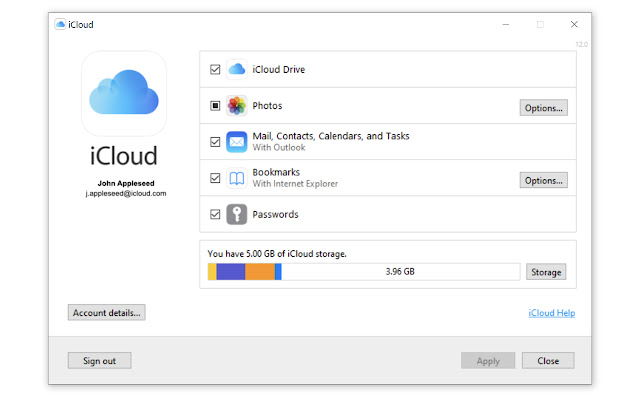
Called iCloud Passwords, the Chrome extension doesn’t just provide access to the passwords you might have saved on the iPhone, iPad, or different Mac. It also lets you save new login information inside Chrome, which will then be available on the iPhone, iPad, and Mac. The password management tool works just like 1Password, LastPass, Dashlane, and other third-party password managers. The difference between dedicated apps and browser extensions is that the latter will always have to be used inside a browser.
As with any apps and browser extensions, make sure you’re installing the real thing. In this case, iCloud Passwords has to be provided directly by Apple. You’ll find the extension at this link.








