Apple unveiled iOS 16 earlier this week at WWDC 2022, showcasing the most important new features coming to the iPhone operating system this year. The Messages app got a big update that’s easily one of the highlights of iOS 16. iPhone users will be able to edit iMessages they send on iPhone, iPad, and Mac. iOS 16 also lets you unsend (undo send/delete) an entire iMessage rather than edit it. And you’ll be able to recover deleted messages if you make mistakes.
iOS 16 beta 1 is already out, offering users early access to Apple’s new iPhone operating system, so you can soon try these new Messages features. However, you should know that not everything might work initially. And you should be aware of how unsending an iMessage works, especially when older iPhones are involved in the conversation.
The new Messages features
The new Messages features in iOS 16 will work on iMessages. You can’t edit or unsend traditional SMS messages that go through your wireless carrier. That’s to say, you can only take advantage of the new iOS 16 message editing features on the blue bubbles. Green bubbles remain unchanged.
Apple showed off the new iMessages features in iOS 16 at WWDC 2022 without going into all the details. For example, we saw that you can edit a message after sending it. But you’ll find out from Apple’s iOS 16 features page that you can edit an iMessage for up to 15 minutes after sending it.

Also, that’s how long you have to unsend an iMessage in iOS 16. It’s the same 15 minutes window, which ensures you can’t alter conversations by modifying older messages in a chat.
Similarly, there’s another time window that you need to be aware of. You have 30 days to recover deleted messages. Accidents can happen, and you might delete iMessages that you shouldn’t have. All you need is to tap the wrong blue bubble in the conversation and then proceed to delete it.
How to unsend an iMessage in iOS 16
This brings us to the how-to part of unsending Messages in iOS 16. Why unsend texts instead of editing them? You might be texting a reply to the wrong person, as seen in Apple’s example above. We’ve all been there, we’ve forgotten to select a different conversation, and iOS 16 will help you fix that mistake.
Once that happens, you’ll have 15 minutes to unsend the iMessage. What you need to do is long-press on the text that you’ve sent by mistake. This will open the menu seen below, where you’ll find an Undo Send option.
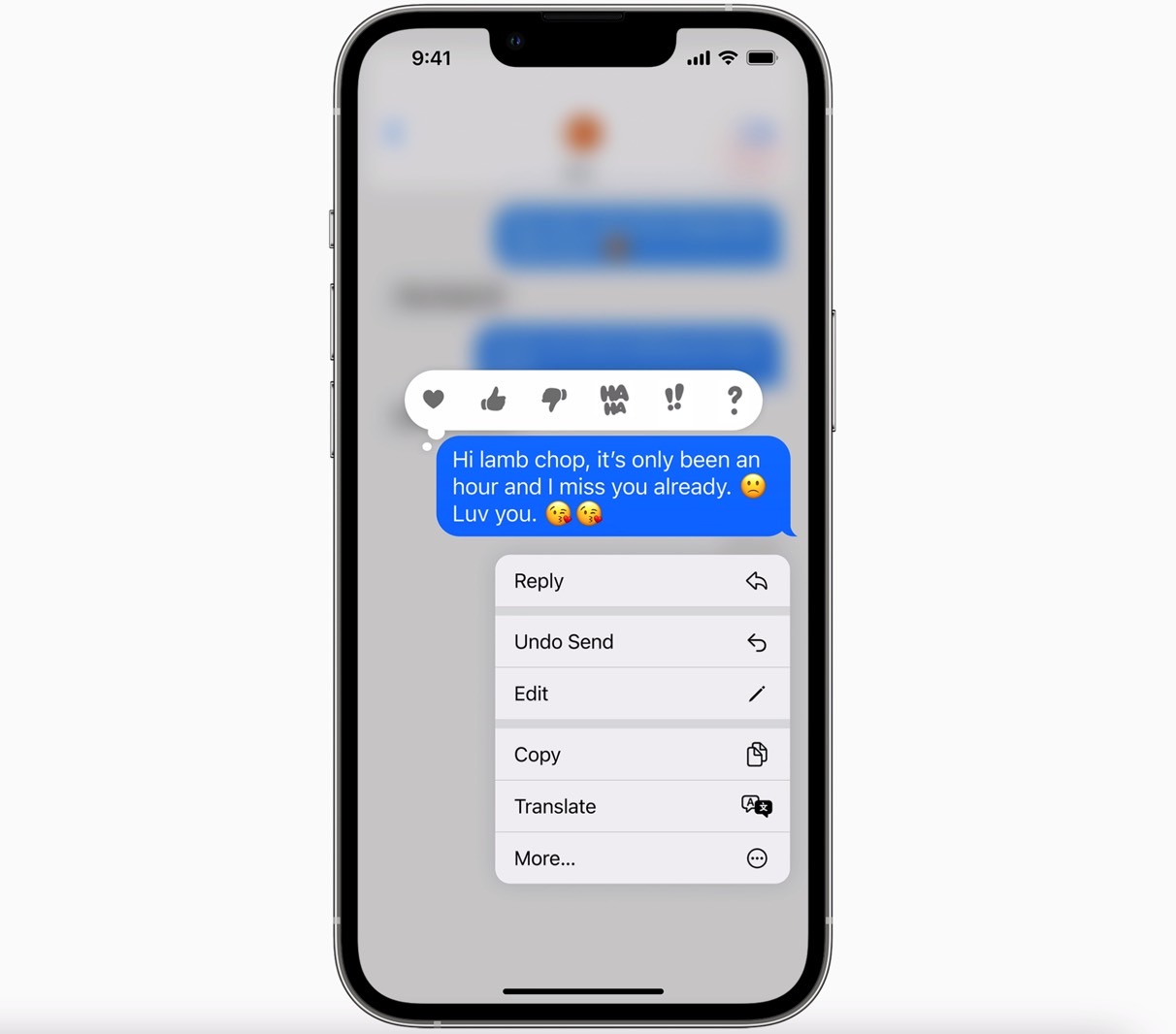
Press the button, and the blue bubble will “explode,” as you can see in the following image. Rinse and repeat, and you’ll be able to unsend all the texts you’ve sent accidentally.
However, Apple doesn’t also demo the iMessage recovery feature. And that’s because it might not be available right away.
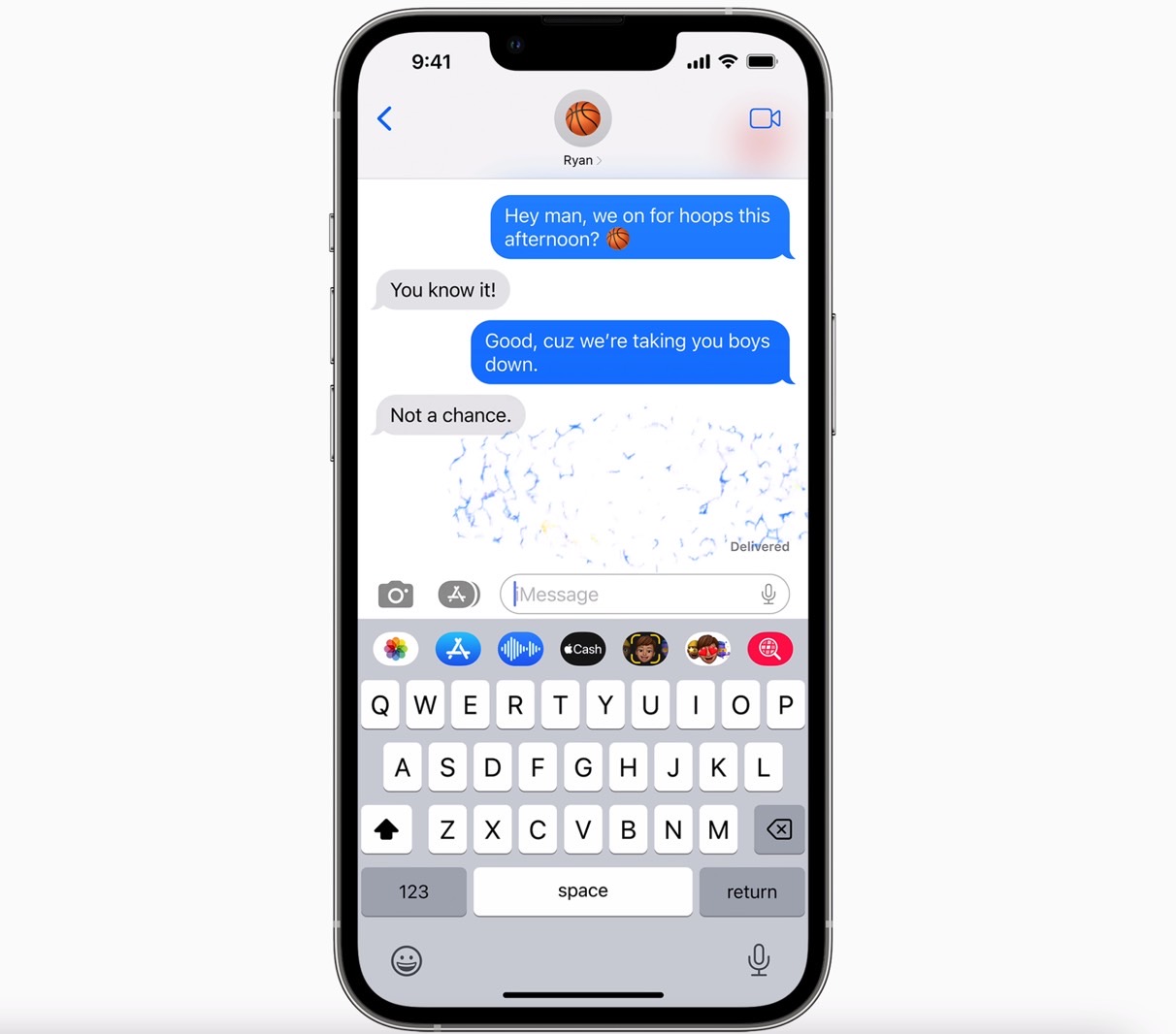
What you need to know
Deleting iMessages in iOS 16 will not always have the intended result. Apple will notify all parties in a conversation that a message has been unsent. It’ll also warn the sender that the recipient might still see the original message if they’re running older versions of iOS 16.
Therefore, if you unsend an iMessage in iOS 16, you should ensure that the persons at the other end are also on the latest version of the iPhone OS. Otherwise, they’ll still see it.
Since iMessage works across iPhone, iPad, Mac, and Apple Watch, you’ll also be able to unsend messages from these devices. But they’ll probably have to run the latest operating system. That’s iOS 16, iPadOS 16, macOS Ventura, and watch OS 9, respectively.
That said, these iMessage editing features might not be available in the first iOS 16 release that will be available to all iPhone users in September. Apple says in a footnote that these two features are coming in an update later this year:
- Edit or unsend a message for up to 15 minutes after sending it.
- Recover recently deleted messages for up to 30 days after deletion.
Therefore, they might not work immediately, although people who have the iOS 16 beta 1 installed have been able to try it. Or maybe they won’t be enabled in the final iOS 16 release until iOS 16.1 rolls out.
More iPhone coverage: For more iPhone news, visit our iPhone 14 guide.








