Many of you probably bought the Apple Watch Ultra for the big battery life boost. You don’t have to recharge the wearable every night, as it can easily offer up to two days of battery life. But Apple Watch Ultra can also last for up to 60 hours after the new watchOS 9.1 update, a feature that Apple promised during the iPhone 14 event a few weeks ago.
Apple explained on stage that the Apple Watch Ultra offers up to 36 hours of regular use, or double what you get from a non-Ultra device. The company said the wearable can reach 60 hours “on low power settings.” But the feature wouldn’t be available out of the box. Instead, Apple would release a software update to enable it.
It’s not the estimate that’s exciting here. Most people might not need to squeeze out 60 hours of battery life of the Apple Watch Ultra. Even if you’re one of those professional athletes that Apple is targeting with the device. But it’s still a useful failsafe in case something unexpected happens. Like forgetting the charging cable at home. Or your sun-powered battery dying out.
Also, you don’t have to be an extreme sports enthusiast to take advantage of the feature. Anyone can do it just as easily. As MacRumors points out, all you need to do is update the Apple Watch Ultra to watchOS 9.1.
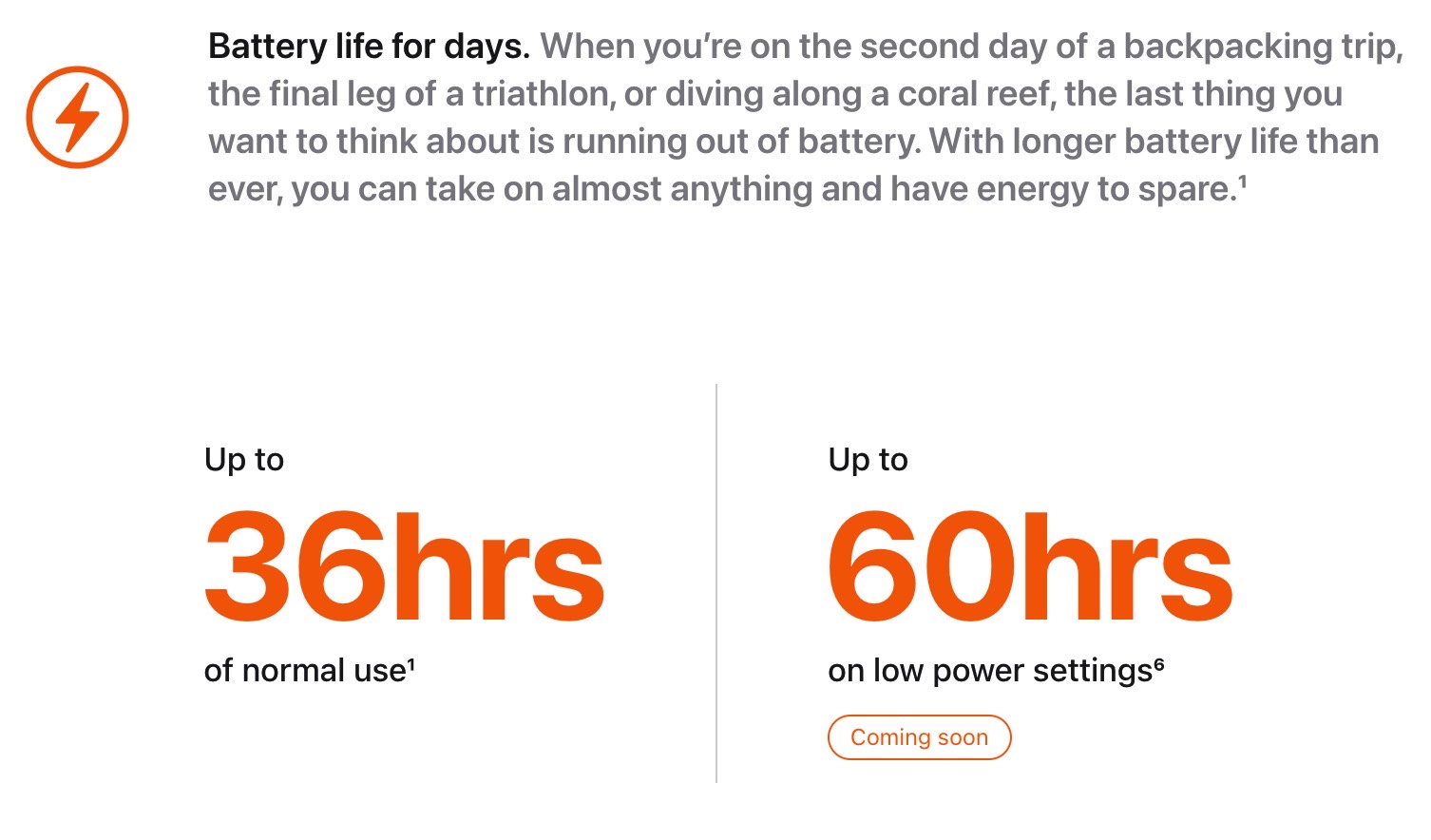
Once that’s done, head to the Settings app on the Apple Watch Ultra, then Workout and look for Low Power Mode. Toggle the switch and then do the same with the Fewer GPS and Heart Rate Readings option.
These are the only settings you need to have enabled. Apple explains that the Apple Watch Ultra will preserve battery life only during walking, running, and hiking workouts by reducing GPS and heart rate tracking.
The software will drop heart readings to once per minute and GPS to once every two minutes. Moreover, the Apple Watch Ultra will conserve battery by turning off alerts, splits, and segments.
As for that 60-hour battery life, you mileage might vary in real-life use. Here’s how Apple came up with the estimate:
Multi-day adventure battery life is based on the following use while in Low Power Mode and with workout settings enabled for fewer heart rate and GPS readings (coming soon): 15 hours of workout, over 600 time checks, 35 minutes of app use, 3 minutes of talk, and 15 hours of sleep tracking, over the course of 60 hours; Apple Watch Ultra (GPS + Cellular) usage includes on-demand LTE connection and 5 hours connected to iPhone via Bluetooth over the course of 60 hours
Ultimately, these Apple Watch settings can help you get to that 60-hour battery life. But, as it might be clear by now, it’s not worth doing it just because you can. It might be more important for the Watch to track your heart and location accurately than have the device run for 60 hours on a single charge.
More Apple coverage: Check out the best Apple deals online right now.








