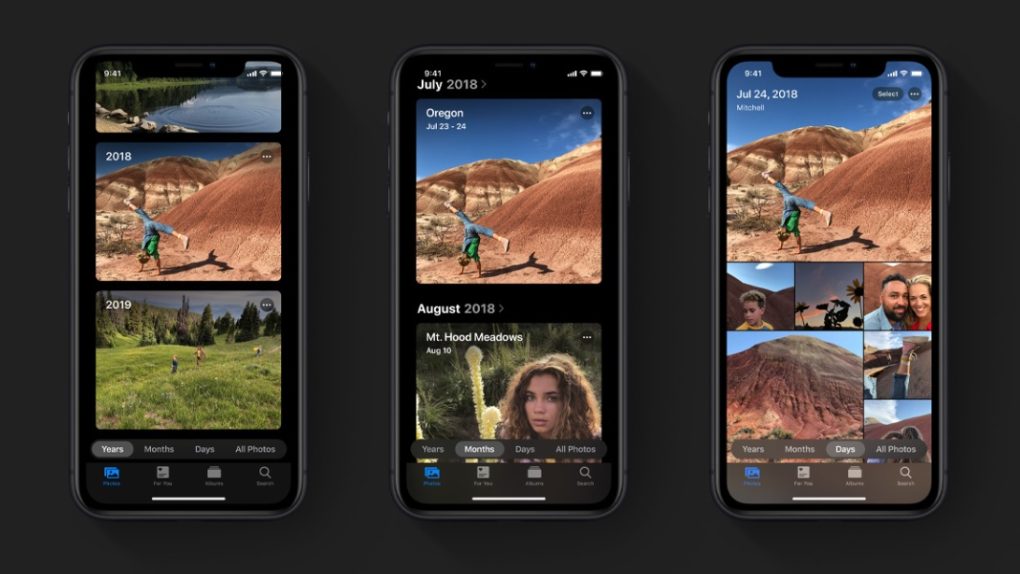- Apple started seeding the golden master build of iOS 13.6 to developers on Thursday.
- iOS 13.6 GM and iPadOS 13.6 GM mark the last changes before the update is released to the public.
- We can expect to see the public launch of iOS 13.6 and iPadOS 13.6 within the next week, which could very well be the final major update ahead of iOS 14.
On the same day that the first iOS 14 and iPadOS 14 public betas rolled out to iPhone and iPad owners, Apple also began seeding the golden master version of iOS 13.6, which means the final version will not be far behind. “iOS 13.6 adds support for digital car keys, introduces audio stories in Apple News+, and contains a new symptoms category in the Health app,” say Apple’s release notes. “This release also includes bug fixes and improvements.”
Apple’s iOS 13.6 GM is now available for developers, alongside iPadOS 13.6 GM. We can expect the public release of the update to follow in the coming days. Wondering whether or not your phone or tablet is compatible with iOS 13.6 or iPadOS 13.6? We have put together a list below that contains every compatible device. If your device can be found on this list, then it’s compatible with Apple’s latest software update:
- iPhone 11
- iPhone 11 Pro
- iPhone 11 Pro Max
- iPhone XS
- iPhone XS Max
- iPhone XR
- iPhone X
- iPhone 8
- iPhone 8 Plus
- iPhone 7
- iPhone 7 Plus
- iPhone 6s
- iPhone 6s Plus
- iPhone SE (1st generation)
- iPhone SE (2nd generation)
- iPod touch (7th generation)
- iPad Pro 12.9-inch (4th generation)
- iPad Pro 11-inch (2nd generation)
- iPad Pro 12.9-inch (3rd generation)
- iPad Pro 11-inch (1st generation)
- iPad Pro 12.9-inch (2nd generation)
- iPad Pro 12.9-inch (1st generation)
- iPad Pro 10.5-inch
- iPad Pro 9.7-inch
- iPad (7th generation)
- iPad (6th generation)
- iPad (5th generation)
- iPad mini (5th generation)
- iPad mini 4
- iPad Air (3rd generation)
- iPad Air 2
As we’re sure you know by now, installing a new iOS or iPadOS beta on your iPhone, iPad, or iPod touch couldn’t be easier. Just navigate to Settings > General > Software Update and then tap “Download and Install” at the bottom of that page. If you want, you can also install the update through iTunes by connecting your iOS device to a computer. Whichever method you choose, just make sure to back up your device before installing the update.
Here are Apple’s full release notes for the iOS 13.6 golden master version, which is rolling out now:
Digital car keys – Unlock, lock, and start your compatible car with your iPhone – Securely remove digital keys from a lost device via iCloud – Share digital keys easily with iMessage – Driver-specific profiles so you can configure shared keys for full-access or restricted driving – Power reserve lets you unlock and start your car for up to five hours after iPhone runs out of battery
Apple News – Audio stories are professionally narrated versions of some of the best reads from Apple News+, selected and produced by the Apple News editors as part of your Apple News+ subscription – Apple News Today is a new, free audio briefing on the day’s top stories from the Apple News editors, also available in the Podcasts app – A new Audio tab makes it easy to find Apple News Today and Apple
News+ audio stories – CarPlay allows you to listen to Apple News Today and Apple News+ audio stories while on the road – Local news in your Today feed provides extensive coverage of San Francisco, the Bay Area, Los Angeles, Houston, and New York City – More stories available from local news providers with a subscription to Apple News+ – Your daily newsletter from Apple News can now be personalized with stories that reflect your interests
Health – New category for symptoms in the Health app, including symptoms logged from Cycle Tracking and ECG – Ability to log new symptoms, like fever, chills, sore throat or coughing, and share them with third-party apps
This update also includes bug fixes and other improvements. – Adds a new setting to choose if updates automatically download to your device when on Wi-Fi – Addresses an issue that could cause apps to become unresponsive when syncing data from iCloud Drive – Fixes an issue that could cause data roaming to appear to be disabled on eSIM even though it remained active – Fixes an issue thats causes some phone calls from Saskatchewan to appear as originating from the United States – Addresses an issue that could interrupt audio when making phone calls over Wi-Fi Calling – Fixes an issues that prevented some iPhone 6S and iPhone SE devices from registering for Wi-Fi Calling – Resolves an issue that could cause the software keyboard to appear unexpectedly when connected to certain third-party hardware keyboards – Fixes an issue that could cause Japanese hardware keyboards to be incorrectly mapped as a U.S. keyboard – Addresses stability issues when accessing Control Center when Assistive Touch was enabled – Provides a mechanism for administrators to specify domains to exclude from traffic carried by always-on VPN connections