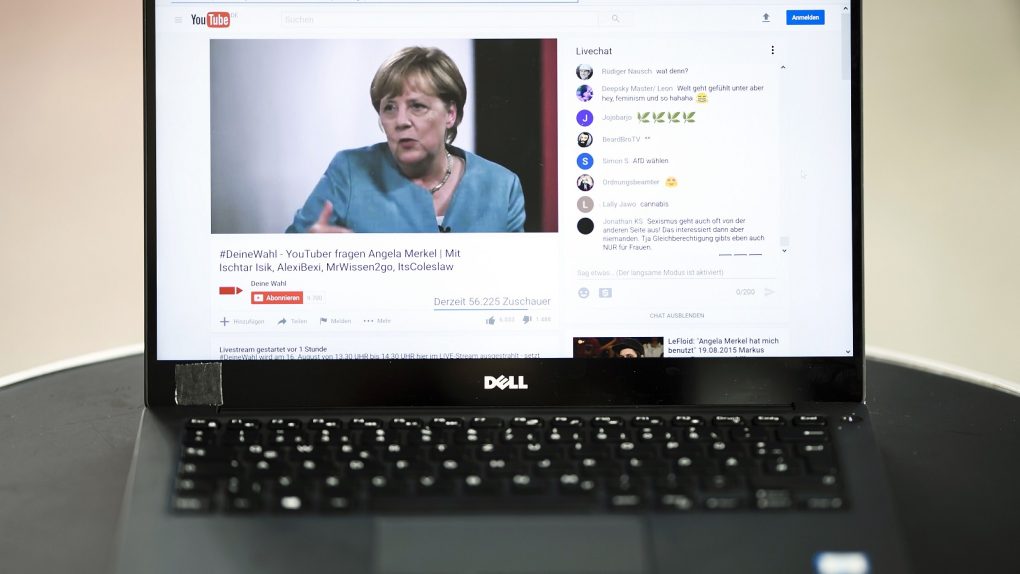At long last, one of the YouTube mobile app’s best features is coming to desktop. This week, YouTube informed users that a new feature has been added to the desktop version of YouTube that will allow them to watch videos in a corner of their browser while they continue to browse around the site. The new feature is known as the Miniplayer, and it appears to have rolled out to virtually everyone at least as of this Wednesday.
In order to activate the Miniplayer, just hover over a video while it’s playing on YouTube.com and find the little button that looks like a box inside of another box. Click on it, and the video will immediately shrink down into the lower-right corner, and the homepage will appear on the screen so you can start browsing.
Once you have put a video in the Miniplayer, you can still access many of the controls available on the video page, including play/pause, seeking, and jumping to the next video in the playlist. Hitting the X button on the Miniplayer or the ESC button on your keyboard will dismiss the player, as will clicking on a new video.
YouTube made headlines earlier this week when all of its services, including YouTube TV and YouTube Music, went offline for over an hour. It’s still unclear what caused the outage, but against all odds, we managed to make it through. It’s probably not intentionally an apology, but the Miniplayer is a welcome addition regardless.