WhatsApp is the world’s largest messaging app on mobile devices. It’s all thanks to a few great features that make WhatsApp almost a must-have app. WhatsApp comes with end-to-end encryption, just like iMessage and Signal. The encryption protects chats and calls, and backups will also be encrypted soon. The app is, therefore, an easy way to bridge the iPhone-to-Android communication. It’s a great companion app to have to the main chat app on your iPhone or Android device. The only thing that makes WhatsApp use problematic is Facebook’s loose stance towards privacy. Facebook controversies aside, there’s a significant feature missing from WhatsApp. It’s the iPhone-to-Android chat transfer (and vice-versa) that would let you easily switch devices, regardless of the operating system. The feature is finally happening with a few massive caveats.
Transferring WhatsApp chats from iPhone to Android
iPhone and Android are two platforms with millions of loyal fans who would never think of switching to the other side. But plenty of other smartphone buyers move between iOS and Android whenever they see fit. This process entails moving one’s entire data from one OS to the other. And it’s relatively easy to do it for the most part.
But if you want to bring over your entire WhatsApp chats from iPhone to Android or the other way around, there’s no official way to do it. WhatsApp lets you move backups from iOS to iOS device and from Android to Android. Apps that move the entire chat history from one platform to the other exist. They’re not official, however, and they do not operate with WhatsApp’s blessing.
Facebook will fix everything, making the transfer from iPhone to Android possible on WhatsApp for the first time. It’s not without a few caveats, however. That includes the lack of support for moving chats from Android to iOS.
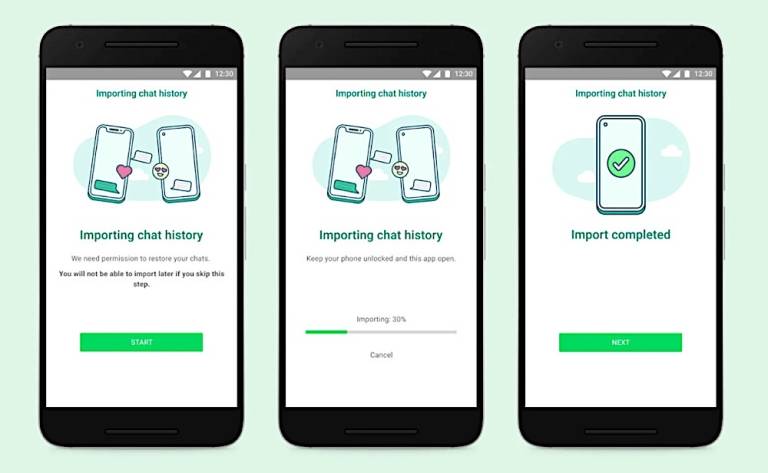
How it all works
WhatsApp will let you transfer the entire chat history between iPhone and Android, but the feature will not be available to everyone at once. The feature was introduced during Samsung’s Galaxy Fold 3 and Flip 3 announcement on Wednesday. So you’ll have to buy one of the new foldable handsets to take advantage of it. Herein lies another caveat. The Flip 3 starts at $999, while the Fold 3 costs $1,799.
Finally, the WhatsApp iPhone-to-Android feature will not then just roll out to all Android devices. After the foldables, Samsung phones that run at least Android 10 will support it. Then will happen “in the coming weeks,” per The Verge. It’s unclear when non-Samsung phones will get it.
Also, there’s no telling at this time when the Android-to-iPhone chat transfer will be available in WhatsApp. It’s unsurprising to see Facebook support iPhone-to-Android switches rather than the other way around. After all, the world’s largest social network isn’t too fond of Apple.
If you plan to transfer chats between iPhone and Android, you will need to get a Lightning-to-USB-C cable if you don’t already own one. That’s how the transfer works. You can’t do it over the air locally or via the internet.








