Google is bringing a new feature to its online word processor with the introduction of Google Docs style suggestions. The company announced the update this past week, and says that the features should help writers create “impactful documents” much quicker.
Google Docs style suggestions are just one of many new features
Google says it will now give you suggestions for word choice, conciseness, inclusive language, active voice, and even warn you about using inappropriate words. These are all features you can find in third-party services like Grammarly, many of which you can integrate with Google Docs quite easily. If Google is able to deliver a service that is on par or better than Grammarly, though, it would make the features much easier to access.
That’s because services like Grammarly currently require you to make an account and install the add-on to your browser. Additionally, some of the options offered with Google Docs style suggestions are only available in premium plans for third-party services. So, in a way, Google’s version will be a bit more inclusive, as it’s all enabled for free.
Google is constantly adding new features to its Workspace system.
How to see these new suggestions
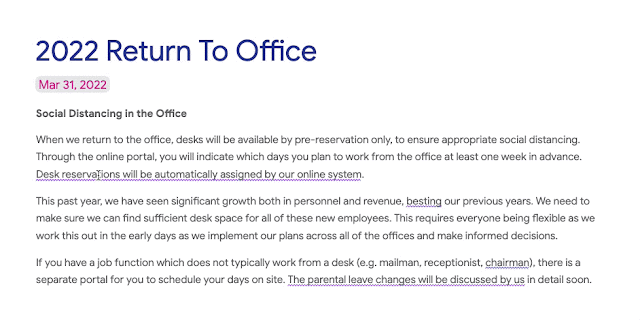
Google says it is working on rolling out the new Google Docs style suggestions over the next few weeks. Admins of workspaces will be able to disable the feature if they so choose. However, it will be turned on by default. When editing a document with Google Docs, users will see suggestions for style underlined with a purple squiggly line.
If you interact with the squiggly line, Google Docs will provide an explanation of what it is suggesting and why. Again, the suggestions can include anything from changing a sentence to active voice, or even pointing out words that might not be inclusive. The company shared an example where one such inclusive suggestion included correcting the word “chairman” to “chairperson”.
It is interesting to see Google adding these kinds of features, especially after apps like Grammarly have taken such a hold in recent years. And to be honest, with Google Docs continuing to grow and evolve, more and more users will probably turn to the online processor. Not only because it is free, but also because of the features that it offers.








