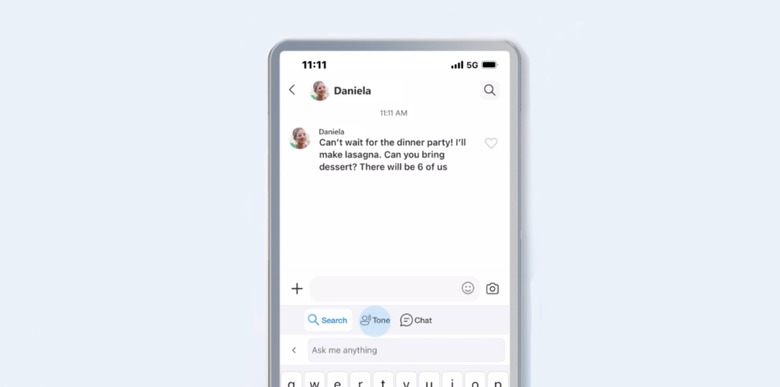Microsoft SwiftKey Adds Bing-Powered AI Features To iPhone And Android
With more than 100 million daily users on Bing, Microsoft has updated SwiftKey for iOS and Android with powered AI features from ChatGPT. According to the company's blog post, Bing integrates with SwiftKey in three major ways.
Users can rely on the AI-powered Bing in Search, Chat, and Tone. With the Chat functionality, people can access the new Bing on the go for more detailed queries. It can help if everybody's cracking jokes in the chat and you need a clever pun, or you're new to the area and are texting some new friends to propose a good local restaurant.
With the Tone feature, you can communicate more effectively by using AI to customize your in-progress text to fit any situation. Whether you struggle to be formal in your work emails, or you're learning a new language and want help with the nuances of word choice, the Tone feature has got you covered, with tones to make your words sound more professional, casual, polite, or concise enough for a social post.
Last but not least, the Search functionality within Microsoft SwiftKey lets you quickly search the web from your keyboard without switching apps. This can help while you're talking to a friend, and mid-conversation, you want to look up relevant information like the weather, restaurants near you, or stock prices.
These features in SwiftKey are accessible in all markets where the new Bing is available. Anyone can use Search now while accessing Tone and Chat requires that you sign into your Microsoft Account that has been approved to access the new Bing preview.
In addition, the Bing app now offers alternative masculine and feminine translations when translating from English to Spanish, French, or Italian to promote inclusivity and avoid gender bias. This feature allows users to choose the gendered translation that best fits their context and is helpful for well-intentioned speakers of all proficiency levels.
You can find Microsoft SwifKey Keyboard in the App Store here.