Last week, Apple started selling the new MacBook Pro with M2 Pro and M2 Max chip options. This high-end laptop is the second iteration of the model released in 2021. At the time, it came with a redesign, more ports, and premium processors. Now in its second generation, it has the same structure but with new processor options, a new HDMI port, and some internal tweaks.
To understand what’s changed and what’s the same, iFixit published a teardown to discover whether it’s possible to repair the MacBook Pro M2 Pro with the same tools available with the last laptop. In addition, the company found a few changes in the internals of this computer.
iFixit teardown of the MacBook Pro M2 Pro
iFixit is one of the top supporters of people repairing their own tech. In 2021, Apple started its Self Service Repair program, which embraces some iPhone and Mac models. One is the MacBook Pro with M1 Pro and M1 Max chips.
Since the company released a new MacBook Pro with upgradeable processors last week, iFixit wanted to see if the “old” manual could also work to repair this new machine, as the design hasn’t changed. And, thankfully, the answer is yes.
The M1 MacBook Pro’s and the M2 MacBook Pro’s share similar manufacturing processes. This means more profit for Apple, lower costs for consumers, and most importantly for us, the ability to use the same repair manual nearly 2 years down the line.
My general impressions of the repair manual were positive. While convoluted and intimidating at first due to the length of the document (162 pages!) and the sheer number of warnings, the internal logic to make sense as I learned the layout of the manual and understood the methodology. Apple’s repair manual does set you up for success—provided you have the patience and time to carefully follow the instructions contained therein.
That said, there are a few differences between the M1 Pro and M2 Pro MacBook models. For example, Apple has reduced the heatsink size on the new M2 Pro SoC.
The reason for this change is the M1 Pro had an 8GB Samsung RAM model on either side of the core, while the M2 Pro now has two SK Hynix 4GB RAM modules on either side of the core – a total of four. This is the same approach Apple had with the M2 MacBook Air.
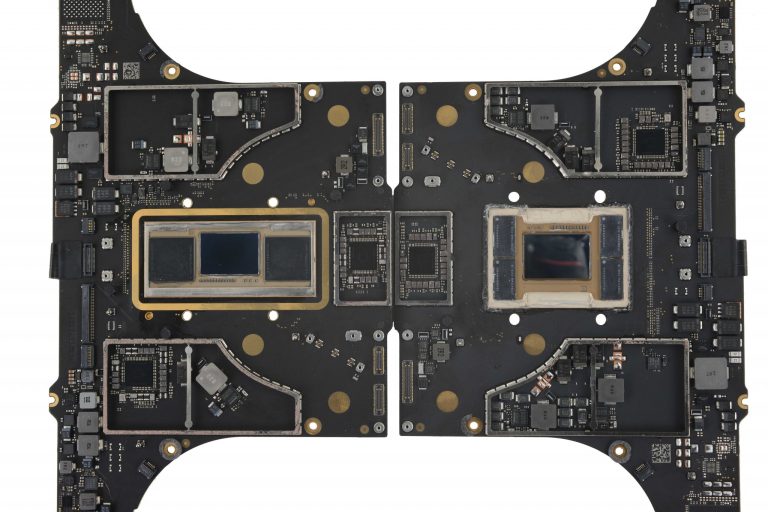
According to iFixit, supply constraints could be the key factor for the Cupertino firm to add more RAM modules and less NAND modules. Dylan Patel, the Chief Analyst at SemiAnalysis, explains these changes:
“ABF substrates were in very short supply when Apple made the design choice. By using four smaller modules rather than two larger ones, they can decrease routing complexity within the substrate from the memory to the SoC, leading to fewer layers on the substrate. This allows them to stretch the limited substrate supply further,” he said about the new RAM.
For the storage modules, here’s his answer: “The smaller 128GB modules are becoming harder to come by and more expensive to purchase as the smaller dies are phased out and the industry moves towards ever larger NAND die densities.”
Unfortunately, these changes on the new Mac mean reading speeds when moving large files is slower when compared to its predecessor. iFixit also published a video on this teardown, which you can watch below.








