The iPhone 14 series brings the most significant camera upgrade in years. But that brand new 48-megapixel camera sensor is only available on the pricier iPhone 14 Pro and Pro Max. The regular iPhone 14 and Plus variants received camera upgrades of their own, but they still pack a 12-megapixel sensor like the previous models.
However, the 48-megapixel sensor won’t capture 48-megapixel resolution images unless you enable it first in the Settings app. Here, we’ll show you how to configure your iPhone 14 Pro camera so it captures 48-megapixel photos.
The iPhone 14 Pro models have a new wide sensor that adds more detail to your shots and enhances low-light photography. But most of your photos will still be 12-megapixel images.

The 48-megapixel photos are turned off by default, and the reason is simple. Most people won’t need to shoot in ProRAW, the only mode that supports full 48-megapixel photos.
Also, if you enable ProRAW, you need to be mindful of the storage. 48-megapixel images will occupy much more space on your iPhone 14 Pro or Pro Max.
How to enable the 48-megapixel photos
To capture 48-megapixel shots on your new iPhone 14 Pro, open the Settings app and scroll down for the Camera menu. In there, tap the Formats menu on top.
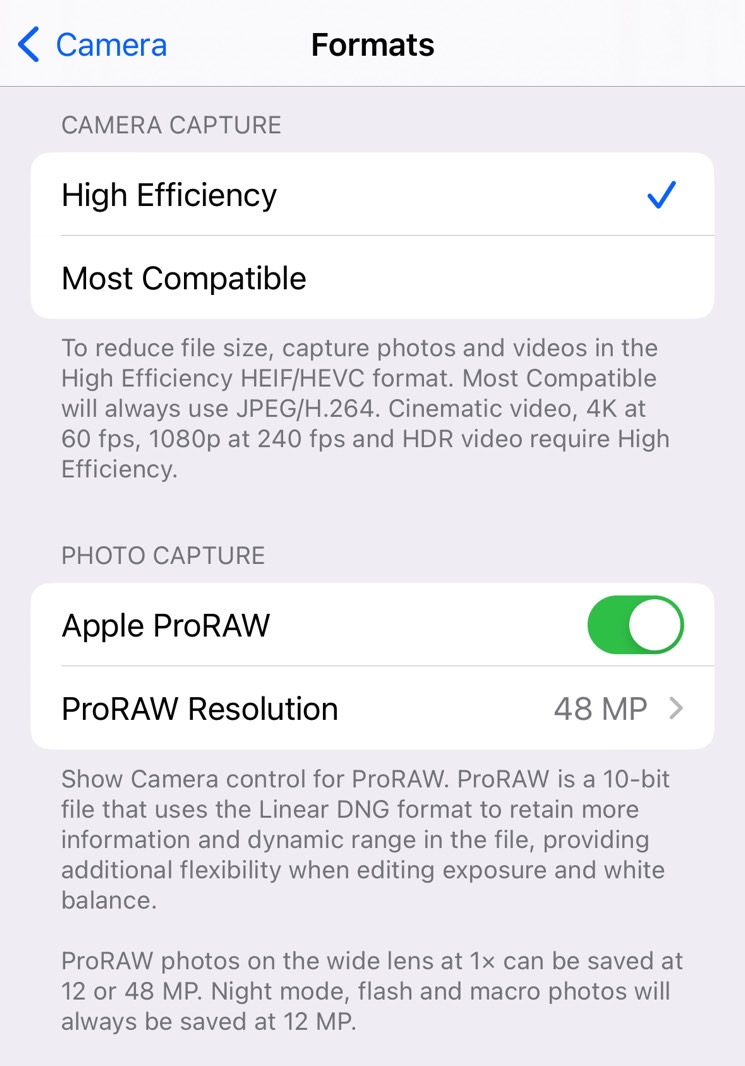
Then enable Apple ProRAW option and tap the ProRAW Resolution menu. Finally, that’s the place where you can choose between 48-megapixel and 12-megapixel image quality.
As the screen informs you, not all ProRAW images will be 48 megapixels. You’ll need to go for 1x photos to ensure you get that resolution. Also, low-light, flash, and macro photography will be saved at a 12-megapixel resolution.
Apple has a support document for 48-megapixel photography at this link.
How to shoot 48-megapixel photos on iPhone 14 Pro
Once you’re done with the Settings app, you’ll want to open the Camera app to take advantage of that 48-megapixel resolution.
But you will have to make sure the ProRAW toggle at the top of the screen is enabled. Only when shooting in ProRAW will the iPhone 14 Pro and Pro Max save photos at full resolution.
Again, the shooting conditions above apply. You’ll need plenty of light to get the job done.
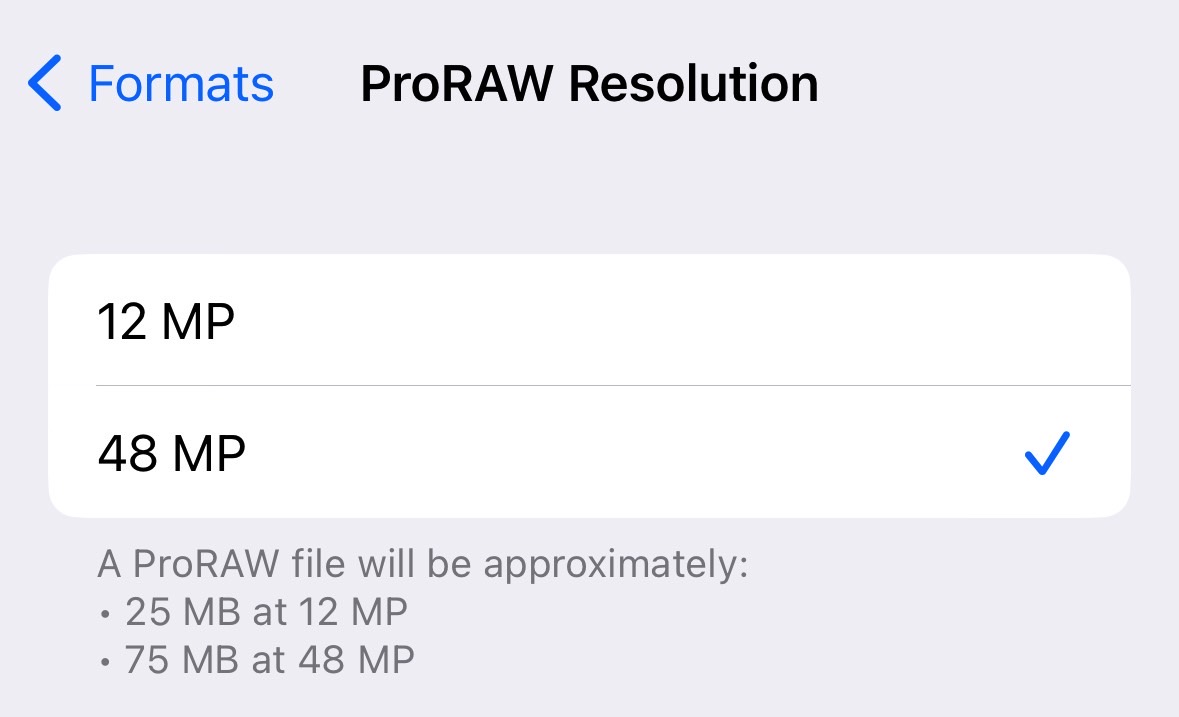
Finally, be mindful of the storage. A ProRAW 48-megapixel photo has an average size of 75MB. Even though the iPhone 14 Pro starts at 128GB of base storage, you won’t want to waste storage by capturing every photo you take at full resolution.
Now that you know how to capture 48-megapixel photos on the iPhone 14 Pro and Pro Max, check out other tips for the new iPhone 14 camera. Our iPhone 14 Pro review includes plenty of photo samples.
More iPhone coverage: For more iPhone news, visit our iPhone 14 guide.








