On the same day that Apple launched iOS 16, Google blogged about upcoming Lock Screen widgets for its most popular iOS apps. At the time, Google said that the widgets would start to roll out in the coming weeks, and now the first widgets have arrived.
As noted by TechCrunch, Google has updated four of the six iOS apps that it mentioned in its blog post to include Lock Screen widgets. They include Gmail, Google Chrome, Google Drive, and Google News. We’re still waiting on widgets for Google Maps and Search.
Here is what all of the iOS 16 widgets for each of the available Google apps can do:
Google Chrome
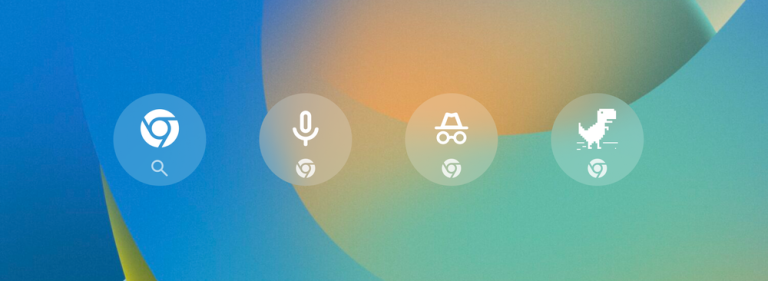
Chrome features four square widgets that you can add to your Lock Screen. These widgets allow you to initiate a search in Chrome, open a new Incognito tab in the browser, search in Chrome using your voice, and jump right to the Chrome Dino Game from your Lock Screen. If you’re on your browser constantly, these should be useful tools.
Google Drive

Drive features one rectangular widget as well as two square widgets. The rectangular widget gives you quick access to important files in Google Drive. One of the square widgets lets you search for files, and the other sends you straight to your starred files.
Gmail
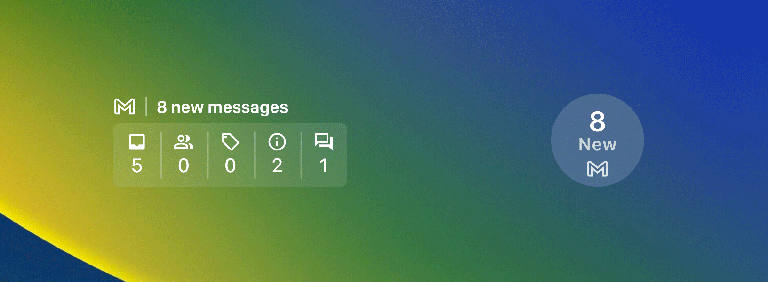
Gmail has a single widget to keep track of unread messages, but it comes in two sizes. If you want more details about the messages in your inbox, choose the rectangular widget. If you’d rather just see the number of unread messages, pick the square one.
Google News

Google News also offers one widget, and it only comes in one size. The rectangular Google News widget will show you real-time headlines from top news sources. You can tap on the widget to go straight to the Google News app and read more.
Google hasn’t shared any specific release timing for the Google Maps or Google Search widgets. We will be keeping an eye out for both in the coming days.
More coverage: 5 iOS 16 widgets you need on your Lock Screen.







