One of the great things about Google Chrome is the browser’s support for extensions that can improve your internet browsing experience. Maybe you need a password manager add-on for Chrome, or an ad-blocker. But the functionality can be abused, and extensions might be hiding malicious capabilities. Or they could break the functionality of some websites.
The fix is simple, and it’s something all Chrome users who install extensions should be familiar with. You can disable extensions and delete them if they’re hurting your internet browsing. But Google is about to make the whole experience even more convenient, as it’s developing a one-click solution to disable extensions on websites.
Reddit user u/Leopeva64-2 discovered a new design for the Extension menu. Google has added subpages, including a toggle that lets you disable all Chrome extensions for a particular website.
The option is available in a beta version of Chrome, and you can use the toggle to disable and reenable extensions. But the feature doesn’t actually work yet; what you’re seeing is only the design implementation of the feature.
Also, there’s no guarantee that Google will launch this Chrome feature anytime soon. Competing products like Microsoft’s Edge have one-click solutions to disable extensions. Edge is a browser built on the same Chromium tech as Chrome. As a result, Edge supports the same extensions as Chrome.
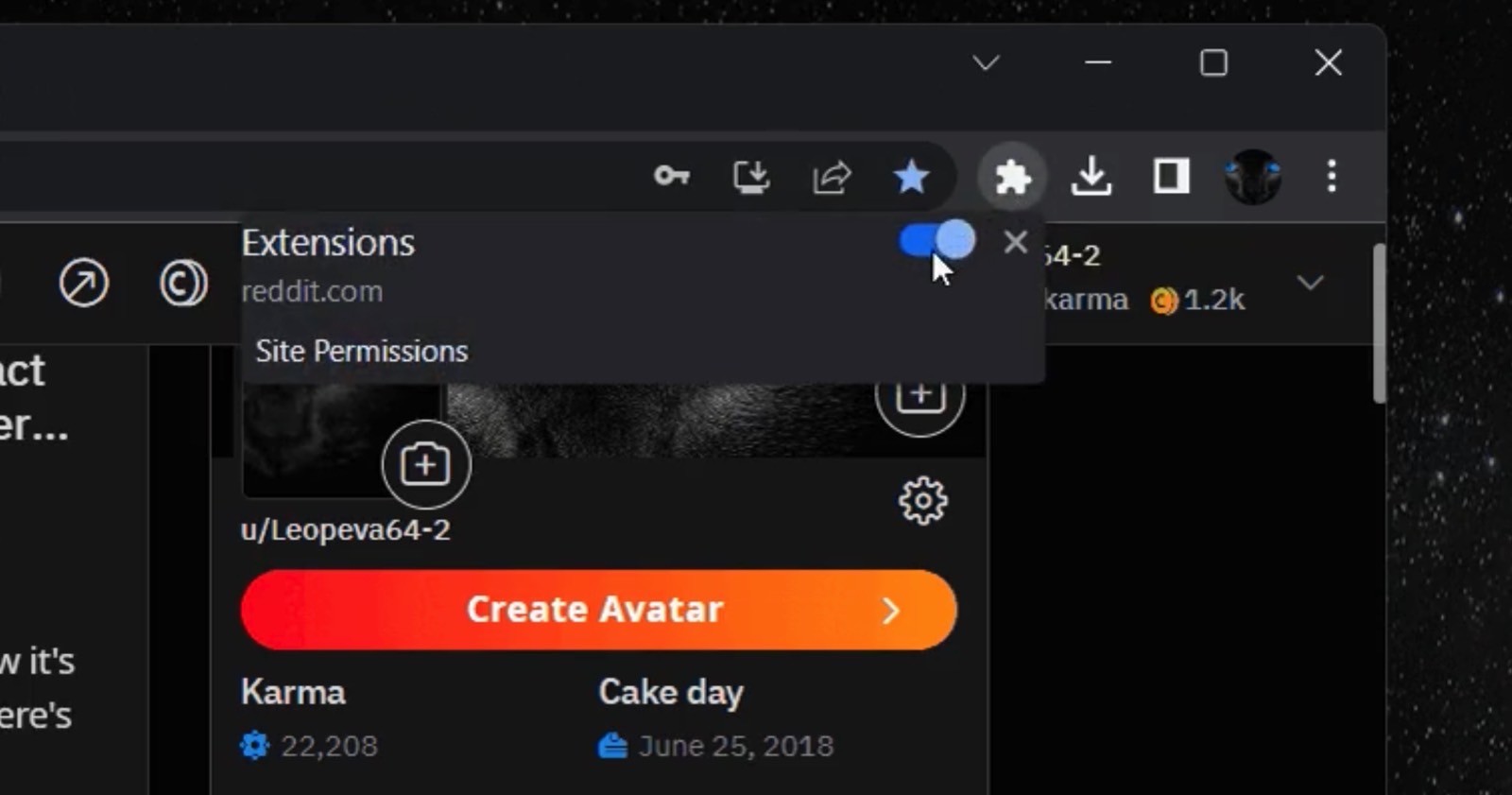
It’s only a matter of time until Google’s browser lets you disable extensions with one click. Once available, the feature will let you pause extensions on websites for specific actions. You might want to restore full functionality to a site or prevent extensions from reading any online payment data you might use on a particular site.
Whatever the case, the one-click solution will be faster than manually enabling and disabling Chrome extensions.
The Redditor also found support for “Optical Character Recognition” (OCR) in Chrome’s PDF viewer.
Expect Google to issue Chrome updates when these features are ready for mass deployment. In the meantime, you’ll want to update to the latest version of Chrome to ensure you have installed all the recent security patches.
How to disable extensions in Google Chrome
Until this feature is released, you can disable extensions in Chrome by clicking the Extension shortcut next to the URL bar. It’ll show you all the extensions you have installed and let you disable them one by one. Just tap the three-dot menu to manage individual extensions.
You can also disable extensions from Chrome’s Settings menu. Tap the three-dot menu on the right of the URL bar, and look for the Extensions menu. That’s where you can see all the extensions and disable the ones you don’t need.
Either solution also lets you remove extensions from Chrome, which is something you’ll want to do with malicious ones.








