- An iPhone is only as good as its apps, which is why the ecosystem surrounding Apple’s mobile devices is so massive.
- Everyone has his or her own unique handful of apps they could never be without, but there are also some essential apps out there that everyone should be using.
If you ask us, 2008 was the most important year in the history of smartphones. It wasn’t 1992 when IBM unveiled the first smartphone. It wasn’t 1998 when Symbian planted its roots. And it wasn’t 2007 when Apple reinvented the smartphone when it unveiled the original iPhone. No, it was 2008 because that’s the year Apple introduced the App Store alongside the iPhone 3G and iPhone OS 2.0. Third-party apps were nothing new at the time, but app distribution was an absolute travesty. Installing an app on your smartphone involved going to a third-party app store on your PC, buying the app, downloading it to your computer, and then hooking up your smartphone to your PC so you could transfer the app over to your device. Seriously, that’s what life was like.
The App Store was nothing short of a total game-changer. The idea of placing a software portal directly on a smartphone and performing direct installations seems so simple and obvious now, but at the time it opened up a whole new world of possibilities. It goes without saying that apps are pivotal to the smartphone experience, and the App Store is what transformed smartphones from business-first devices to must-have devices for everyone. In this day and age, smartphone users would never ever dream of using a phone without their favorite third-party apps.
Whether you’ve been an iPhone user for years or you just got your first iPhone recently, you undoubtedly managed to find a bunch of apps that you couldn’t imagine being without. Facebook and Instagram are likely at or near the top of the list, for better or worse, and there are some messaging apps on there as well. And let’s not forget your favorite games. Everyone has his or her own unique taste, but there are a handful of essential iPhone apps that should be on everyone’s handset. Here, we’ve listed 10 essential iPhone apps in particular that everyone out there should definitely have.
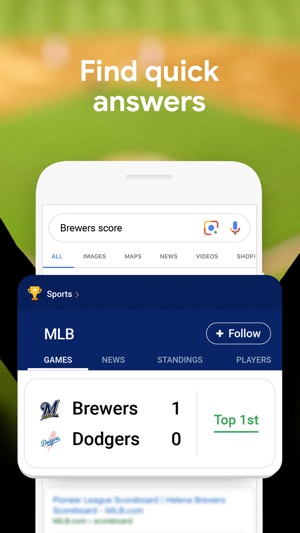
The Google app keeps you in the know about things that matter to you. Find quick answers, explore your interests, and stay up to date with Discover. The more you use the Google app, the better it gets.
Search and browse: • Nearby shops and restaurants • Live sports scores and schedules • Movies times, casts, and reviews • Videos and images • News, stock information, and more • Anything you’d find on the web
Get personalized updates in Discover: • Stay in the know about topics that interest you • Start your morning with weather and top news • Get real-time updates on sports, movies, and events • Know as soon as your favorite artists drop new albums • Get stories about your interests and hobbies • Follow interesting topics, right from Search results
More ways to access Google: • Google Lens — Search what you see with your camera, copy and translate text, find similar apparel, identify plants and animals, scan QR codes and more. • iMessage extension — Search and share restaurants, GIFs, and more, without leaving your conversation. • Search Google extension — While browsing in Safari, you can share a web page with Google to see suggestions for related content—no need to type anything new in the search box. Tap on the Search Google icon from Safari’s share menu to get started. • Gboard — access Google Search, right from your keyboard. Gboard is a keyboard that lets you search and send information, GIFs, emoji, and more—right from your keyboard, in any app. Tap “Gboard” in your app settings to get started. • Trending on Google widget — find out what’s trending in your area with our Trending on Google widget.
Learn more about what the Google app can do for you: http://www.google.com/search/about
Your feedback helps us create products you’ll love. Join a user research study here: https://goo.gl/kKQn99
1Password
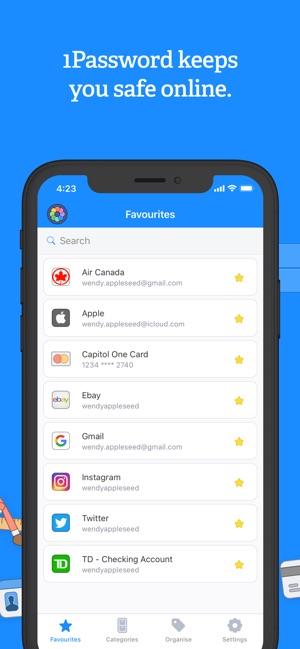
1Password remembers all your passwords for you, and keeps them safe and secure behind the one password that only you know.
1Password: the password manager that’s as beautiful and simple as it is secure. Just add your passwords and let 1Password do the rest. Sign in to websites and apps with just a few taps, and use the password generator to change your passwords and make them stronger.
**Webby Award Winner**!
Try 1Password free for 30 days, then keep going with a 1Password subscription*.
PUT PASSWORDS IN THEIR PLACE
◆ Create strong, unique passwords and memorizable pass-phrases for your online accounts ◆ Fill usernames, passwords, credit card numbers and addresses into websites and supported apps ◆ Access your information on all your mobile devices and computers
GET ORGANIZED
◆ Store items in more than a dozen categories: logins, credit cards, addresses, notes, bank accounts, driver’s licenses, passports, and more ◆ Create multiple vaults to keep different areas of your life separate ◆ Organize your information with tags and favorites ◆ Add custom fields to your items to store security questions, extra URLs, and any other information you can think of ◆ Use Spotlight to search for information when you need it
STAY SAFE
Everything you store in 1Password is protected by a Master Password that only you know. 1Password uses end-to-end encryption, so your data is only ever decrypted offline. The encryption keys never leave your device, and you are the only one who can see your passwords.
◆ Unlock the app quickly and securely with Face ID ◆ Lock the app automatically to ensure your data is protected, even if your device is lost or stolen ◆ Use 1Password as your authenticator: store two-factor authentication codes and access them quickly when it’s time to sign in ◆ Get alerts when a site you use has been compromised and you need to change your passwords
SHARE WITH TEAMS AND FAMILIES
1Password for iOS has full support for team and family accounts. It’s never been so easy to share the simple security of 1Password with those you work and live with.
◆ Add all your accounts — family, team, individual — and see all your information in one place ◆ Easily migrate information between accounts ◆ Share passwords, documents, and more with teammates and family members
TRY FREE
Get a 30-day free trial when you install 1Password, and subscribe at any time using the in-app purchase*.
Your subscription includes the full 1Password experience for all your computers and mobile devices. Your data syncs securely and automatically between your devices, and can also be accessed on the web.
LOVED AND USED BY MILLIONS
1Password has been highlighted in The New York Times, The Wall Street Journal, Forbes, The Verge, Ars Technica, Mashable, and The Guardian. We’ve also received many awesome honors:
◆ Named One of The World’s Greatest 100 Apps by Business Insider ◆ Inducted into Macworld’s App Hall of Fame ◆ Received an Ars Design Award
We’re proud of this recognition, and we’re even happier that millions of people love and use 1Password every day.
We love 1Password and strive to make it the best it can be. Connect with us with us at support@1password.com, @1Password on Twitter, and Facebook.com/1Password!
Google Maps

Navigate your world faster and easier with Google Maps. Over 220 countries and territories mapped and hundreds of millions of businesses and places on the map. Get real-time GPS navigation, traffic, and transit info, and find what you need by getting the latest information on businesses, including grocery stores, pharmacies and other important places.
Get where you need to go efficiently: • Find the best route with automatic rerouting based on live traffic, incidents, and road closure
Find important businesses: • Know what’s open in your area and their latest business hours • Find local restaurants offering delivery and takeout • Create lists of your important places
Get there faster with real-time updates • Beat traffic with real-time ETAs and traffic conditions • Catch your bus, train, or ride-share with real-time transit info • Save time with automatic rerouting based on live traffic, incidents, and road closure • With Live View in Google Maps, see the way you need to go with arrows and directions placed right on top of your world. There’s no second guessing or missing another turn.
More experiences on Google Maps • Offline maps to search and navigate without an internet connection • Street View and indoor imagery for restaurants, shops, museums and more • Indoor maps to quickly find your way inside big places like airports, malls and stadiums * Some features not available in all countries * Navigation isn’t intended to be used by oversized or emergency vehicles
Dark Sky
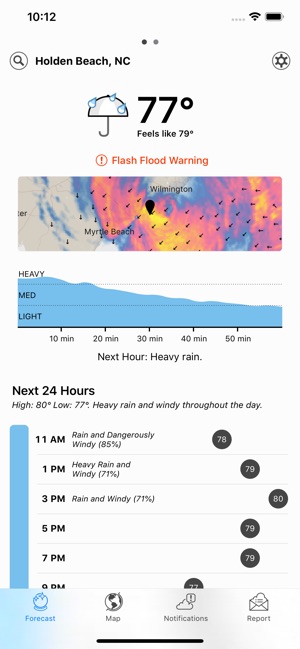
Dark Sky is the most accurate source of hyperlocal weather information. With down-to-the-minute forecasts, you’ll know exactly when the rain will start or stop, right where you’re standing. (It’s like magic.)
Featured in: New York Times, Wall Street Journal, Fast Company, Wired, and more.
YOUR WEATHER, DOWN TO THE MINUTE Dark Sky is able to create forecasts for your precise location, giving you minute-by-minute predictions for the next hour and hour-by-hour forecasts for the next day and week.
BEAUTIFUL WEATHER ANIMATIONS The same technology that powers Dark Sky’s predictions also allows us to make the world’s first perfectly smooth radar animation. Other apps show you a chunky slideshow that makes it nearly impossible to tell how storms are moving. But Dark Sky’s radar animation lets you see the actual path of the storm: how it moved in the past, and where it’s going in the future.
PUSH NOTIFICATIONS Dark Sky comes with advanced notification options: Receive down-to-the-minute alerts before it starts raining at your exact location, get notified of government severe weather alerts (for such things as thunderstorms, flooding, hurricanes, etc.), or even create your own custom notifications covering the next 24 hours for things like temperature, wind, precipitation and more. Even if you haven’t opened the app in days, Dark Sky will tell you what you need to know, when you need to know it.
TODAY WIDGET The Dark Sky Notification Center Widget tells you at a glance what’s going to happen in the next hour and the next week, so you don’t even have to unlock your phone to quickly check the weather before heading out.
TIME MACHINE Explore weather in the past or future. Choose a date and see historical weather data or future predictions based off of seasonal averages.
APPLE WATCH Dark Sky looks great on your wrist. Get notifications and check out the weather for the next week with the Dark Sky app built from scratch for Apple Watch.
Due
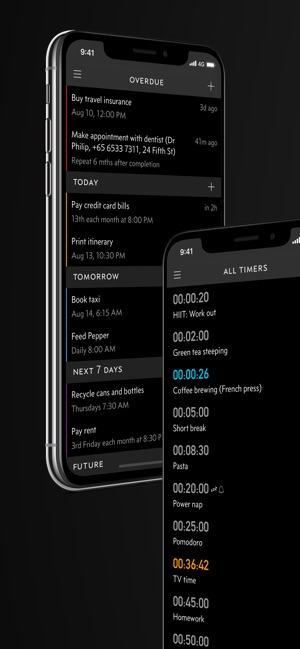
Due remembers all the things that you need so you don’t have to.
Because it repeatedly reminds you of things until you act on them, it‘s impossible to forget anything.
Most importantly, it’s lightning-fast to set and postpone reminders, all thanks to a clever time picker and natural date parsing.
KEY FEATURES
1. Persistent & Effective Auto Snooze repeatedly* notifies you of missed reminders until marked done or rescheduled. Choose between intervals of every 1, 5, 10, 15, 30 and 60 minutes.
2. Fast to Set, Fast to Postpone A time picker with 12 preset and fully customizable times lets you set due dates and postpone reminders in record time.
3. Natural Date & Time Parsing Due can also parse dates and times that you typed or dictate and offer to set the due dates and times for you.
4. Countdown Timers Precise to the second, perfect for making the perfect soft-boiled eggs, brewing your coffee and more. Set them up once and reuse them forever
5. Powerful Recurring Reminders From the simple daily and weekly reminders to the complex every-3rd-Wednesday-of-the-month kind of reminders
6. Keep in Sync** Use iCloud or Dropbox to keep your reminders and timers in sync across your iPhone, iPad and Mac.
7. Works Offline, Completely Private There is no account to sign up for. We don’t store, and we can’t access your reminders and timers. And you don’t need internet to receive reminders.
8. Accessible to Everyone Automatically adjusts text size according to your system setting, and offers full VoiceOver support. Due is also localized in 17 languages.
* By default, auto snooze repeats 5 times, and can be configured to repeat up to 10 times. Due can auto snooze any overdue items indefinitely when you launch Due or act on any of its notifications. ** Sync on Mac requires Due for Mac (sold separately)
WHAT’S THAT IN-APP PURCHASE ABOUT?
When you purchase Due today, you will have access to every feature in the app today—no further purchase required.
You will also get access to all new features released one year from your date of purchase.
The optional Due Upgrade Pass subscription allows you to continue getting access to all new features released one year *after* your date of purchase.
And here’s the deal: Every feature that you have unlocked will remain available to you, forever—even if you stop subscribing.
Should you choose not to subscribe, after one year, you will continue to receive updates in the form of bug fixes and compatibility updates with the latest devices, iOS, iPadOS and watchOS.
Due has a pretty good track record with that.
To illustrate: If you purchased Due back in 2010 for your iPhone 3G running iOS 4 then, that very same app in 2020 is now optimized for iPhone 11 Pro Max, iPad Pro running iOS 13, as well as on Apple Watch—and you don’t have to pay a single cent more to use the app on these devices, on the new iOS.
TERMS & PRIVACY POLICY
Our terms of use and privacy policy is available here: https://www.dueapp.com/terms.html
COMPATIBILITY
Due requires an iPhone, iPod touch or iPad running iOS 12 or later.
Phone Pattern Blocker
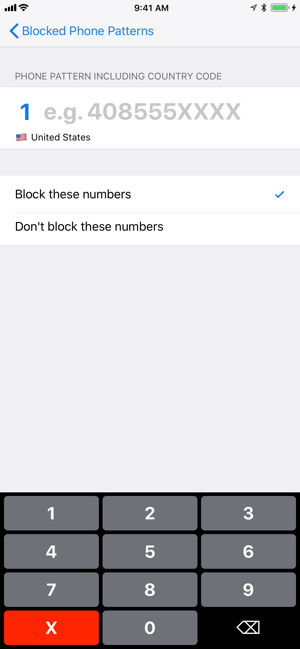
• Real-time call blocking from phone number patterns you set up. • Works with the iOS Phone app and CallKit’s directory extension blocking service. • Completely private — this app has no access to your phone calls, contacts, or call history. Everything is stored locally, and no data leaves your device. • No recurring subscription or upgrade fees!
Troubleshooting: If you are having difficulty enabling “Phone Pattern Blocker” in Settings, please delete the app, restart your iPhone.
*** Please Note *** iOS can block about one million phone numbers through CallKit. This app cannot block more than that upper limit.
Download Phone Pattern Blocker
IFTTT

Applets bring your favorite services together to create new experiences.
Over 600 apps work with IFTTT including Twitter, Telegram, Google Drive, Twitch, Weather Underground, Instagram, Gmail, and devices like Google Home, Amazon Alexa, Nest, Philips Hue, and your iPhone.
The IFTTT app also integrates with your iPhone and Apple Watch’s Health app, so you can easily track and maintain your habits.
Turn on Applets and:
• Control everything around you with your voice and Amazon Alexa or Google Assistant • Stay informed about what’s happening from publications like The New York Times and ProPublica • Always stay prepared for the weather with custom daily forecast notifications • Message roommates when you’re near the local grocery • Get an alert as soon as there’s a new Craigslist listing that matches you search • Stay safe with automated and intelligent home security alerts • Streamline your social media • Back up and share your iOS photos automatically • Back up important files, photos, and contacts to cloud-storage solutions, such as Dropbox or Google Drive • Set your home thermostat to an optimal temperature when you arrive home • Post all your Instagrams as Twitter photos or Pinterest pins • Trigger events based on your current location
There are thousands of other use cases! New services are added every week. Some popular ones include:
Twitch, Telegram, Spotify, YouTube, Google Calendar, Tumblr, Medium, Pocket, Square, eBay, Giphy, Automatic, LIFX, Fitbit, Withings, littleBits, Google WiFi, Evernote, Reddit, Digg, Skype, Slack, LINE, MailChimp, Salesforce, Todoist, and hundreds more.
Browse our curated collections to find Applets for:
• The home, office, and car • Staying informed on news and politics • Your iPhone and iPad • Exploring outer space • Improving how you use social media
Do more with the services you love. Discover the power of Applets at https://ifttt.com Help and Support https://help.ifttt.com Build on the IFTTT Platform https://platform.ifttt.com
Google Translate

Text translation: Translate between 108 languages by typing • Offline: Translate with no internet connection (59 languages) • Instant camera translation: Translate text in images instantly by just pointing your camera (90 languages) • Photos: Take or import photos for higher quality translations (50 languages) • Conversations: Translate bilingual conversations on the fly (43 languages) • Handwriting: Draw text characters instead of typing (95 languages) • Phrasebook: Star and save translated words and phrases for future reference (all languages)
Permissions Notice • Microphone for speech translation • Camera for translating text via the camera • Photos for importing photos from your library
Translations between the following languages are supported: Afrikaans, Albanian, Amharic, Arabic, Armenian, Azerbaijani, Basque, Belarusian, Bengali, Bosnian, Bulgarian, Catalan, Cebuano, Chichewa, Chinese (Simplified), Chinese (Traditional), Corsican, Croatian, Czech, Danish, Dutch, English, Esperanto, Estonian, Filipino, Finnish, French, Frisian, Galician, Georgian, German, Greek, Gujarati, Haitian Creole, Hausa, Hawaiian, Hebrew, Hindi, Hmong, Hungarian, Icelandic, Igbo, Indonesian, Irish, Italian, Japanese, Javanese, Kannada, Kazakh, Khmer, Kinyarwanda, Korean, Kurdish (Kurmanji), Kyrgyz, Lao, Latin, Latvian, Lithuanian, Luxembourgish, Macedonian, Malagasy, Malay, Malayalam, Maltese, Maori, Marathi, Mongolian, Myanmar (Burmese), Nepali, Norwegian, Odia (Oriya), Pashto, Persian, Polish, Portuguese, Punjabi, Romanian, Russian, Samoan, Scots Gaelic, Serbian, Sesotho, Shona, Sindhi, Sinhala, Slovak, Slovenian, Somali, Spanish, Sundanese, Swahili, Swedish, Tajik, Tamil, Tatar, Telugu, Thai, Turkish, Turkmen, Ukrainian, Urdu, Uyghur, Uzbek, Vietnamese, Welsh, Xhosa, Yiddish, Yoruba, Zulu
Evernote
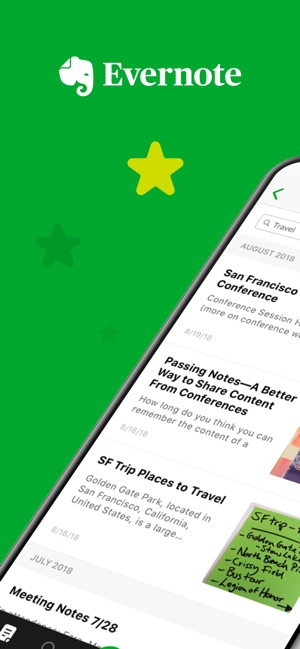
Evernote helps you focus on what matters most and have access to your information when you need it. Input typed notes or scan handwritten notes. Add to-do’s, photos, images, web pages, or audio … and it’s all instantly searchable. Organize notes any way you want and share with anyone. And Evernote syncs across your devices so your information is always with you, everywhere you go.
—
“Use Evernote as the place you put everything… Don’t ask yourself which device it’s on—it’s in Evernote” – The New York Times
“When it comes to taking all manner of notes and getting work done, Evernote is an indispensable tool.” – PC Mag
—
GET ORGANIZED Evernote gives you the tools you need to keep your work effortlessly organized: • Write, collect, and capture ideas as searchable notes, notebooks, checklists, and to-do lists • Create notes in a variety of formats, including: text, sketches, photos, screenshots, image files, audio, web clippings, and more • Use the camera to effortlessly scan, digitize, and organize your paper documents, business cards, whiteboards, handwritten notes, and drawings • Use Evernote as a digital notepad and easy-to-format word processor for all your thoughts as they come
SYNC ANYWHERE Evernote gives you the ability to sync your content across devices: • Sync everything automatically across any computer, phone, or tablet • Start your task working on one device and continue on another without ever missing a beat • Add a passcode lock to the mobile app for more privacy
SHARE YOUR IDEAS Evernote gives you the tools to share, discuss, and collaborate productively with others: • Create, share, and discuss with the people who help get your work done, all in one app • Search within pictures and annotate images to give quick feedback
EVERNOTE IN EVERYDAY LIFE • Make personal checklists to keep your thoughts organized • Set reminders to keep on top of activities and write to-do lists • Gather, capture, and store every thought you need to stay productive
EVERNOTE IN BUSINESS • Create agendas, write memos, and craft presentations • Annotate documents with comments and thoughts during team meetings, then share with colleagues • Get your projects underway faster and maximize productivity by letting multiple participants access and work on different aspects alongside each other
EVERNOTE IN EDUCATION • Keep up with lecture notes so you don’t miss a vital thought • Clip and highlight articles from the web for academic research • Plan and collaborate for better academic group work
BETTER NOTE INTERACTION WITH 3D TOUCH • Quick Actions for faster note creation and search • Sketch in notes with pressure sensitive ink
EVERNOTE FOR APPLE WATCH • Dictate notes and they will be transcribed in Evernote • Dictate searches and get results on your Apple Watch • View newly created & updated notes • Set reminders, get notifications, and never forget anything
—
Also available from Evernote:
EVERNOTE PREMIUM – The ultimate workspace. • 10 GB of new uploads each month • Unlimited number of devices • Access your notes and notebooks offline • Save emails to Evernote • Search inside Office docs and attachments • Annotate PDFs • Scan and digitize business cards • Show notes as presentations, instantly (desktop only) $7.99 monthly, $69.99 annually
—
Price may vary by location. Subscriptions will be charged to your credit card through your iTunes account. Your subscription will automatically renew unless canceled at least 24 hours before the end of the current period. You will not be able to cancel the subscription once activated. Manage your subscriptions in Account Settings after purchase.
Betternet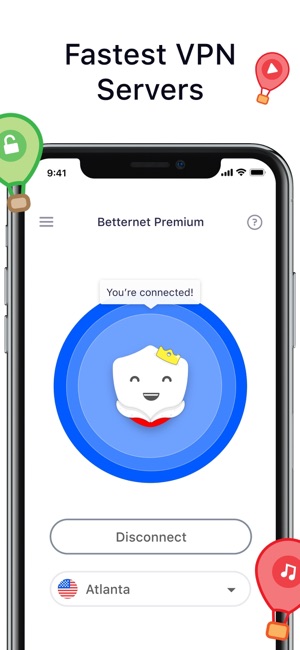
With Betternet VPN Proxy your data will be encrypted and your online activities will remain completely anonymous.
DISTINCTIVE FEATURES OF BETTERNET: * Free forever (with ads) * No credit cards needed * You can try Premium features (no ads) free for 7 days * No Registration or Login is needed * No log is saved from any users * Simple, one tap connect to VPN * Automatically connects you to the fastest VPN server
► ACCESS WEBSITES AND APPS
Betternet gives you access to all websites and applications, at school, at work or anywhere on the road. You can surf on Netflix, Facebook, Youtube, Snapchat, or stream on any social, music or videos platforms.
► ANONYMOUS SURFING
Betternet lets you surf the web anonymously with no concern about being tracked by your ISP or anybody else as your IP will be changed.
► PROTECT PRIVACY AND SECURE YOUR DEVICE
Betternet secures your device’s connection while you’re connected to public wifi hotspots, cellular data networks, and other public locations. It works just like a free proxy but it’s even more secure. Your password and your personal data is secured and you are protected from hacker attacks.
► SUPER FAST VPN
Betternet is fast! It detects your location automatically and connects you to the nearest server; as a result, your connection will be much faster than other providers.
IN-APP PURCHASE: You can be a premium user through an auto-renewing subscription.
Monthly: $12.99 Yearly: $95.99
– Payment will be charged to iTunes Account at confirmation of purchase – Subscription automatically renews unless auto-renew is turned off at least 24-hours before the end of the current period – Account will be charged for renewal within 24-hours prior to the end of the current period, and identify the cost of the renewal – Subscriptions may be managed by the user and auto-renewal may be turned off by going to the user’s Account Settings after purchase – No cancellation of the current subscription is allowed during an active subscription period








