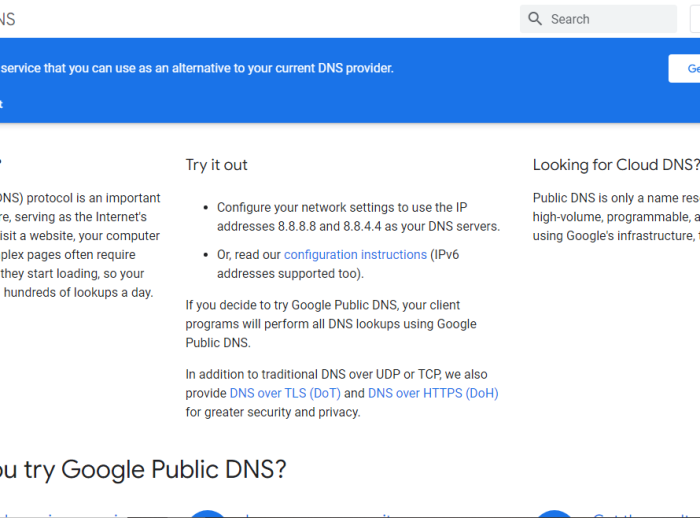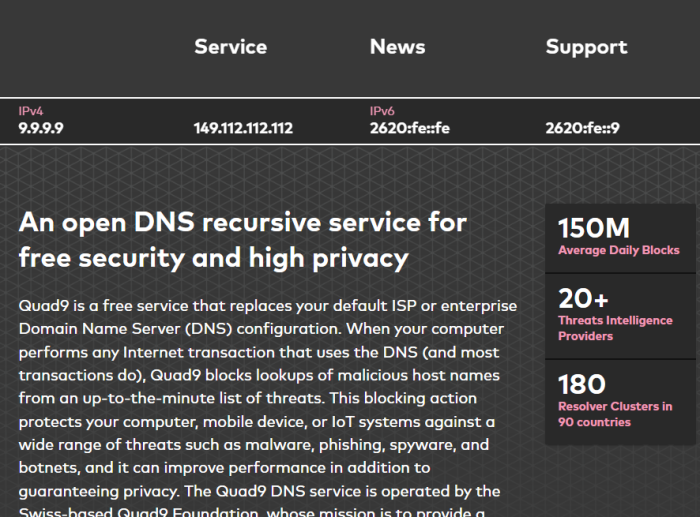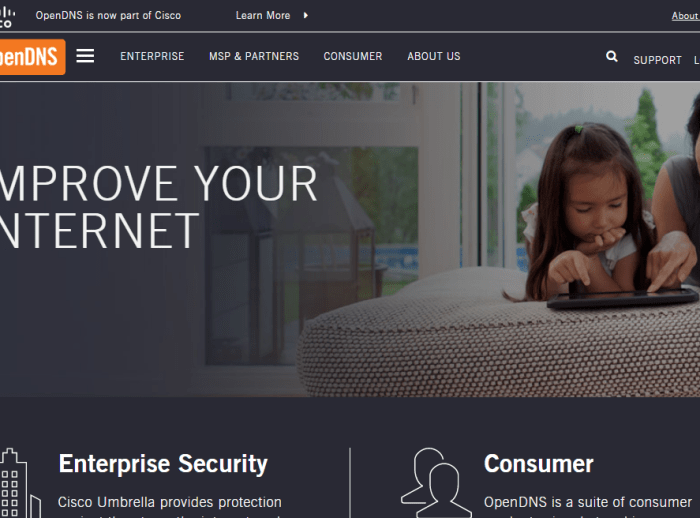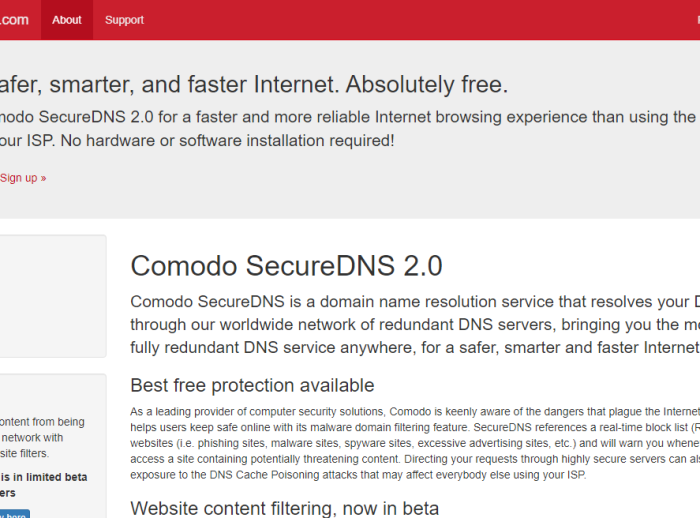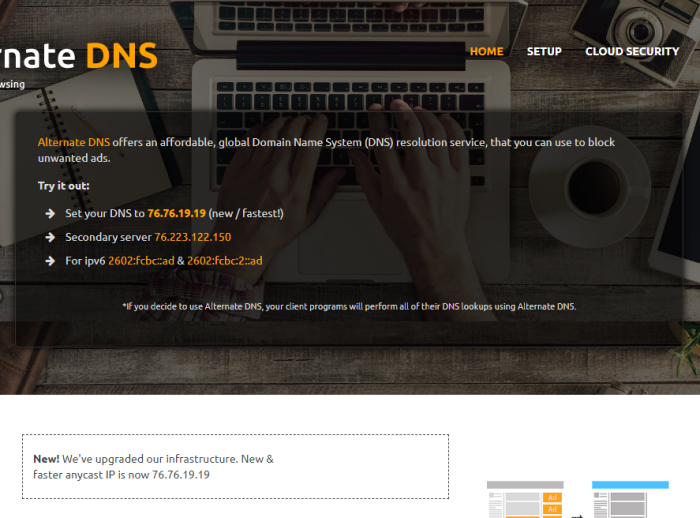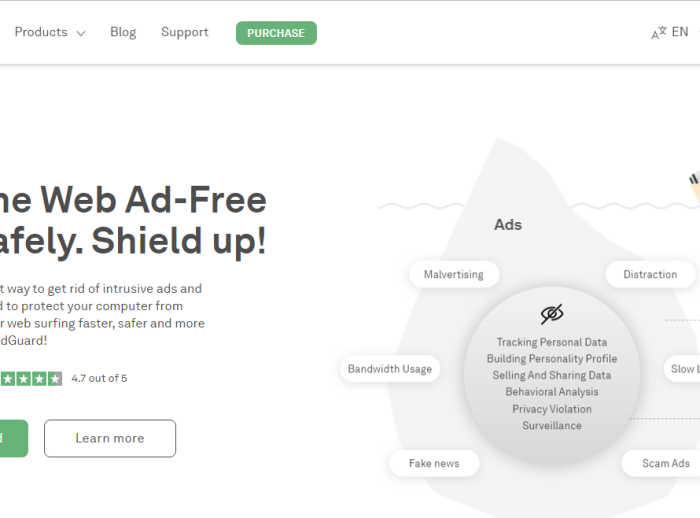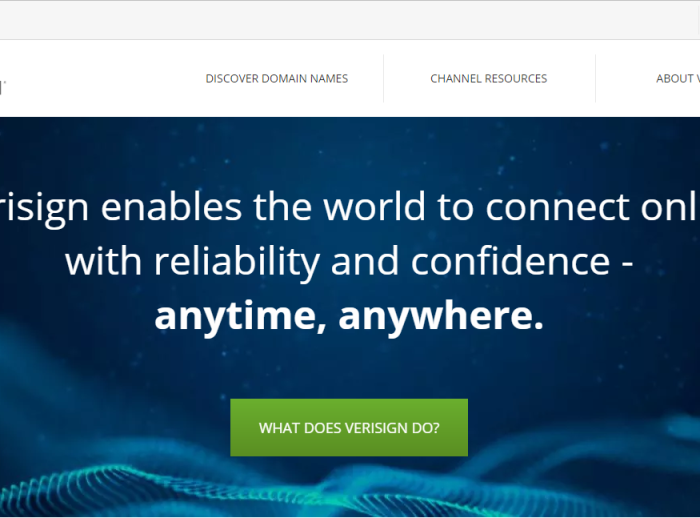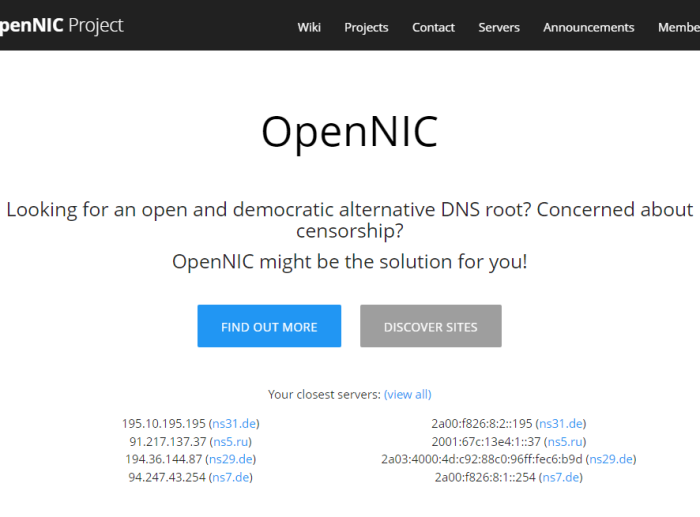The best DNS servers we’ve found are Google DNS, OpenDNS, Quad9, Cloudflare, Comodo, CleanBrowsing, Alternate DNS, AdGuard, Verisign, and OpenNIC.
This quick overview details the DNS IP’s you want to input, and if you’re not sure what to do, keep reading and we break down how you can switch your DNS to a better choice, and why this is important.
| Best Free & Public DNS Servers | ||
|---|---|---|
| Provider | Primary DNS | Secondary DNS |
| 8.8.8.8 | 8.8.4.4 | |
| OpenDNS Home | 208.67.222.222 | 208.67.220.220 |
| Quad9 | 9.9.9.9 | 149.112.112.112 |
| Cloudflare | 1.1.1.1 | 1.0.0.1 |
| ComodoDNS | 8.26.56.26 | 8.20.247.20 |
| CleanBrowsing | 185.228.168.9 | 185.228.169.9 |
| Alternate DNS | 76.76.19.19 | 76.223.122.150 |
| AdGuard DNS | 94.140.14.14 | 94.140.15.15 |
With the best DNS servers at your disposal, such as OpenDNS, Google, Cloudflare, Quad9 and more, you are getting a much safer internet connection. There’s also the added benefit of a faster internet speed.
Due to the vast array of anonymous, public, and free DNS servers, it might be challenging to pick the best option. But we’ve compiled this expert guide to help! So read on for more information on how to pick the best free and public DNS servers.
Some of the best DNS servers for you to choose from
Google Public DNS
Pros
- The IPV6 configuration provides flexibility.
- Supports legacy and modern DNS lookups, including UDP, DoT, and DoH.
- Issue tracker to help resolve queries.
- There are detailed YouTube tutorials.
- It has a lot of online forums for discussing Google DNS-related issues.
Cons
- Not suitable for high volume DNS resolution.
- Lacks programmable and authoritative access.
Google’s Public DNS server has proved itself as one of the best DNS lookup service providers. It offers a fast and reliable internet connection. It also supports several advanced features like DNS over UDP and TLS support and DNS over HTTPS (DoH) for a superior connection.
For users, this server is easy to use. There are online tutorials that will help you set up DNS for it. There are also dedicated Google DNS forums where users can ask experts about advanced configuration.
All in all, this server offers a solid package for connecting to the net. It is also a free service without restrictions for personal or enterprise users.
Quad9
Pros
- Easy to set up.
- No contract or sign is required.
- Personal data is not collected.
- Wi-Fi and router configuration.
- Basic malware protection.
Cons
- Lack of advanced security protection.
- The available online tutorial is not detailed.
This free DNS service is excellent for personal and enterprise usage. It has 150 resolver clusters located in 90 countries, improving the possibility of a fast connection worldwide no matter what country you’re in.
The DNS app boasts 100 million average daily blocks and 20+ intelligence providers to provide a secure connection for users. It also continuously updates the lists of threats to ensure protection against the latest spyware, malware, ransomware, and botnets.
For a free service, Quad9 offers a good value package for secure and safe internet access.
OpenDNS
Pros
- Malware, ransomware, and phishing protection.
- Peer partnership results in faster performance.
- Parental control and content filtering.
- Adds protection to every device.
- The enterprise version offers enhanced security.
Cons
- Security protection is only offered on the enterprise version.
- Poor customer support.
OpenDNS is a free service that provides 100% uptime. It offers a suite of DNS services resulting in a fast and reliable internet experience and a web filtering service. The web filtering service helps to block malicious websites.
The free DNS service offers email support to set up on any device. It is easy to set up and an excellent option for families. However, the commercial or enterprise version offers advanced protection and control of internet activity. Fortunately, it is affordable for most businesses.
There are detailed online instructions available on Windows, Macs, routers, and other devices, for setting up the DNS.
Cloudflare DNS
Pros
- Fastest DNS performance.
- IPV4 and IPV6 connections offer flexibility.
- Offers complete privacy due to the no-log policy.
- Basic internet security due to DNS over HTTPS support (DoH).
- Has mobile support on iOS and Android.
Cons
- Lacks the ad-blocking feature.
- No malware protection.
This DNS is a partnership between APNIC and Cloudflare. It provides one of the fastest public DNS services. Ranked as the fastest in the world by DNSPerf, it is deemed faster than Google Public DNS and Verisign DNS.
It benefits businesses and individuals by offering complete privacy protection since IP addresses are not logged. The services are offered on mobile and desktop devices.
Although it is one of the fastest DNS service providers, it lacks security protection. It has no protection against malware and phishing sites. It also offers no ad-blocking feature.
Comodo Secure DNS
Pros
- Free for up to 300,000 DNS requests each month.
- The premium version supports internet IP, IP block, and subnet policies.
- DNS traffic encryption for the pro version.
- IP-based visibility and monitoring in the platinum package.
- Web filtering is for up to 80+ categories.
Cons
- The paid version is a bit costly.
- There is no ad-blocking feature.
The fast access provided by this DNS service makes it one of the best options for gamers. It offers free protection from malicious and fraudulent websites as well.
It is another DNS that is great for personal and business use. Some features include first-layer solid protection and on and off-network enforcement of content protection policies. It also supports fast enterprise-level deployment.
In addition, it supports all devices, including tablets, IoT devices, laptops, and desktops. Asides from its free version, there’s the paid platinum version with more advanced features.
CleanBrowsing
Pros
- Allows parents to control access times.
- Parents can monitor online activities.
- Creates a safe browsing experience for kids.
- Offers free content filtering.
Cons
- Limited (email only) support for paid users.
- Can’t customize filter lists under the free plan.
This is another DNS service that is great for families. This is because it allows parents to create a clean and safe internet browsing experience for their kids.
It offers a free content filtering feature that blocks content for all apps and browsers. This makes it possible for parents to either block or allow specific content. They can also control access times and monitor activity.
CleanBrowsing provides reliable and family-friendly DNS services.
Alternate DNS
Pros
- It is reliable and fast.
- Compatible with all types of browsers and devices.
- Maintains a comprehensive list of known fraudulent and phishing sites.
- Ad-blocking and malware protection features.
Cons
- The privacy policy seems suspicious.
Primarily a DNS lookup service provider, Alternate DNS is best for families interested in phishing and malware protection. Its ad blocking and malware protection features allow for a fast and secure internet connection.
Also, the service provider maintains a comprehensive list of known fraudulent and phishing sites. It is compatible with all types of browsers and devices.
AdGuard DNS
Pros
- It has an inbuilt ad blocker.
- Blocks adult content.
- Compatible with apps and browsers.
- Protection against phishing websites.
- Allows convenient internet access.
Cons
- Privacy concerns.
AdGuard is a safe and reliable service offering free secure, and less intrusive internet access. This DNS service provider blocks ads and adult content when browsing the net.
It works for apps and web browsers. It also blocks intrusive content while at the same time keeping the appearance and functionality of the site intact.
This solid DNS service provider allows convenient internet access due to the availability of an inbuilt ad blocker.
Verisign
Pros
- Offers a fast and stable connection to users worldwide.
- Offers high security and reliable connections.
Cons
- Not the fastest on the list.
This free and public DNS service offers safe and reliable internet connections. It provides high security, fast, reliable, and stable connections to customers worldwide. In addition, it owns 13 authoritative servers that form the backbone of its services.
Also, this free service is run by its customers. This means that users can submit a site that will be updated across the internet after verification. An action that is possible due to Verisign’s direct access to the internet backbone.
OpenNIC
Pros
- Fast, uncensored DNS provider.
- Provides a list of servers closest to users’ location.
Cons
- No protection against fraudulent websites.
- Has no security features.
OpenNIC is best for unrestricted internet access as it circumvents internet censorship globally for free. It is used primarily for unrestricted internet access.
This DNS service company is a non-profit organization run by a network of volunteers. These volunteers provide server resources. Another benefit of OpenNIC is that it provides users with a list of servers closest to their location.
The disadvantage to this DNS service provider is its lack of security features. As a result, there is no protection against fraudulent websites. So, it is advisable to download a browser extension or antivirus software. This will help to block trackers, malware, and ads.
Yandex DNS
Pros
- Offers protection from viruses and phishing sites.
- Great for families and businesses.
- Filters adult content.
- Protects against botnets and control servers.
Cons
- Set-up requires some learning.
This DNS service provider is reliable and fast. It is also best for individuals in Russia and Eastern Europe.
Some features it offers include protection against malware and fraudulent websites, botnets and control servers, and adult content filtering. Also, Yandex provides excellent protection from viruses and phishing sites. This makes it an excellent DNS service offering adequate protection for families and businesses.
It is free for up to one million queries from VMs every month. However, it costs $0.3205 per user-created DNS zone per month.
What does DNS mean?
DNS or Domain Name System is a phonebook for the internet. It is a framework that translates domain names, like facebook.com or twitter.com, into the IP addresses necessary for devices to load internet resources.
Simply put, the DNS is a protocol or system that will take the domain names you enter into a browser. Then, translate them into the IP addresses needed to access those particular websites.
Normally, you will be assigned a server by your ISP whenever you go online if you don’t have one. But it’s not always the best available choice. If the server assigned to you is slow or shuts down, you might struggle with an internet connection.
Free and public DNS servers offer more responsive browsing and little chance of technical issues. Some servers even have features like blocking infected or phishing websites and content filtering.
DNS servers are also called DNS server addresses, internet DNS servers, or DNS IP addresses, etc.
Benefits of a public DNS server
You might not prefer a public and free DNS server to your ISP, but there are several reasons why you should consider it.
Here are some advantages of using a public DNS server include:
- In most cases, it provides better performance than your ISP offers.
- Some public DNS help to unblock websites and bypass censorship.
- DNS filtering blocks offensive content.
- Certain public DNS protects your device from malicious sites and unwanted ads.
- They can serve as an alternative when your ISP’s server goes down.
How do you choose the best DNS server?
While you might struggle with internet connectivity via your assigned server, rushing to get a DNS server isn’t the next best step. You have to choose your service with care. Not all providers are necessarily better than your ISP.
Before getting the best service provider, there are specific things to consider. Is the DNS server you’re choosing suitable for your needs?
Reliability
One crucial factor to consider is reliability. Most DNS servers do an excellent job for a few queries. But others remain online and manage as many queries as you need per minute. It’s up to you to decide which you find more beneficial.
Speed
One of the benefits of DNS servers is speed, so it’s only fitting that you “get your money’s worth.” Most, not all, third-party DNS servers are more likely to be faster than your current default one. So, consider getting one with fast speed.
How to find your current DNS servers
Perhaps you’re troubleshooting your internet connection or want to switch DNS servers. It’s helpful to check which DNS servers you’re currently using.
To do this, visit DNSLeakTest.com and tap the Standard Test button. In a few seconds, you’ll see your DNS server IP addresses, host names, and sometimes the name of your ISP.
After this, there are several potential options. Your device could be set up to use specific DNS servers. It might ask your router to give it the best DNS servers every time it boots. Or it might not know about DNS servers and leave your router to handle everything.
Enter IPCONFIG/ALL in the command prompt on your Windows. PC Search your network adapter, and you’ll see its DNS servers specified in the list.
Your router handles all DNS queries if a single DNS IP address is pointing at it. Enter the address into your browser. Then, log in to the router if necessary. You’ll see your DNS servers listed amongst the settings.
How to change your DNS server
- Open Settings or Control Panel.
- Click on Network and Internet Connections.
- Open up Network and Sharing Center.
- Locate the network connection for which you wish to change the DNS server.
- Right-click on its named icon.
- In the contextual menu, click on Properties.
- Double-click Internet Control Protocol Version 4 (IPv4).
- Select Use the following DNS server addresses.
- In the blank spaces, enter the best DNS server addresses you could find.
- Do the same for the alternative DNS server.
- Finally, check Validate settings, and click on OK.
Note: These instructions might vary slightly between Windows versions. Also, many apps are available to change your DNS servers for mobile devices, especially on Android.
How to find the fastest DNS servers
The speed of DNS providers depends on your location and the distance to your nearest server. It also depends on the server having enough power and bandwidth to handle all the queries it receives.
You can find out which DNS provides the best performance for you via DNS Jumper. DNS Jumper is a portable freeware tool that tests multiple public DNS services.
Although the tool has a lot of options, it is easy to navigate. Launch it. Then click Fastest DNS, and Start DNS Test. A list of DNS services sorted by speed will be provided within a few seconds.
The downside to the DNS Jumper tool is that it doesn’t run enough tests over a long period to give you a definite answer.
Another tool you can use is DNSPerf. It tests several DNS services every minute from 200+ locations worldwide. It also makes the results available on its website for free.
DNSPerf gives you a general idea of performance and lets you see how services compare on different continents. It also allows you to assess their uptime.
Are paid DNS servers better than free ones?
Public and free DNS servers have many advanced features to improve your browsing experience. Some even go further by providing firewall policies, filtering, rate-limiting, avoiding DDoS attacks, cache poisoning, adult content filtering, etc.
However, paid DNS servers are known to offer better services because they invest more resources and know tweaking performance. They also have enhanced security and guaranteed uptime.
In addition, DDNS (Dynamic DNS), which automatically solves your DNS queries faster than the traditional, static query, is more frequently found on paid servers’ offers. That’s not all. Paid servers offer advanced reporting, two-way authentication, and solid administrative control.
If you intend to use free providers with torrent websites, that might not be your best option. However, if you go with a paid DNS server instead, your P2P connection won’t be affected.
Although public and free servers are highly efficient, you’ll have to pay for top-notch commercial performance if you want to go further.
FAQ
This server option is Google’s DNS server. Google, one of the biggest IT companies in the world, provides the DNS and the maintenance of this service. As a result, it is considered more reliable than other DNS servers.
DNS might slightly reduce ping and improve latency in games. But the DNS has to be a high-quality, high-speed server to have the desired effect. You may also need to modify in-game settings to get the desired result.
The Google PublicDNS happens to be one of the best servers when it comes to gaming. The server helps improve your gaming experience with better security and reliable service.
DNS isn’t related to your internet speed but can influence how fast an individual webpage appears on your computer. However, it shouldn’t affect download speeds once a connection has already been established. If you want to fix your router’s DNS servers, this can help improve your overall speed.
Cloudflare DNS server offers protection without added latency. This makes it a great option for latency and uptime-sensitive services like online gaming.
The Google Public DNS outperforms Cloudflare in terms of speed due to global coverage, more servers, and a shared cache. Most of the time, DNS lookups create a bottleneck, slowing down your browsing.
Google Public DNS is a Domain Name System (DNS) service offered to internet users worldwide by Google. It was announced on 3 December 2009 in an effort described as “making the web faster and more secure.” It functions as a recursive name server.
More Best guides: Check out the best PC gaming accessories in 2022.