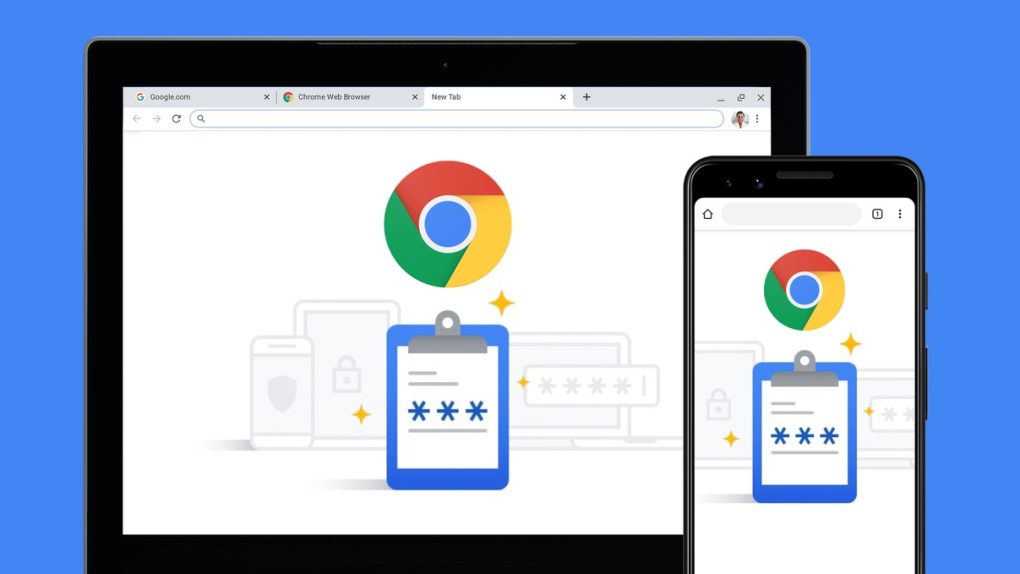- Google released Chrome 85 — a major update for its browser — on Tuesday.
- Two of the biggest upgrades of Chrome 85 are tabs loading 10% faster than before and the ability to groups tabs and collapse those groups with a single click.
- Chrome 85 also makes it easier to fill out and save PDF forms right from the browser.
Although some businesses are pushing to reopen and return to standard operating procedures regardless of whether or not it puts their employees at risk, others have decided to delay going back to the office until 2021. As such, we are all spending more time than ever on our own computers, and those of you who don’t usually spend every waking hour on a desktop browser (as my colleagues and I have been for years) might have started to notice issues you wouldn’t have otherwise. For example, Chrome is the most popular browser for a reason, but it has its flaws.
On Tuesday, Google began rolling out Chrome 85 to the public with a number of fixes and improvements that should make using the browser a better and faster experience for everyone. First and foremost, performance improvements under the hood should make Chrome tabs load up to 10% faster than before.
In addition to tabs loading faster, you can also now group up your tabs, which is a feature that Google introduced in a beta release earlier this year. Not everyone will have this functionality by default (I had to go to chrome://flags/ in my browser window, search for “Tab Groups,” and enable them manually), but once the feature is enabled, you can right-click any tab and add it to a new or existing group. Once you create a group, you can left-click on the colored dot to collapse the entire group or right-click on the dot to change the group’s name and color.
Google is also boosting Chrome’s ability to deal with PDF files, and within the next few weeks, you’ll be able to fill out a PDF form directly in your browser and even save your work if you can’t finish it in one go.
Those are the big changes for desktop, but other versions of Chrome are being updated as well. If you use Chrome in your laptop’s tablet mode, you will soon be presented with a new interface that makes it easier to flip through tabs and browse the web. These larger tabs will be coming to Chromebooks first.
Finally, Chrome users on Android are getting two upgrades in this release: The option to switch to a tab that’s already open when you start typing a page title in the search bar, and improved URL sharing that will make it easier to send a link to family, friends, or coworkers, along with a new QR code feature.