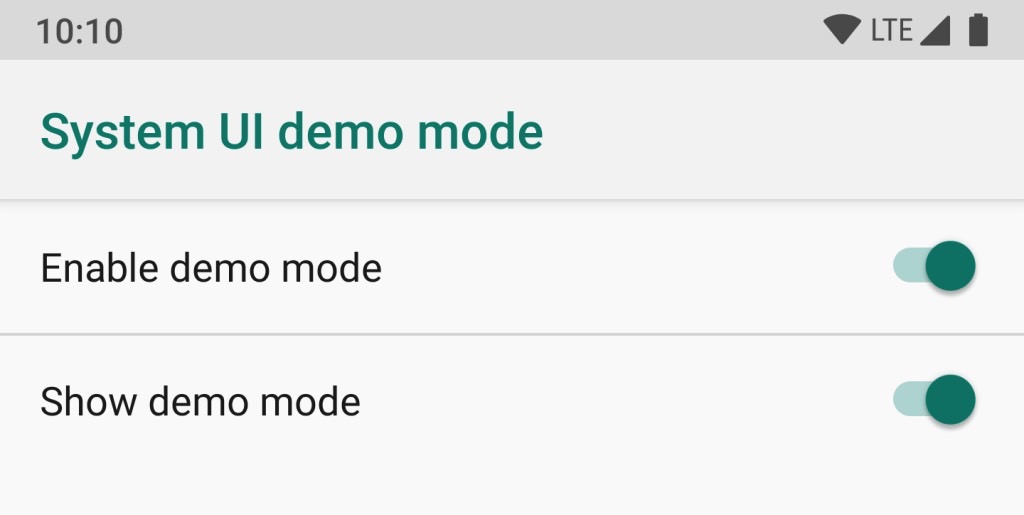Over the last few days, we saw a couple of reports detailing purported Android Q features. We already talked about the fact that Android Q is getting support for 3D facial recognition, which may be a sign that the Pixel 4 could have a Face ID-like front camera, but that’s just one of the new features that were leaked. In what follows, we’ll show you everything that was leaked several weeks ahead of the first Android Q beta.
Google is expected to release the first Android Q Developer Preview build in March, and roll out the first public beta in May, after the main Google I/O keynote. That said, the folks over at xda-developers and 9to5Google already dug up several Android Q features from leaked code:
3D facial recognition
We’ve already talked about Face ID support in Android Q, so we won’t elaborate on it again. Suffice to say, more Android vendors may come with 3D facial recognition in the future if this feature ends up in Android Q.
Blocking apps from accessing the clipboard
It turns out any app can access the contents of the clipboard, without requiring any permissions, which means sensitive data is potentially at risk. Android Q will fix that by limiting what apps can read the clipboard in the background.
App downgrades
Ever wished you could undo an app upgrade to, say, prevent Slack’s icon from changing? Well, Android Q will let you roll back time on those updates, and revert to a previous app version.
Safer files on external storage
Android Q will also come with a new way of securing files on microSD cards, to prevent third-party apps from harvesting personal data that might be stored on external storage. Apps won’t be able to access any photos and videos, or the location data for your images. Access to music files will also be blocked.
New location management
Google will have a new permission in place that allows an app in the background to have access to a user’s location, a feature some Android users may want for various location-tracking purposes.
Physical activity recognition
Android Q will automatically recognize when you’re working out or doing any physical activity. This permission already existed in Google Play Services, but it looks like it’ll be added to the core Android features.
Screen recording
Android Q will come with a system-level screen recording menu that will let you record video on your screen. An “ongoing notification” will be present at the top of the screen allowing users to start, stop, and share the video. Users will also be able to record voiceover for the clip they record as well.
Emergency shortcut
Press the power menu in Android Q, and you’ll be able to access the Emergency button. Hopefully you’ll never have to utilize this feature, but it’ll be a faster way to access emergency services.
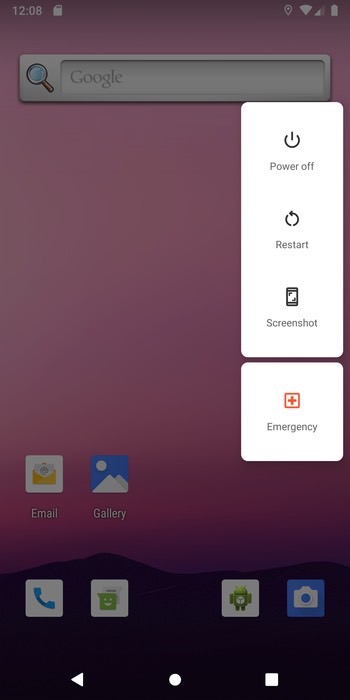
Sensor Privacy quick setting
There’s a Sensor Privacy option in the Quick Settings menu that will let you disable some of the sensors, in case you’re worried about the kind of data the built-in sensors can collect.
Privacy chip
Something called a privacy chip might appear at the bottom of the screen to tell users if an app is recording data, whether it’s location, voice, or something else, and possibly offer shortcuts to stop that behavior.
Notifications management
Android Q is also expected to deliver a new notification management menu that could include the option to Block notifications, which would replace the current Stop notifications. Options to Show silently and to hide or show low-priority notifications may also be included in the menu.
Wi-Fi WPA3
WPA3 support is coming to Android — a feature that was announced last summer.
5G connectivity indicator
The first 5G phones are hitting stores this year, so expect to see 5G and 5G+ symbols in Android Q.
Android Q is Android 10
The time in this leaked build of APK is 10:10, a hint that Android Q will be Android 10 (not that we really expected anything different).