Yesterday’s roundup of paid iPhone and iPad apps on sale for free was a great one, and there are still a few free downloads in that post if you missed it. Of course, we have no intention of stopping there, so you’ll find a fresh batch of freebies right here in Thursday’s roundup.
This post covers paid iPhone and iPad apps that have been made available for free for a limited time by their developers. BGR is not affiliated with any app developers. There is no way to tell how long they will be free. These sales could end an hour from now or a week from now — obviously, the only thing we can guarantee is that they were free at the time this post was written. If you click on a link and see a price listed next to an app instead of the word “get,” it is no longer free. The sale has ended. If you download the app anyway, you will be charged by Apple. Some apps may have additional in-app purchases. Subscribe to our RSS feed to be notified as soon as these posts are published and you’ll avoid missing the sales we cover.
Map Places
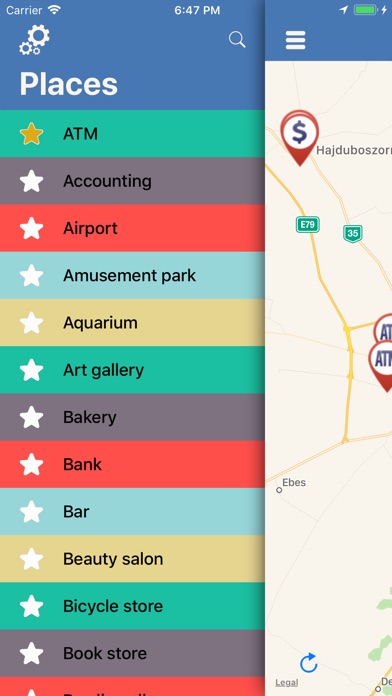
Normally $0.99.
Map Places
Find places from available categories.
Pressing the selected category will display the number of hits on the map.
Categories can also be saved to favorites.
At the selected location, the information button can be navigated after the map selection.There are 90 categories in the left menu.
Some of the main chains:
ATM, Hospital, Bank, Accounting, Airport, Amusement park, Aquarium, Art gallery, Bakery, Bar, Beauty salon, Bicycle store, Book shop, Bowling alley, Car wash, Casino, Cemetery, Church, City hall, Clothing store, Convenience store, Courthouse, Dentist, Department store, Doctor, Electrician, Electronics store, Embassy, Fire station, Hair care, Hardware store. etc …
Ruler Master

Normally $4.99.
Use the iPhone AR and camera functions to measure dimensions of the objects. With this app, anyone can measure object’s width, length and area. No need to carry a ruler.
Functions
◉ Measuring polygon’s area
◉ Finding distance
◉ Finding slope
◉ Finding area
◉ Finding width, length, and height
iWoman

Normally $1.99.
iWoman is the #1 period and cycle tracker for women since 2009. Track your cycle with ease and record the progress of your period with a smart, customizable and clean interface. This app will help you to learn more about your body!
The “Circle View” was first introduced on this app. When it comes to daily use, iWoman is one of the best and most accessible apps to track your period, ovulation, intercourse or your basal temperature.
iWoman is highly customizable and let’s you define the tracking functions you need. Our users are very happy with this popular health app and we keep adding new features and languages with every single release.
PERIOD TRACKER
• Simply start tracking your cycles by adding the dates of your last period
• Predict future periods, ovulation and fertility times with the calendar
• Support your birth control or family planning if you are trying to get pregnantTRACKING & HEALTH FUNCTIONS
• Add information on your flows intensity and spotting
• Record your sexual activity
• Pill tracking for your cycle
• Track your mood, emotions and feelings
• Log the results of pregnancy and ovulation tests
• Track your hygiene methods (tampons, panty liner, menstrual cup)
• Party, smoking or alcohol can be recorded to see if it affects your cycle
• Note down your basal temperature and follow it with the automated graph
• Use iWoman to track medication
• Take individual notes for every day like in a diary
• Add photos to each day
• Protect your privacy with the iWoman passcode or Touch ID
• Reminders for your breast health and breast cancer checkupOPTIONS
• Customize iWoman and activate and deactivate every function
• Create reminders with individual notifications and alerts
• Make backups to secure your data
• Define the number of cycles used for calculation
• Switch between Celsius (°C) and Fahrenheit (°F)RECOMMENDED
“This is the best period tracker so far.” – MADONNA Magazine
“iWoman is the app of choice for many users in our community that are trying to conceive!” – BABYFORUM.ATUSER REVIEWS
“I’ve been using iWoman for the last 3 years and it’s a perfect app. Every woman should use it to get to know her body perfectly. And all the new features like temperature to use as well, it’s great!” – Violettgreeb, Austria, 5/5 Stars
WE CARE
We hope that you have a great time using iWoman and it helps you to learn more about your body. Our team spoke to many women how to improve the experience and make the best possible app for your apple device. Please do not hesitate to give us your opinion and let us know how iWoman could be improved to suit your needs.
Meal Reminders
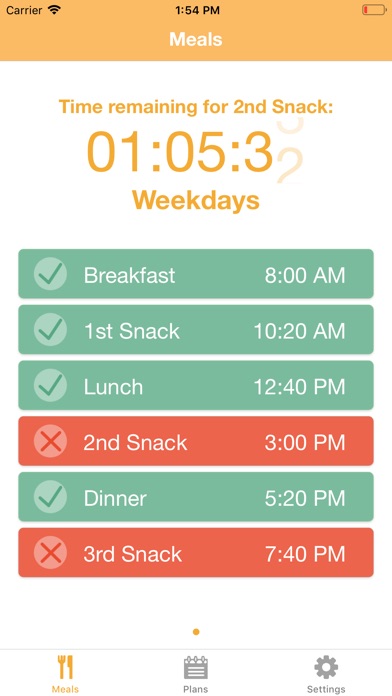
Normally $0.99.
Meal Reminders helps you focus on keeping your metabolism running by reminding you when to eat. The reminders are based on 3, 4, 5, or 6 meals a day. The time between meals is calculated based on breakfast time and bedtime. Don’t put more excuses!
Features:
Calculate time between meals based on breakfast time and bedtime
Reminds you when its time to eat with notifications
Reminds you minutes before a meal so that you have time to prepare it
Wonderland : Little Mermaid

Normally $2.99.
Welcome to wonderland! Come to meet the little mermaid’s family and friends at the underwater village. Visit the mermaids house, check out the nursery for activities and fun, take a dive through the sunken pirate ship to find hidden treasures or just relax by visiting the stores to get new outfits and costumes. Fun and adventure can be found everywhere. Wonderland is a game where children make up the story as they play, Role-play and imagination is all that is needed to create your new adventure!
FEATURES:
– 14 exciting locations and rooms to discover and explore including the mermaids house, mermaid restaurant, mermaid daycare and the pirate’s sunken ship. This game is HUGE
– 9 mermaids with customizable tail, hair, and clothing.
– Lots of fun activities such as cooking, dress up and makeup is available.
– This game will connect to any other Wonderland game we shall release… yes, More games coming!
– Multi touch-enabled so you can play with friends or family on the same device.
– A stress-free environment for kids to play at. No winning or losing. Just creative gameplay and hours of it!WE MAKE GAMES KIDS WANT TO PLAY
If you have ever written to us then you probably know that we are reading all your comments, Fan emails and Facebook message. Let us know what theme you would love to see next and if there are enough requests you will probably have a nice surprise a few months ahead. So don’t be shy, if you have an idea, a bug, a complaint or you just want to say hello, make sure to connect with us.RECOMMENDED AGE GROUP
This game is perfect for Kids 4 -12, the game promotes creative thinking, imaginative gameplay and endless role-playing game time. Wonderland games are safe to play even when parents are out of the room. We have No Ads, No 3rd Party Ads, and no IAP.
Download Wonderland : Little Mermaid
UDAX

Normally $9.99.
Access your Coinbase Pro / GDAX account using your account’s API keys with streaming price information in real time. Your keys are stored securely in your iOS Keychain and never communicated to anyone except Coinbase, and only ever over a secure, encrypted connection.
Remote Drive for Mac
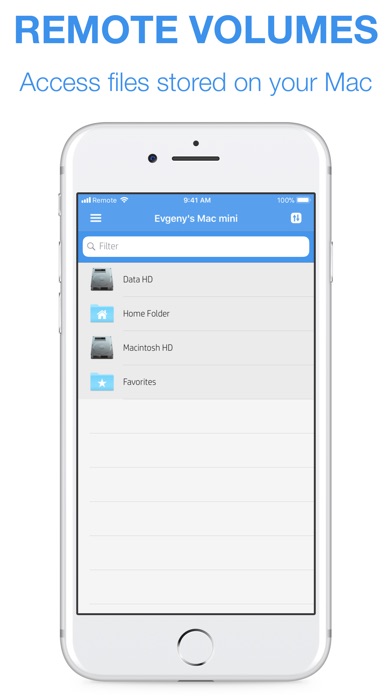
Normally $4.99.
Turn your iPhone or iPad into the wireless flash drive for your Mac. Have full access to your Mac files – use your iOS device to stream videos, view photos and documents, from anywhere within your home.
AT A GLANCE
– Stream any video directly from your Mac;
– View photos or documents stored on your Mac;
– Transfer files between your Mac and your iOS device;
– Store anything on your iOS device and take it with you on the go;
– Mount your iOS device as drive on your Mac or Windows machine using WebDAV;
– Use the Personal Hotspot of your iOS device to control your Mac when you don’t have access to other networks.SYSTEM REQUIREMENTS
– Mac with macOS 10.9 or above and Helper app installed;
– iPhone, iPad or iPod touch with iOS 9 or above;
– Shared wireless network connection between your computer and iOS device.Do you enjoy using Remote Control? Please help us by rating the app, so we can continue to offer more features and implement your feedback into the app to make it even better.








