Microsoft has added a Windows 11 watermark to the desktop on some systems running the latest Insider build. As of the time of writing, the watermark appears to only be a warning, and there aren’t any changes to functionality. However, some are worried it could turn into a more limiting feature in the future.
Here’s what the Windows 11 watermark means
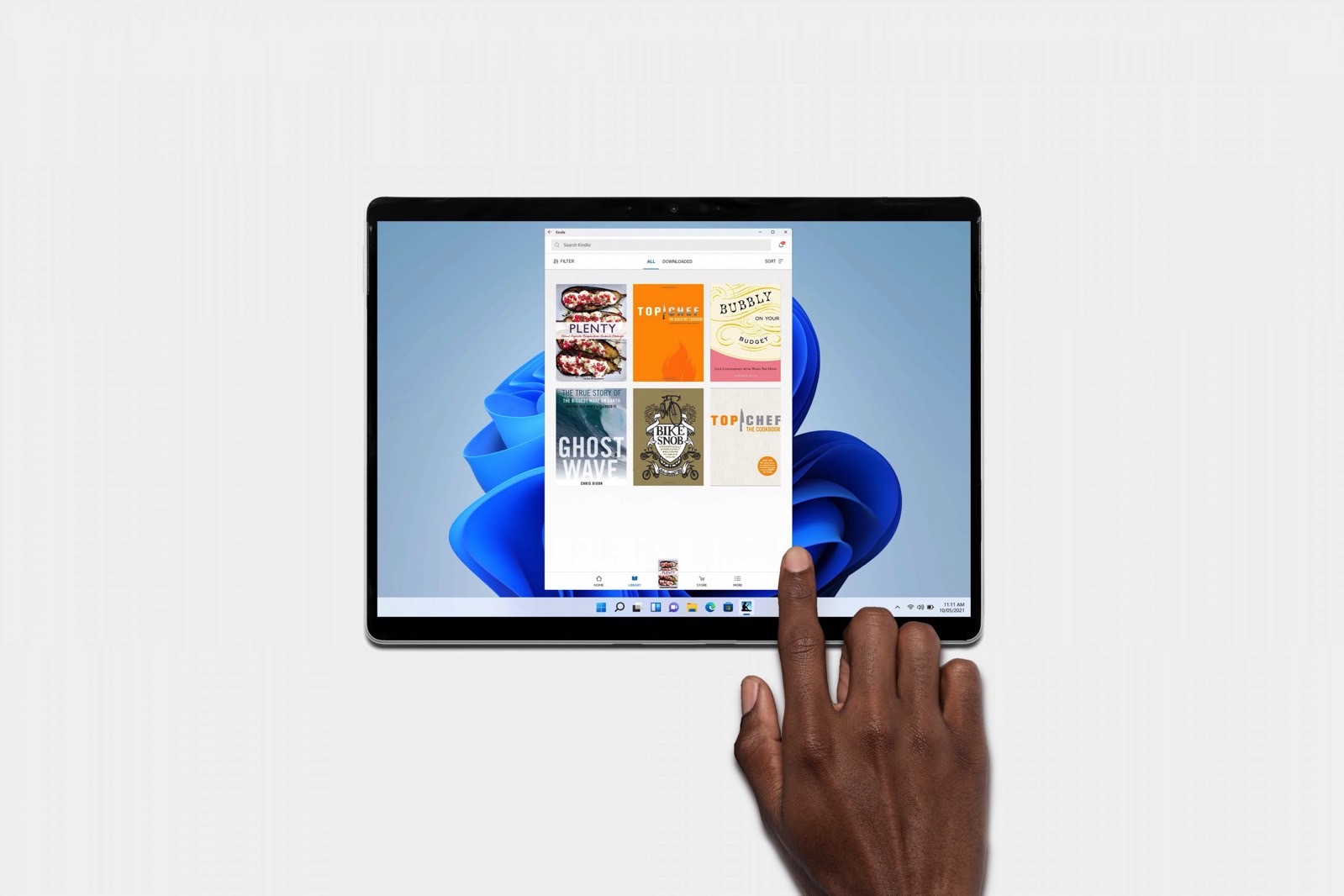
Needless to say, the new watermark is about more than just shaming you.
Microsoft added the Windows 11 watermark to warn people that their system doesn’t meet the requirements Microsoft has placed on the new operating system. Those requirements are somewhat stricter than previous Windows operating systems have called for.
For instance, Windows 11 requires the user PC to have a supported Intel, AMD, or ARM processor. It also must have Secure Boot and TPM 2.0 installed and activated within the BIOS. Many computers have offered TPM in the past, but it previously didn’t come pre-activated as it wasn’t a primary staple on consumer PCs.
Unfortunately, if you don’t meet every one of those requirements, the Windows 11 watermark will appear on your desktop.
The warning appears in the bottom right-hand corner. It is similar to watermarks you might see in early beta or unactivated versions of the Windows operating system. You can see it in this tweet from Windows Latest.
Microsoft begins adding desktop watermark to unsupported Windows 11 PCs https://t.co/BJusi4CRTj #Windows11 pic.twitter.com/p6fVrvorA2
— Windows Latest (@WindowsLatest) March 20, 2022
Microsoft can tell the different between supported and unsupported systems
Many were unhappy when Microsoft revealed the stricter requirements to upgrade to Windows 11. After all, Windows 10, and the various versions of Windows before it, didn’t have any strict requirements that might lock older systems out of upgrading. As such, people quickly found ways to install Windows 11 without having to meet the requirements.
Now, though, the Windows 11 watermark proves that Microsoft can tell the difference between the two types of systems. If you’ve upgraded on a system that doesn’t have TPM 2.0 activated, you could see the watermark appearing once Microsoft pushes the new update that includes it.

Now, as I mentioned before, the watermark is currently harmless. It’s simply a message, albeit an annoying one. And, you can even disable it by editing your computer’s registry, if you’re comfortable doing so. But, the implications that this gives are what have people worrying.
Because Microsoft can tell the difference between supported and unsupported systems, many are worried it could start limiting functions on systems that don’t meet the official requirements. This is something we’ve seen done with unactivated versions of Windows, where Microsoft stops you from being able to personalize the computer and other functions.
Microsoft hasn’t shared plans to do that just yet, though, and this watermark isn’t exactly new. Microsoft has been testing more warnings for a while now. The worry could just be general paranoia surrounding the new Windows 11 watermark. But, there’s no way to tell just yet.
For now, all we can do is wait to see just how much of an impact this has on future versions of Windows 11. And, ultimately, whether it achieves what Microsoft seems to want: getting people to upgrade their PCs to newer devices.








