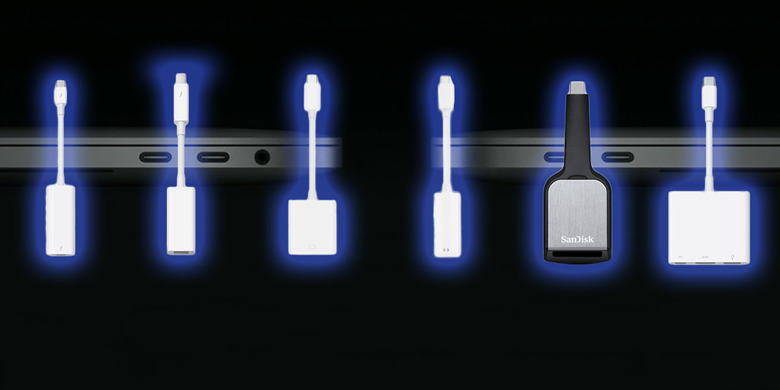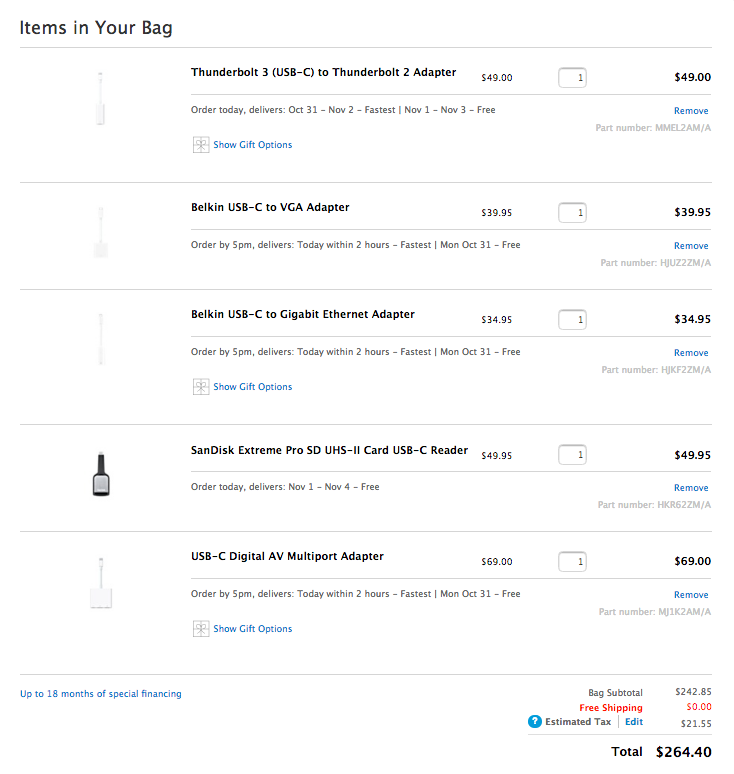You'll Need $250 In Dongles To Upgrade To The New MacBook Pro
Apple's new MacBook Pro is stunning. It's sleeker and smaller than any MBP in history, and it features an OLED touch bar that might make touchscreen computer displays obsolete. But there's one huge problem with the new MacBook Pro: It has four Thunderbolt 3/USB-C ports, a headphone jack, and nothing else.
DON'T MISS: The 5 biggest announcements from Apple's October event
You might be asking, "how am I supposed to connect my iPhone to my new MacBook Pro?" The answer is that you're going to have to buy a dongle.
Alright, no big deal, but you're also an avid photographer, and the easiest way to upload your photos is by sticking your SD card into the slot on your laptop. Unfortunately, there is no such slot on the new MacBook Pro, so there's dongle #2.
What about an Ethernet port, or an HDMI port or a VGA port or even a port for your old Thunderbolt 2 devices? You guessed it — you're going to need to pick up adapters with those ports if you want to connect devices that require them.
After searching through Apple's online store, I managed to find five different adapters that should get you back on track. There's the USB-C Digital AV Multiport Adapter ($69.00) with an HDMI port and a standard USB port. Then there's the SanDisk Extreme Pro SD UHS-II Card USB-C Reader ($49.95) for your SD cards. You might also need the Belkin USB-C to Gigabit Ethernet Adapter ($34.95), because wireless internet isn't always dependable.
Oh, and who could forget the Belkin USB-C to VGA Adapter ($39.95), for those who prefer to use other monitors. Last, but certainly not least, how are you going to connect your old Thunderbolt 2 devices without the Thunderbolt 3 (USB-C) to Thunderbolt 2 Adapter ($49.00). And depending on what you want to do with your MacBook Pro, you might need even more dongles.
Adding all of those dongles and adapters to my bag at Apple.com, the total came out to $264.40. But hey, at least there's free shipping!