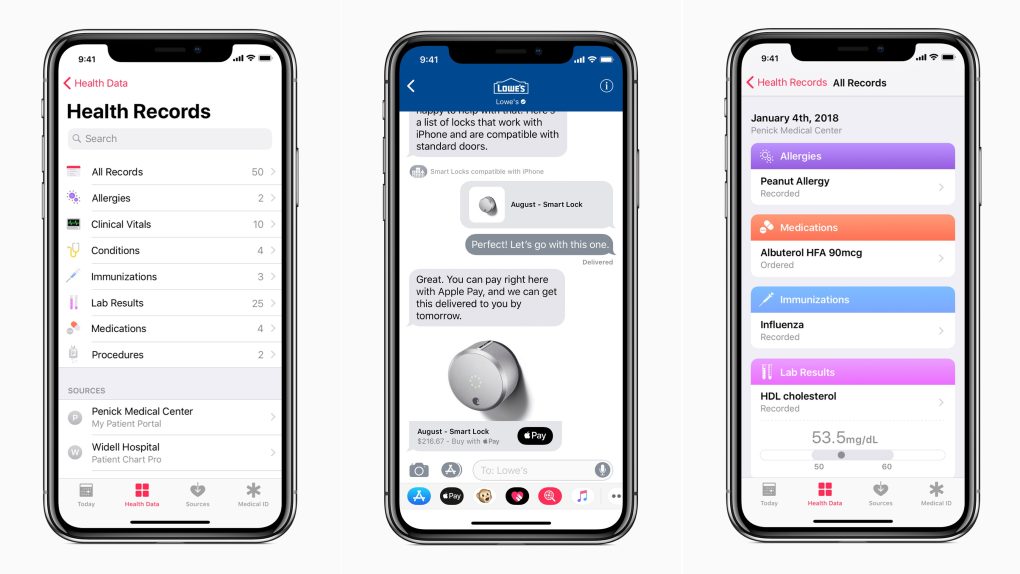Apple has released iOS 11.3 beta 4 to developers, its first new release in two weeks. iOS 11.3 is expected to bring new battery health features, along with new Animoji and ARKit improvements.
The iOS 11.3 betas have proven to be a goldmine so far. The first beta brought us a bunch of new features, including new Animoji, a version of ARKit, and some battery health data. iOS 11.3 beta 2, released a week ago today, brought us new battery health features, including a toggle that lets users with older batteries disable the “performance enhancements” that got Apple in so much trouble. We’re still combing through the release notes to see if there are new features this week, or whether we’re just getting the dreaded stability improvements and bugfixes.
We’ve had a chance to play around extensively with the new features in iOS 11.3 betas already, so nothing in this new release should come as a surprise. The biggest change in iOS 11.3 is the introduction of several battery health features, which are supposed to make customers happy about Apple’s battery-related performance throttling.
The new features are contained within a new “Battery Health” menu, which is under the “Battery” tab on iOS 11.3. The page only really has two fields: Maximum Capacity, which shows what percentage of the original charge your battery can still hold; and Peak Performance Capacity, which tells you if your phone’s performance is being throttled due to the battery.
On older devices with a worse battery, the phone will show a reduced Maximum Capacity, as well as detail any performance slowdowns due to the decreased battery capacity. On devices that have weaker batteries, the Peak Performance Capability will change to read “This iPhone has experienced an unexpected shutdown because the battery was unable to deliver the necessary peak power. Performance management has been applied to help prevent this from happening again.” A small blue hyperlink then says “Disable,” which lets you manually turn off your iPhone’s performance management.
Apple explained its battery slowdown “feature” in a support document late last year:
“A battery with a high impedance is unable to provide power quickly enough to the system that needs it. A battery’s impedance can increase if a battery has a higher chemical age. A battery’s impedance will temporarily increase at a low state of charge and in a cold temperature environment. When coupled with a higher chemical age, the impedance increase will be more significant.”
“When operations can no longer be supported with the full capabilities of the power management system, the system will perform a shutdown to preserve these electronic components. While this shutdown is intentional from the device perspective, it may be unexpected by the user.”
“This power management works by looking at a combination of the device temperature, battery state of charge, and the battery’s impedance. Only if these variables require it, iOS will dynamically manage the maximum performance of some system components, such as the CPU and GPU in order to prevent unexpected shutdowns. As a result, the device workloads will self-balance, allowing a smoother distribution of system tasks, rather than larger, quick spikes of performance all at once. In some cases, a user may not notice any differences in daily device performance. The level of perceived change depends on how much power management is required for a particular device.”
Aside from battery health, the biggest point of interest for most people has been the new Animoji. Although we’ve become used to new emoji landing with an iOS update, this is the first time that any new Animoji have been released. Apple is blessing us with the power to become a lion, a bear, a dragon, or a skull, which brings the total number of face-mimicking Animoji up to 16.
In addition, iOS 11.3 beta brings the newest version of Apple’s augmented reality kit, ARKit 1.5 In addition to horizontal surfaces, ARKit will now be able to recognize and place objects on verticals surfaces, like walls and doors. It can recognize the position of a sign or a poster, which Apple says can be utilized for interactive museum exhibits or bringing movie posters to life. Plus, the view from the camera now has a 50% greater resolution and auto-focus.