Google rebranded G Suite a few months ago, changing the web-based productivity suite’s name to Google Workspace. It was a smart move since it’s a name that’s a lot easier to understand. Aside from the rebrand, Google announced brand new Workspace features meant to make working from home even easier than it already was. Google made changes to the user interface and icon design, as well as ensuring that users could easily collaborate on various products. Moving back and forth between Google’s various productivity apps, sharing documents, and jumping on video calls with colleagues should all be even easier after the upgrade to Workplace, allowing users to increase their productivity while working at home and dealing with so many other challenges during the pandemic. But Workspace is a premium product that targets enterprise customers willing to pay a monthly subscription to access all these premium features.
Google changed all that earlier this week when it announced that all Gmail users will get free access to Google Workspace. That’s a massive update for all Google users. A single Google account is now enough to access some of the best features in Workspace and help regular users get more done from home.
Gmail users no longer need access to an enterprise or education Google account to access Workspace features. “Now, all of the company’s three billion-plus existing users across consumer, enterprise, and education have access to the full Google Workspace experience, including Gmail, Chat, Calendar, Drive, Docs, Sheets, Meet and more,” Google explained in a blog post.

Gmail users can all enjoy some of the features in Workspace to work together with friends and family members on all sorts of projects that can benefit from online collaboration. Google explained in the announcement that Google Chat is now available in Gmail, allowing users to connect directly from their inboxes.
The new experience also includes Spaces, an evolution of the previous Rooms feature in Google Chat that will allow people to organize “people, topics, and projects in Google Workspace.” Spaces will support features like “in-line topic threading, presence indicators, custom statuses, expressive reactions, and a collapsible view.” It’ll also integrate files and tasks so that users can collaborate on projects in virtual meetings. Internet users familiar with Slack will immediately understand what sort of experience Spaces aims to offer.
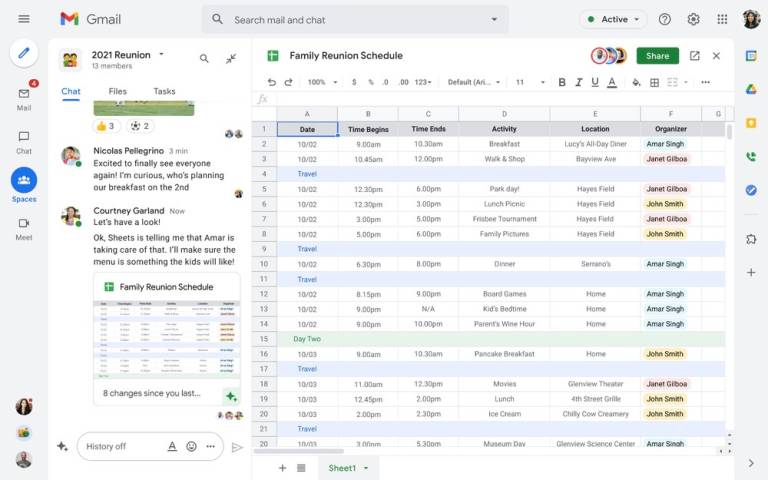
While many Workspace features will be available free of charge to Gmail users, Google is also launching a new Workspace Individual subscription in the US, Canada, Mexico, Australia, Brazil, and Japan. The subscription targets individual business owners and includes premium features like “smart booking services, professional video meetings, and personalized email marketing.” The subscription will cost $9.99 per month once it launches.
Google is also upgrading its Google Meet video calling service at the same time. Google Meet will support a Companion Mode, new Calendar RSVP options, new interactive features, and controls to manage video call sessions better.
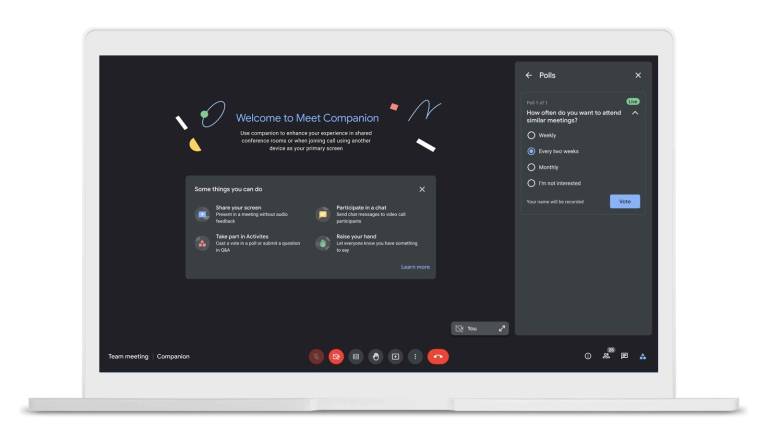
Google Workspace is getting a few new security features as well, including client-side encryption, trust rules for sharing files via Drive, Drive labels, and enhanced phishing and malware protection. Some of these Workspace features will be available immediately to users, while others will roll out over the course of the next few months. More information about Google Workspace is available in Google’s blogs on the matter over here and here.








