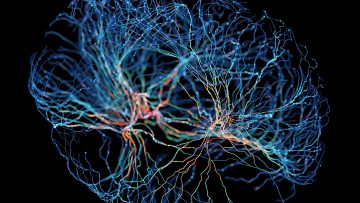Apple just released a firmware security update for its Magic Keyboard models. Version 2.0.6 fixes a Bluetooth-related security vulnerability. Cupertino announced this firmware update through a support document page spotted by MacRumors.
According to Apple, the security update to Magic Keyboard includes the standard accessory with Numeric Keypad, Touch ID, and Touch ID and Numeric Keypad. This is the first firmware update to these accessories in years.
Interestingly, while we have been waiting for Apple to update its Magic accessories with a USB-C port, the company still offers these devices with a Lightning port. In addition, a revamp to the Magic Mouse is also expected for years now, as the way the device is charged is a bit odd.
Apple says that this time, a Bluetooth flaw was exploited. Thankfully, this new firmware update fixes it. Here’s what the company stated on its support document page:
Available for: Magic Keyboard; Magic Keyboard (2021); Magic Keyboard with Numeric Keypad; Magic Keyboard with Touch ID; and Magic Keyboard with Touch ID and Numeric Keypad
Impact: An attacker with physical access to the accessory may be able to extract its Bluetooth pairing key and monitor Bluetooth traffic
Description: A session management issue was addressed with improved checks.
CVE-2024-0230: Marc Newlin of SkySafe
How to install the newest Magic Keyboard firmware update
Apple says firmware updates for the Magic Keyboard are automatically delivered in the background while the accessory is actively paired to a macOS, iOS, iPadOS, or tvOS device. If you want to try to force the update, connect the Magic Keyboard to the Mac and wait for 30 minutes.
You can check the firmware version of your Magic Keyboard in Bluetooth settings on your Mac. Go to System Settings > Bluetooth, then click the Info button next to your keyboard. After this firmware update is installed, the firmware version is 2.0.6.
Once this version is installed, you can rest assured again while using your keyboard.