Hisense CanvasTV
The Hisense CanvasTV offers a design that looks better than your current TV — but with some sacrifices.
Pros
- Good-looking design
- Art Mode looks great
- Well-priced compared to others
- Google TV
Cons
- Art Mode can’t be triggered automatically
- No Mini-LED
| Buy From | List Price | Sale Price | |
|---|---|---|---|
| $1,299.99 | $1,098 | See It |
We knew it would happen sooner or later. It’s hard to understate just how successful Samsung’s The Frame TV has been. Even my sister, who I was happy to educate (bore) about modern display technologies, ended up with a The Frame TV. It’s essentially the go-to TV for those who don’t want or need the best image quality — which is most people. Now, the other companies are catching on, and both Hisense and TCL, two Chinese TV manufacturers that have been incredibly innovative in the midrange TV space over the past 10 years, are jumping in. Hisense’s first model, the Hisense CanvasTV, was first — and considering my very public love for Hisense’s modern TVs, I was very excited to try out the new model.
The Frame represented a change for the TV space — instead of prioritizing top image quality, what if a TV aimed to look good when you weren’t actively watching? Indeed, that’s the approach that the Hisense CanvasTV takes too. The end result? Well, my wife loves it — and I like it too. But I can’t help but be slightly disappointed by the de-prioritization of display technology.
What I liked
A stylish design
The CanvasTV is built to look good when it’s not in use — and it achieves that goal. The TV is sleek and stylish, sits flush against the wall, and has a decent-looking frame that can be replaced.
It starts with setup, which is a bit of a tricky affair, and at least two people are recommended. Most people will mount this TV, which starts with screwing the included wall mount into the wall. The mount comes with drywall hooks, but I strongly recommend mounting it in at least a few studs if you can. The drywall hooks tore up the wall a little, resulting in a less-than-ideal mounting strength. That’s probably my fault — I had to get a little DIY with creating the holes for the drywall hooks, as my correct-size drill bit had broken. Regardless, even with perfect drywall hook placement, it’s worth doing your best to locate the studs and using the many holes in the mount to leverage those studs for stronger mounting.

After you attach the mount, don’t jump straight to mounting the TV itself — I found it made more sense to run the cables on the TV first. The TV has tracks for cables built into it, and there are cable hooks that you’ll mount in those tracks. It’s difficult to run cables after mounting the TV (which I found out the hard way).
Then, you’ll place the TV on the mount, which also involves some precision. You’ll need to extend the hooks on the back of the TV and place them properly in the slots on the mount. There’s not a lot of leeway in terms of placement. Thankfully, Hisense leverages magnets to make this part easier, but make sure the TV is properly mounted before you let go of it. Lastly, you’ll attach the included frame, which also involves magnets and some screws.

When all is said and done (I didn’t expect to spend that much time discussing mounting the TV), it all looks great. The custom mount and cutouts on the back of the TV mean that the TV is largely flush with the wall, which is a much cleaner look than the mount that I was using before. And, while up close the frame can look slightly cheap, at any reasonable distance, I found that it looked pretty good.
Part of the design is also the matte glass on the TV. The goal of this is to make for a more natural look when you’re using the TV’s Art Mode. Indeed, it does help make paintings look more natural than they otherwise would, though photos didn’t really look all that great.
Google TV
Google TV is great. It’s much easier to use than it once was, supports all the streaming services, and puts content front-and-center — so you can jump straight into TV shows and movies without having to scroll through different apps.

There’s not really all that much to say about it. It worked reasonably quickly on the CanvasTV (though still nowhere near as fast as an Apple TV), and supports a great selection of features. The TV also supports Apple HomeKit and AirPlay 2, which is handy for the Apple users out there.
All the ports you’ll need
The Hisense CanvasTV keeps four HDMI ports like all of its other TVs. This is really a requirement for me. In fact, I already have to rely on an external HDMI switcher to fit all my connected devices. Of course, with an Apple TV, PlayStation 5, Xbox Series X, Nintendo Switch, and Sonos One, all connected to HDMI, I’m far from the average user.
Specifically, the CanvasTV offers two HDMI 2.1 ports, and two HDMI 2.0 ports. That’s along with the two USB ports and the Ethernet port.
Art Mode looks great
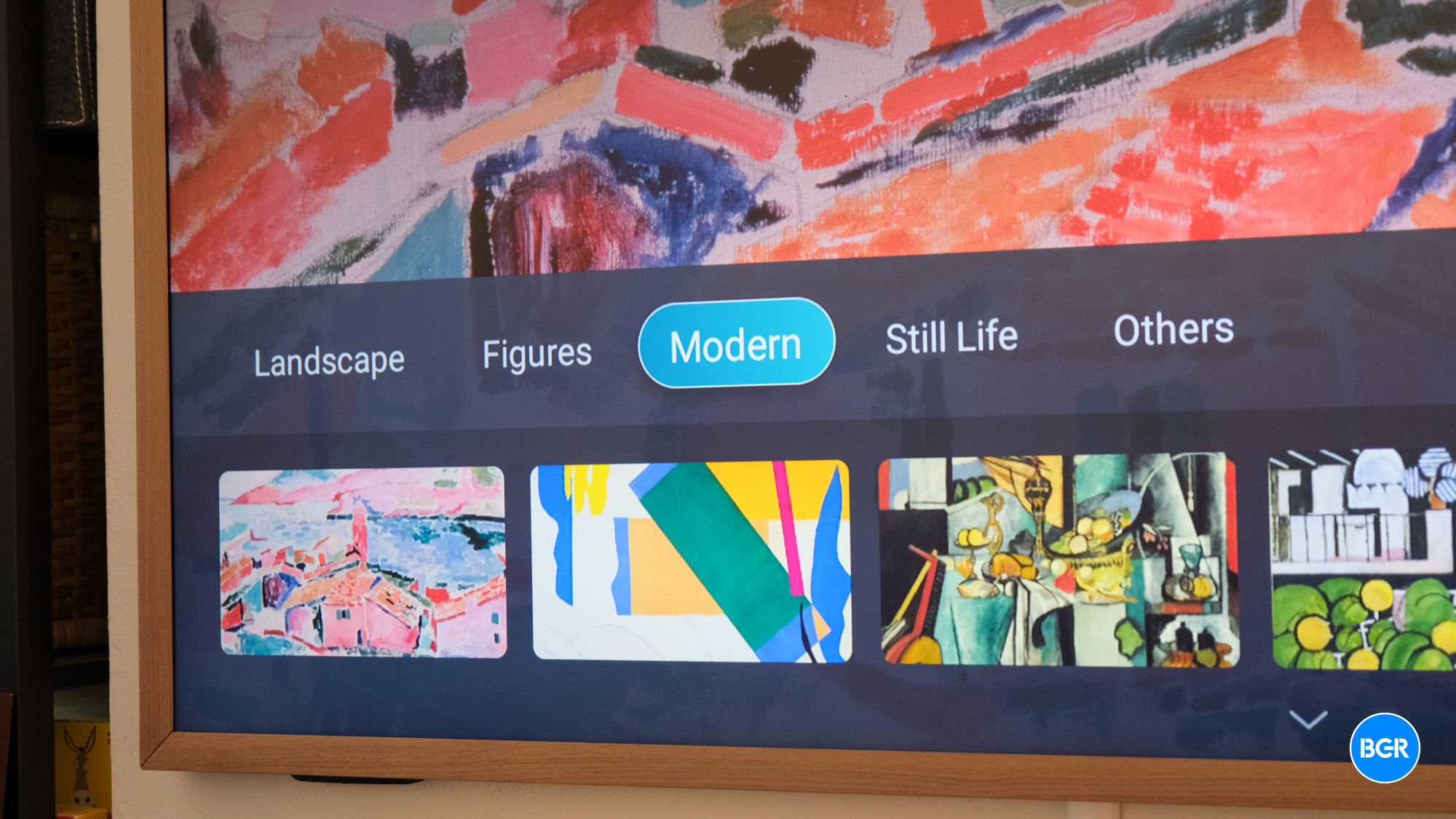
I quite like Art Mode, especially with paintings, which you can access through the TV out of the box. You can also upload your own images, and while it’s not the most intuitive approach, it works fine. When enabled, Art Mode looks great. You can set it to show a fake border around images, create folders of images, and so on. And, with the matte glass, it genuinely does look like a painting at a glance.
What I didn’t like
I guess it’s not the year of Mini-LED after all
Easily the biggest disappointment I had when reviewing this TV actually came before I even got it — in finding out that the TV doesn’t have Mini-LED backlighting. Hisense has been one of the biggest proponents of Mini-LED tech, and has adopted it across much of its lineup, including TVs cheaper than the CanvasTV. But, the CanvasTV instead sticks with edge-lighting.

The result? Having come directly from the Hisense U8N, I found backlight control to be relatively weak, while the TV failed to produce the deep black levels and high contrast that I’ve become accustomed to. To be fair, the TV overall certainly didn’t look bad — it got bright enough for my reasonably bright living room, and colors still looked vibrant enough. But again, if you’re a pixel-peeper who has come from a higher-end model, like me, you may be slightly disappointed.
To be fair, it’s entirely possible that the TV couldn’t have Mini-LED backlighting given its slim design and flush mounting. But still, it’s something to be aware of, especially given the fact that the same-size CanvasTV is only a little cheaper than the Hisense U8N.
Backlighting quality aside though, the TV looked pretty good. For the most part, the matte anti-glare glass doesn’t really negatively impact picture quality, and the TV has a refresh rate of up to 144Hz, which is great for gamers who plan on taking full advantage of the HDMI 2.1 ports. And, unlike the Samsung The Frame TV, the CanvasTV supports Dolby Vision, with a few different Dolby Vision modes on offer. When watching Dolby Vision content, it delivered solid contrast, with good highlight reproduction.

Colors were decently accurate too, and the quantum dot layer built into the TV means that they’re a little more vibrant than they otherwise might be — which is helpful.
This is the approach that all TV manufacturers who build art-focused TVs have taken. But, the concept is proven now — it’s time to diversify the lineup, and build a higher-end model that has the design focus and a top-tier image quality. In the meantime, the CanvasTV’s image certainly isn’t bad, but don’t expect it to look anywhere near as good as the U8N.
Art Mode needs software work
Art Mode generally looks quite good. What I don’t like, however, is the need to use the TV’s own remote to access Art Mode. I use an Apple TV, and with HDMI CEC, I can control the power, volume, and more with one simple remote. That’s not true for the CanvasTV if I want to use Art Mode. There should be an easy fix for that — a simple menu item that lets you change the turn-off behavior to Art Mode, much like you can set the turn-on behavior to default to the last-used source. Then, turning “off” the TV would simply switch it to Art Mode, which itself switches itself on and off based on movement, to preserve energy. There’s no reason Art Mode can’t be the new “off,” but the need to use multiple results has meant that I rarely actually use Art Mode.
Conclusions
Maybe I’m not being fair on the Hisense CanvasTV. After all, it really does have a lot going for it. It looks great, for starters — and that’s perhaps the most important thing about it. But I can’t help but be disappointed at the lack of top-tier image tech, especially given how big Hisense has been on Mini-LED over the past few years, and I hope Hisense builds a CanvasTV with Mini-LED and so on — the complete package.
All that said, if the design of your TV is more important to you than image quality, then the CanvasTV is an excellent option and a worthy budget alternative to the Samsung The Frame TV. The CanvasTV may not have the same image tech as more expensive TVs, but it does still offer decent image quality with some helpful features.
The competition
There are now three art-focused TVs: Samsung’s The Frame TV, TCL’s Nxtframe, and the Hisense CanvasTV. Both the TCL and Samsung TVs come in at $2,000 for a 65-inch model, while Hisense’s option is only $1,300. If you want a great frame TV at a lower price, the CanvasTV is an excellent option.
Should I buy the Hisense CanvasTV?
Yes, but keep in mind that it doesn’t have the same image tech as other similarly-priced TVs.








