Google seems to be changing its strategy with internet routers a little. The last-generation Google Nest WiFi was kind of built to be an all-in-one home hub. Sure, it was a router, but the secondary access points also served as Google Assistant speakers, making them instantly smarter than many other options out there. That’s not to mention the mesh system that provided internet coverage around your home. Now, the company is out with the new Google Nest WiFi Pro.
The Nest WiFi Pro gets a new design, improved connectivity, and…loses Google Assistant. It offers plenty of smart features, to be sure, and some of those features will be seriously helpful to those building a smart home and a high-end internet network.
How much does the Nest WiFi Pro improve on the original Google Nest WiFi? I’ve been testing the device to find out.
Pros
- WiFi 6E
- Works through Google Home
- Relatively easy to set up
- Easy to access many features
- Works as a mesh system
Cons
- No Google Assistant
- Design isn’t the best
Google Nest WiFi Pro design
The Google Nest WiFi Pro is more than a basic refresh — it also offers an all-new design. Instead of the textile covering, like on other Google devices, the Nest WiFi Pro has a glossy plastic look.
I can’t say I love it.
While it doesn’t necessarily feel super cheap when you hold the router, it definitely looks a little cheap from a distance. I wish Google had stuck with the textile covering in general, as it feels more approachable and less cold.

The Google Nest WiFi pro comes in a few different colors, including Snow, Linen, Fog, and Lemongrass. We’re reviewing the Fog model. On the back, can be found three simple ports — a power port, and two Ethernet ports.
The device isn’t necessarily small, but it’s no oversized either. It’s a little over 5 inches tall, 4.5 inches wide, and 3.3 inches thick. Most people should find that it fits where they had their previous router.
Generally, I don’t love the look of the Google Nest WiFi Pro. It almost makes sense that it won’t be used as a Google Assistant speaker — as you don’t have to keep it out in the open if you don’t want to.
Google Nest WiFi Pro features
While the Google Nest WiFi Pro doesn’t have Google Assistant, but it does still offer a range of features for those that want a high-end networking experience. For starters, It supports the new WiFi 6E standard, meaning that it has a 2.4GHz band, 5GHz band, and 6GHz band. Google says that each router will offer up to 2200 square feet of coverage, and up to 5.4Gbps of dowload speeds.
The Nest WiFi Pro can be used in a mesh system, and you don’t have to worry about picking up the right beacons. Instead, just buy another Nest WiFi Pro — they can be used interchangeability as main routers or beacons in your system.

The router is set up for your next-gen smart home. It supports the Thread smart home standard, so as you get more Thread-enabled devices, it will be able to participate in that system. Google says that the device will support Matter down the line, however that support was not available at launch.
Google Nest WiFi Pro software
You’ll set up and control your Nest WiFi Pro router through the Google Home app — which is a good thing, for those in Google’s smart home ecosystem already. Having the router managed through the Home app means you don’t have to download and manage another app, like you would most other modern smart routers. For example, Amazon still requires your to download and install the Eero app to use Eero routers, instead of setting it up in the main Alexa app.
The Google Home app allows you to access a number of features that would normally be available in a router’s associated app. Sometimes, those features can be a little buried in menus and settings, but you’ll get used to where things are for the most part.

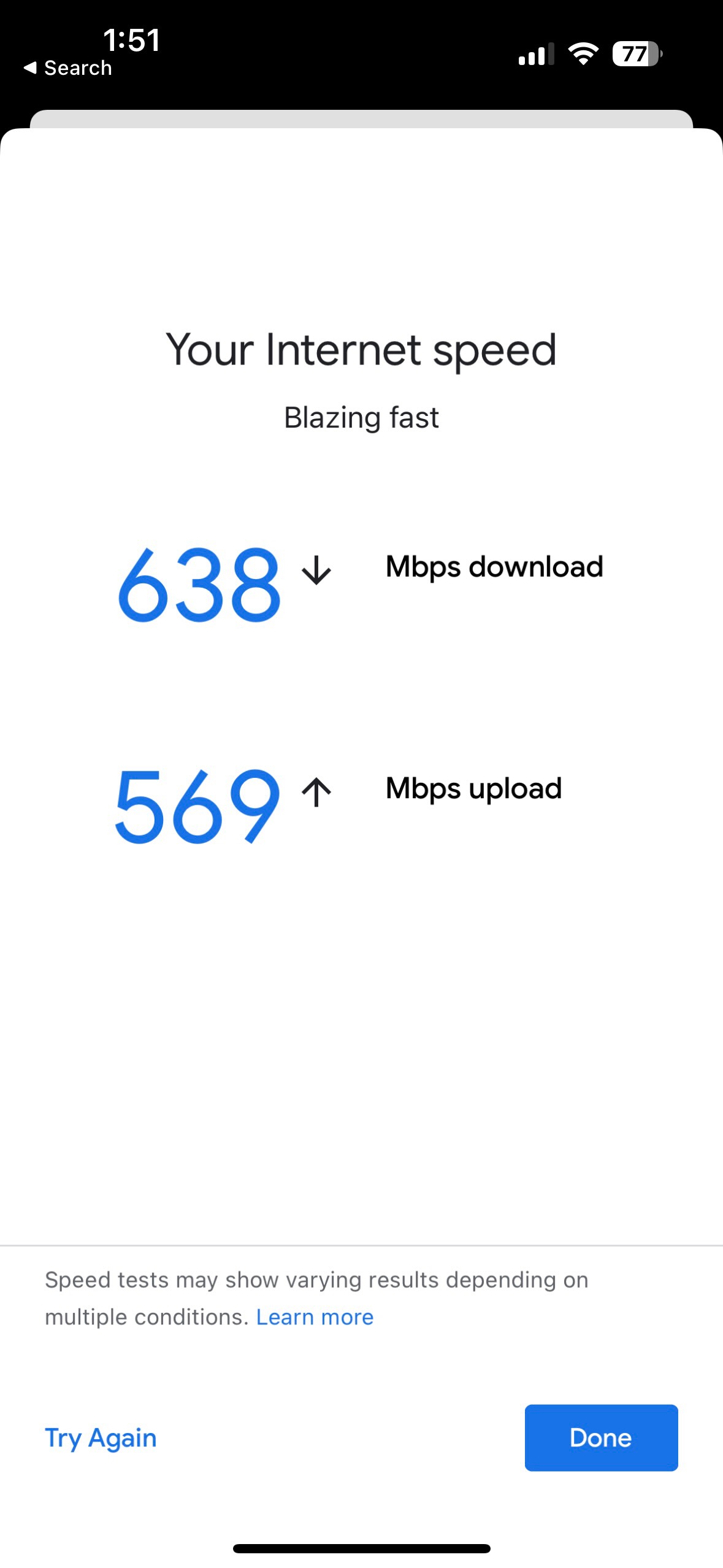
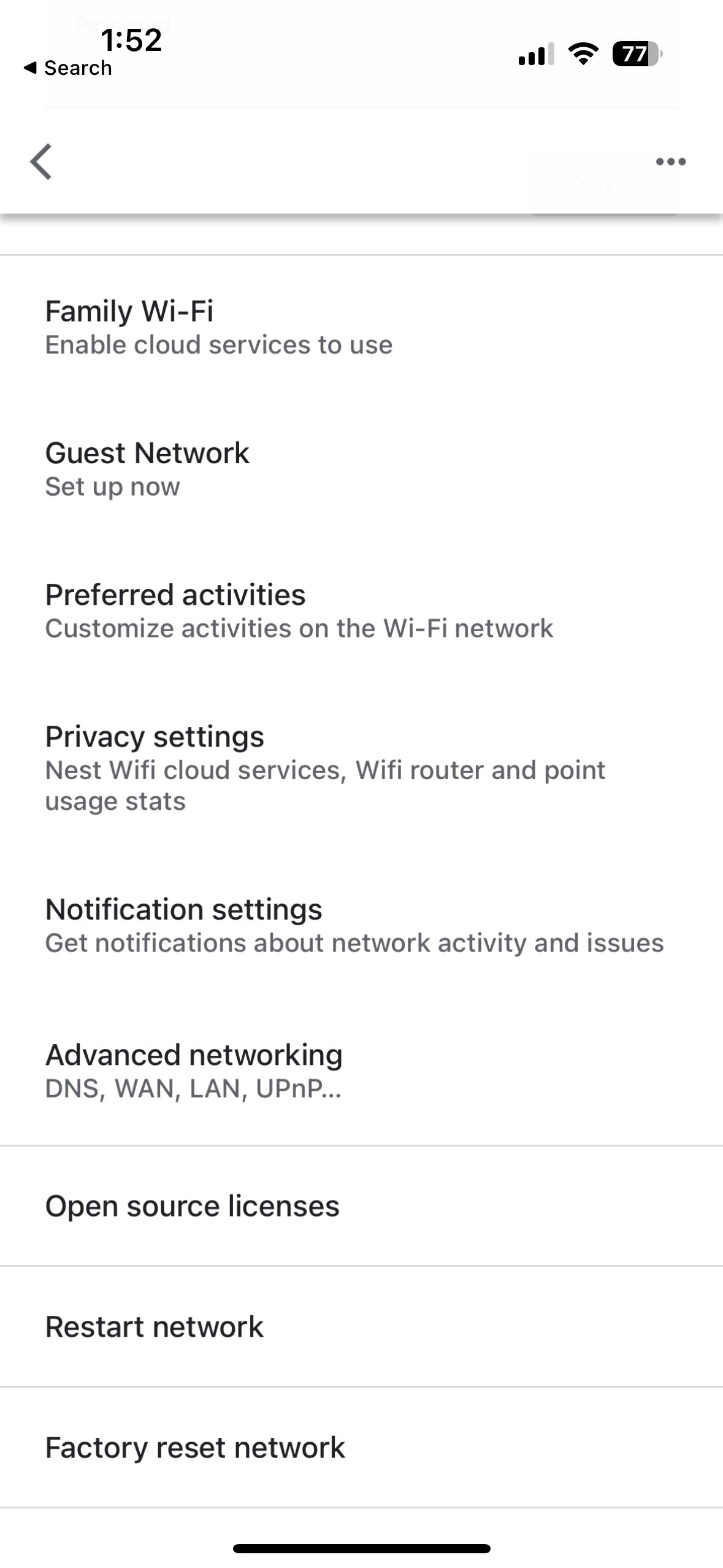
All the usual features are here. You can create guest networks quickly and easily, see and manage devices that are connected to your network, and see speed testing information. It’s a good feature set, and I find that the router will offer everything that most average users will want.
Google Nest WiFi Pro performance
The Google Nest WiFi Pro is one of the first routers to ship with WiFi 6E support, however there is definitely still some competition. As mentioned, WiFi 6E routers introduce a third band of connectivity — 6GHz. That means that devices that support WiFi 6E can get super-fast connections when they’re within a decent range. You won’t have to worry about deciding which devices should be connected to the different bands, and when — the router is smart enough to manage all of that on its own.
Generally, I found the router to perform excellently. When compared with my Ring Alarm Pro, which has a WiFi 6 router, it offered download speeds of up to 100Mbps more — though keep in mind that all sorts of variables can impact those kinds of tests. Of course, for the most part, the improvements you’ll get from WiFi 6E will require devices that, you know, actually support WiFi 6E.
Conclusions

The Google Nest WiFi Pro may lack some of the features some want from older Nest WiFi products, but if you’re looking for a router that lives within the Google ecosystem and the Google Home app, and want the best wireless performance you can get right now, then the Nest WiFi Pro is definitely worth considering.
Most people buy a router that’s going to last them for years to come, and for that reason I do recommend going for a WiFi 6E model if you’re in the market and can afford one. If you don’t quite want to spend that kind of cash, however, then a WiFi 6 model will definitely do the job.
The competition
Perhaps the biggest competition for those in Google’s ecosystem comes from the Google Nest WiFi, which still offers more than enough in terms of smart networking, plus the access points serve as Google Assistant speakers, which is nice. If you don’t want to spend quite as much on a networking experience, the standard Google Nest WiFi might be the way to go.
Should I buy the Google Nest WiFi Pro?
Yes. If you want a great networking experience and don’t mind spending a bit, it’s a great option.









