Buying a tablet is really nothing like buying a phone. Sure, you can buy a tablet based on your preferred ecosystem, but Android tablets have had a bit of a rough go of it thanks to poor software support and middling hardware. As a result, the iPad is easily the best option for most — even the lowest-end iPad with its home button and only-fine display. But at the low-end, another company has remained dominant: Amazon, with devices like the Amazon Fire 7 tablet.
The HD 7 has gone through many iterations over the years, and recently, the company unveiled the latest and greatest version. At $60, the Amazon Fire 7 (2022) makes a serious case for itself — and remains an excellent choice for parents who want a cheap option for their kids, and those who just want something to watch movies on in bed. But it’s still not necessarily for everyone. Who should buy the Fire 7? And what are its shortcomings?
Pros
- Super cheap
- Improvements in performance
- Great form heavy Amazon users
- Solid battery
- Hands-free Alexa
Cons
- A bit slow
- Software is a bit bloated
- Display and cameras aren’t great
Amazon Fire 7 (2022) design and setup
If you’ve seen any other recent models of the Fire 7, then you’ll be immediately familiar with the overall design of the most recent Fire 7. The tablet is largely the same, with a 7-inch display, a relatively large bezel around that display, and a plastic build.
The Fire 7 is clearly built to be used horizontally. The power button and volume rocker are on the left edge of you hold it horizontally, or on the top in the vertical position — and the front-facing camera is on the top edge when in the horizontal position. Also on the same edge as the volume rocker and power button is the USB-C port — finally. Previous models have included a MicroUSB port instead, and it’s glad to see Amazon add a port that should have been added four or five years ago.
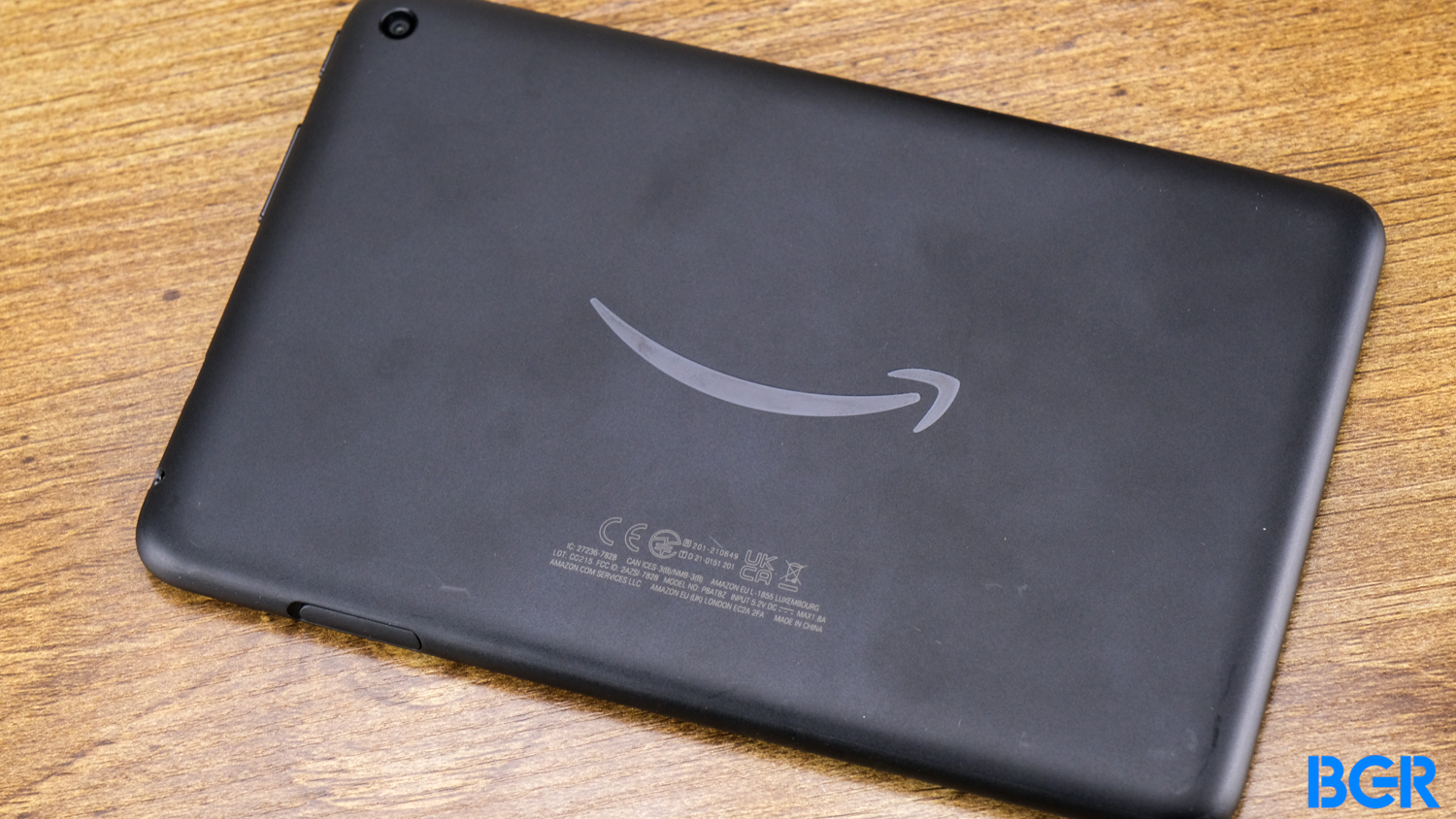
Another difference between this model and previous ones is the horizontally-aligned text on the back — however, that’s inconsequential.
The Fire 7 is available in a few different colors, including Black, Denim, and Rose. We’re reviewing the Black model, but I like the other options too.
Setting up the Fire 7 is relatively simple. You’ll start by connecting to your Wi-Fi network, then logging into your Amazon account. You’ll be asked if you want to start free trials for a number of Amazon services, however, keep in mind that many of them may automatically charge you after the trial. You’ll also be able to download apps like Netflix during the setup process.
Amazon Fire 7 (2022) display
The build of the tablet is fine, but the display leaves a little to be desired. Of course, you wouldn’t necessarily expect a great display from a $60 tablet, but if you care about getting a high-end display experience, it’s still important to note that you won’t get it here.
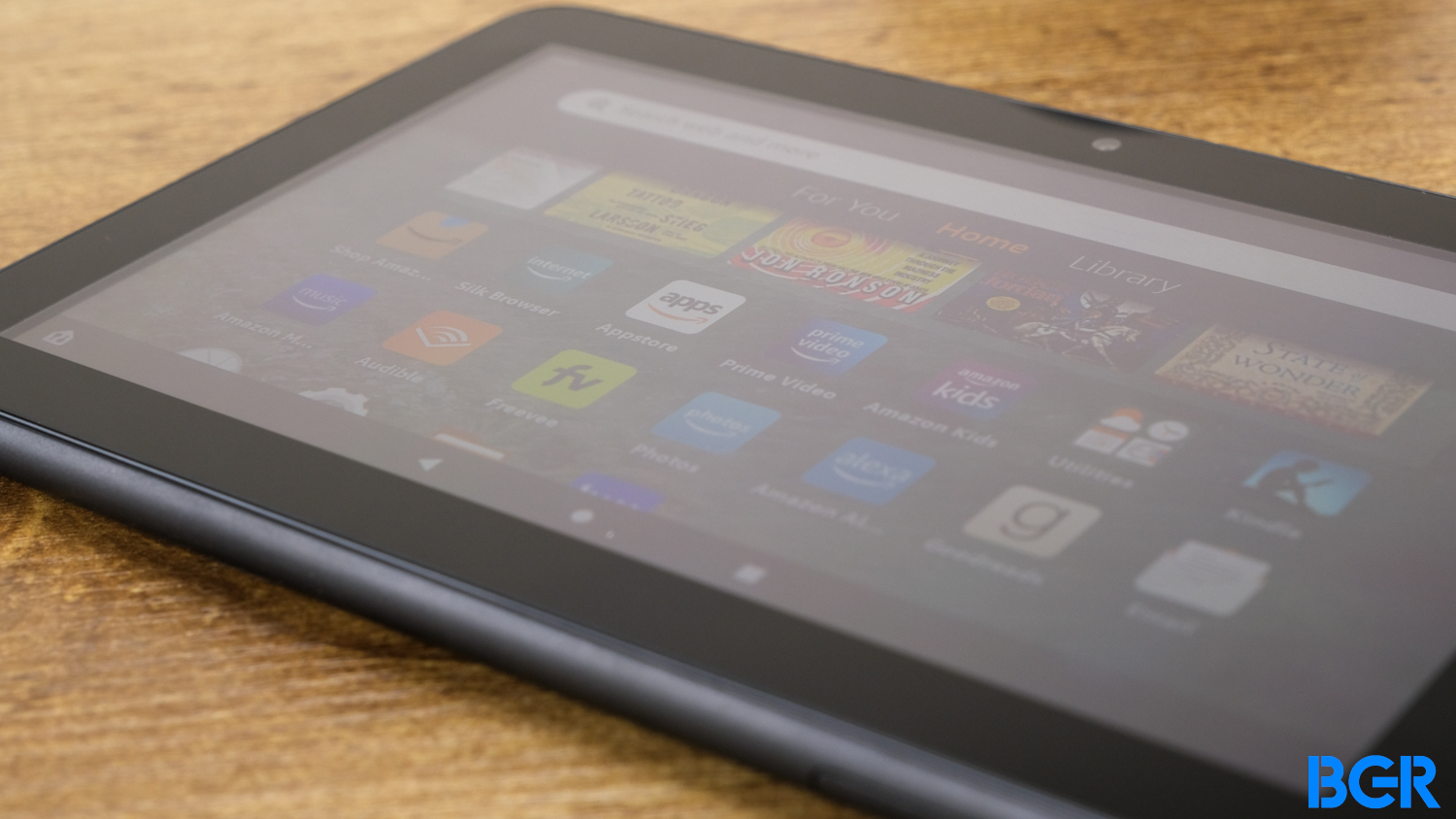
The Amazon Fire 7 offers a 7-inch display with a 1,024 x 600 resolution. You can definitely see the pixels when you’re using the device — something that you won’t get on many other modern tablets. It is not an OLED display, and the colors look a little washed out, but it’ll do the job for most basic tasks. The other issue is that it doesn’t really get all that bright, and in direct sunlight it can be hard to see what you’re doing.
Amazon Fire 7 (2022) specs and performance
Under the hood, the Amazon Fire 7 offers a quad-core 2.0GHz MediaTek processor with 2GB of RAM. It’s a little weak, but it is an improvement over the last-generation device, and for most basic tasks, it’ll perform perfectly fine.
But really only for basic tasks. Don’t expect to be able to get good gaming performance or zippy multitasking on the Fire 7. You won’t get it. This tablet is for those who want to do basic tasks, one at a time. If you’re looking for something to watch a movie on or read your Kindle books, you’ll be happy with this. But not for much more. It can even take a second or two for the keyboard to load.
Amazon Fire 7 (2022) software
For some, a big reason to go for a Fire tablet over others is the software experience. It’s not a great experience in general, but those heavily plugged into Amazon’s ecosystem, and who like Prime Video, Kindle, Alexa, and so on, may appreciate what’s on offer here.
Of course, it should be said that you can still get all of those services on other tablets — though perhaps not as integrated into the basic interface as on the Fire 7.

The version of Fire OS on the new Fire 7 is based on the last-generation version of Android, Android 11. But you hardly notice the version of Android anyway, given how different it is from other versions of Android. Remember, you won’t get Google Play Services here, including the Google Play Store, though you can sideload apps if you really want to.
That said, there are some Android 11 features here. For example, you’ll get Dark Mode, and better permissions management, like the ability to grant one-time permissions.
Generally, I don’t love the overall interface of Fire OS. The home screen is split up into three different tabs — “For You,” ”Home,” and ”Library.” The tabs are pretty much what you would expect — For You includes recommendations, Home includes the apps and content you want to be able to quickly access, and Library offers access to the rest of your content. You’ll navigate the tablet through the classic three Android buttons (not gestures), and Amazon has added a quick-button for controlling smart home devices, which is a neat touch.
If you’re an Amazon Prime subscriber and don’t mind Amazon heavily promoting its apps and services at every turn, you’ll be fine with the Fire 7 – but otherwise, it may be worth getting a more traditional Android tablet.
Amazon Fire 7 (2022) cameras
The Amazon Fire 7 comes with both a rear-facing and a front-facing camera. Both of them are pretty poor, 2-megapixel cameras that we recommend avoiding unless you absolutely need to use them. Your phone most likely has a far better camera, even if you have an entry-level model.

In an ideal environment, with tons of light and not much movement, you can get a decent photo that allows you to make out your subject. But turn down the light or add other challenges, and you’ll have some trouble.
I’m still glad the cameras are there though. Even cheap cameras can come in handy during a quick video chat, or in the absence of any other camera. Just don’t rely on them if you have other cameras handy.
Amazon Fire 7 (2022) battery and charging
The battery on the Fire 7 is bigger, and Amazon says you’ll get up to 10 hours of battery life. That seemed pretty consistent with our experience — and a huge improvement over previous-generation models that frankly had a not-great battery life in general.
Of course, it’s a good thing the battery is bigger because charging it isn’t a very good experience. The charger is 5W, which is pretty slow — and it’ll take around four hours to fully charge the device. In other words, you may need to charge it overnight or when you’re at work if you want it to be ready to go when you want to use it.
Conclusions
The Amazon Fire 7 is a step forward over the last-generation model, but it still serves the exact same purpose. It’s a super-cheap device that Amazon uses to promote Prime, and customers use to watch movies and browse the web. It’s not for gamers, nor is it for those who want a software experience that rivals the likes of Google and Apple.
It’s far from a bad device though. If it were more expensive it would perhaps be a bad buy, but at this price point, if you want a super-cheap yet relatively reliable option, the Fire 7 is the way to go.
The competition
Perhaps the biggest competition in this price range comes from Amazon itself. If you do want something a little bigger, it’s worth considering devices like the Fire HD 8. And, if you want a dirt-cheap Android tablet that’s not as focused on Amazon’s services, then the Lenovo Smart Tab M8 may be worth considering, though it is around $100.
Should I buy the Amazon Fire 7 (2022)?
Yes, but only if you want to pay as little as possible for a tablet.









