Yesterday’s app roundup was a solid one, and there are actually still a few freebies you’ll find in that post if you missed it. We’ve got seven fresh paid iPhone and iPad apps on sale for free for you on Thursday though, so hurry up and grab them while you can.
This post covers paid iPhone and iPad apps that have been made available for free for a limited time by their developers. BGR is not affiliated with any app developers. There is no way to tell how long they will be free. These sales could end an hour from now or a week from now — obviously, the only thing we can guarantee is that they were free at the time this post was written. If you click on a link and see a price listed next to an app instead of the word “get,” it is no longer free. The sale has ended. If you download the app anyway, you will be charged by Apple. Some apps may have additional in-app purchases. Subscribe to our RSS feed to be notified as soon as these posts are published and you’ll avoid missing the sales we cover.
Video Voice Changer Pro

Normally $0.99.
Sound like an woman, a man, a monster, a robot or a ghost!
Turn your video voices into whatever you desire, 30+ amazing sound effects included.
It is the perfect tool to play tricks on your friends.Features:
– Capture video voice from camera or load from album.
– Change your voice with 30+ voice effects and background sounds.
– Share final video to vine, instagram, facebook, email and etc.Background audios are from soundbible.com, licensed under Attribution 3.0.
Download Video Voice Changer Pro
Gradient Background Maker
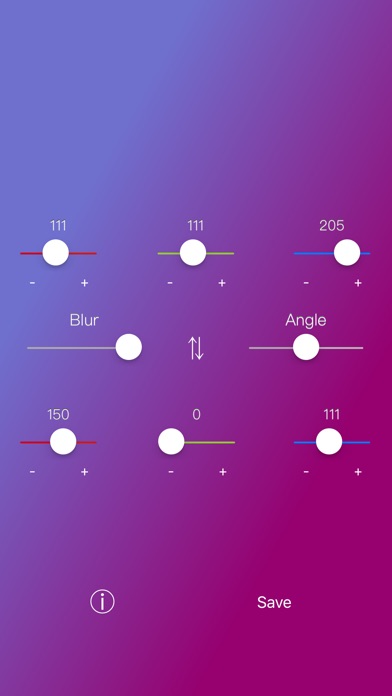
Normally $0.99.
Gradient Background Maker can be used to create nice colour images that can be saved as your device’s background, used as a website background or used within your own apps.
Just simply select the amount of red, green and blue for the top and bottom half, choose the angle the colours blend and then the amount of blur.
Once you’re happy with the colour scheme press the ‘Save’ button and save your image!
Absolutely any colour can be made and once your happy images can be saved straight to the photos app.
Universal app – Compatible with iPhone, iPod touch and iPad.
Please leave a review. All feedback is welcome and can be sent from within the app.
Download Gradient Background Maker
MyTracks

Normally $4.99.
▪ Do you want to track your outdoor activities?
▪ Do you need to navigate to waypoints?
▪ Do you want to store your favorite destinations?No login or account required, just turn it on and go! MyTracks is a professional app for getting GPS data when you are going out (eg. Walking, jogging, driving, bicycling and etc). It’s such a technical solution application based on its high precision instruments. MyTracks takes the data from the GPS sensor and uses it to determine all of the different statistics to track, including geographic data and velocity calculations.
Adaptive:
⊹ Great for hiking offline, running, walking, and biking to track your route!
⊹ Great for photographers who need to track location data for their pictures!
⊹ Great for hunters and fishermen who need to store specific locations!
⊹ Great for military navigational applications!Features:
⊹ Track
• Track your location/route of your activity
• Store favorite locations
• Import/Export CSV, GPX, KML, KMZ format.
• Take GPS static observations to average current location for more accurate waypoints
• Easily navigate to waypoints with the waypoint guide on the compass
• Add fully editable waypoints on the fly to your current track either manually or from you favorite locations
• Add a vector as a waypoint with angle and distance
• Convert between four sets of coordinates (Decimal, DMS, MGRS, UTM) anytime
• Glide Ratio is viewable and tracked during recording
• Use degrees or mils for the compass
• Add MGRS Grid overlay to map
• Create routes to follow manually before you start your track
• GPS Tracks uses WGS84 datum
• Long term recording till battery run out⊹ History
• View your track on the map with the ability to replay the route
• View detailed statistics of the track
• View the waypoints saved with each track
• Change track colorContinued use of GPS running in the background can dramatically decrease battery life.
Hotfoot – City Racer

Normally $0.99.
Get the rush of ultimate car driving experience through a lively city filled with cops, mafia thugs and yes awesome city traffic.
Play as the Hero “John” and conquer through “Valhini’s” mafia empire. With cops cars to outrun, high speed thug car chases, car racing against clock the fun never ends in HOTFOOT CITY RACERMULTIPLE PLAY MODES
-Start through campaign mode and enter the life of John , a skilled car driver and his revenge against the mafia and save the day.
– Outrun cop cars and catch bad guys as you drift through the city’s traffic.
– Get the adrenaline rush of insane driving with simple to play controls in two endless modes and show off skills on global leaderboardsAWESOME CARS TO TUNE AND CUSTOMIZE
Drive and collect 14 awesome cars ranging from Tuners , American Muscle cars, Sports cars and uber fast Concept car.
SIMPLE DRIVING CONTROLS
Do crazy drifts at high speeds with simple Tap and Steer control.CONSOLE QUALITY GRAPHICS
Get immersed in the high quality 3d graphics with the best performance for your device.HAND CRAFTED LEVELS
Play through 30 levels in two different city setting of pure challenge and fun filled with wrecking cars, sweet escapes, outrunning cops and catching the bad guys in high speed thrilled chases.
Lineup – Football Squad

Normally $0.99.
Lineup – Football Squad for iOS allows you to create your own Football lineups and save them as images.
You can set up five teams by using your players from your own team, professional players or even your favourite ever 11 from your favourite club.
– Rearrange the players by dragging the images anywhere on the pitch or to the subs bench below.
– Players can be changed by tapping the image and selecting a new player.
– Images for players can be imported from your camera, photos app or from a web search.
– When your squad is complete, tap the share button and choose where to save/share the image.
– Images can be saved to your photos app, shared via SMS/Email/Facebook etc or opened in another app.I hope you enjoy using Lineup – Football Squad for iOS.
Please leave a review. All feedback is welcome and can be sent from within the app.
Download Lineup – Football Squad
Tiny Paint Pro
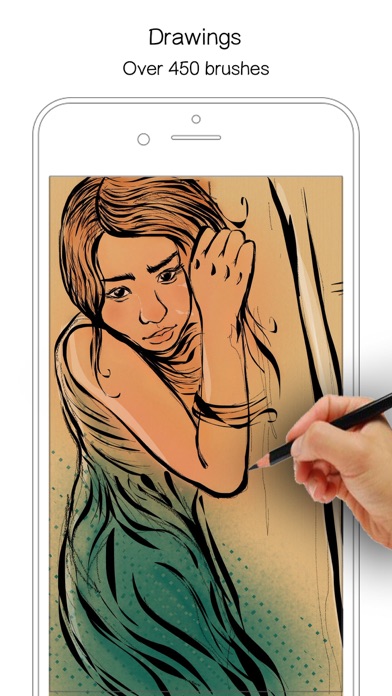
Normally $1.99.
TinyPaint is an easy and full featured photo editor. Create, draw, design and retouch photos in minutes with TinyPaint! You won’t believe how easy this is!
FEATURES
1. Layers
Support unlimited layers and 20+ blend modes.2. Brushes
Over 450 high quality brushes. Support Apple Pencil for iPad 2018 and 3D Touch sensitivity for iPhones. Drawing whenever and wherever you want!3. Filters
Over 60 filters, ideal for enhancing your photos.4. Select
Select areas with Inteligence, Lasso, Magic Wand, Rect or Tap tool. Edit and apply effects to portions of photo while leaving unselected areas untouched.5. Raster and Vector Graphics Editor
If you want to design UI, web page or LOGO on the go, TinyPaint is for you.6. Undo
Undo any slippery editing mistakes.7. Inpaint
Remove unwanted objects from your photos.8. Seamless Merge
Combine two layers seamlessly.9. Color
20 + Color FX and 10+ Color adjustment tools.10. Resources
Over 1000 stickers, textures, backgrounds, etc.11. More
Fill, stroke, text, crop, resize, rotate and etc.
iWoman

Normally $1.99.
iWoman is the #1 period and cycle tracker for women since 2009. Track your cycle with ease and record the progress of your period with a smart, customizable and clean interface. This app will help you to learn more about your body!
The “Circle View” was first introduced on this app. When it comes to daily use, iWoman is one of the best and most accessible apps to track your period, ovulation, intercourse or your basal temperature.
iWoman is highly customizable and let’s you define the tracking functions you need. Our users are very happy with this popular health app and we keep adding new features and languages with every single release.
PERIOD TRACKER
• Simply start tracking your cycles by adding the dates of your last period
• Predict future periods, ovulation and fertility times with the calendar
• Support your birth control or family planning if you are trying to get pregnantTRACKING & HEALTH FUNCTIONS
• Add information on your flows intensity and spotting
• Record your sexual activity
• Pill tracking for your cycle
• Track your mood, emotions and feelings
• Log the results of pregnancy and ovulation tests
• Track your hygiene methods (tampons, panty liner, menstrual cup)
• Party, smoking or alcohol can be recorded to see if it affects your cycle
• Note down your basal temperature and follow it with the automated graph
• Use iWoman to track medication
• Take individual notes for every day like in a diary
• Add photos to each day
• Protect your privacy with the iWoman passcode or Touch ID
• Reminders for your breast health and breast cancer checkupOPTIONS
• Customize iWoman and activate and deactivate every function
• Create reminders with individual notifications and alerts
• Make backups to secure your data
• Define the number of cycles used for calculation
• Switch between Celsius (°C) and Fahrenheit (°F)RECOMMENDED
“This is the best period tracker so far.” – MADONNA Magazine
“iWoman is the app of choice for many users in our community that are trying to conceive!” – BABYFORUM.ATUSER REVIEWS
“I’ve been using iWoman for the last 3 years and it’s a perfect app. Every woman should use it to get to know her body perfectly. And all the new features like temperature to use as well, it’s great!” – Violettgreeb, Austria, 5/5 Stars








