Apple’s $3,499 Vision Pro mixed reality headset is finally official, and the first hands-on preview accounts are out. The lucky people who have been able to attend WWDC 2023 in person went through 30-minute demos with the headset, and the consensus is that Apple created something unlike anything the competition has.
Apple’s spatial computing is nothing short of magic, according to some. The experience is smooth, the video passthrough is flawless, and there’s virtually no lag.
Hands-on previews usually drop almost immediately after a new device announcement. But with the Vision Pro, that was different. Initially, we heard that people attending WWDC were not allowed to touch the mixed reality headset. We saw images and videos of the units on display at Apple’s campus.
It turns out that Apple did offer media members a hands-on experience. Each person went through a 30-minute video demo highlighting the headset’s software capabilities. But they only did this after Apple customized the experience for each person.

That process involved scanning a person’s face to choose the proper face mask to choose. Then Apple scanned the ears to customize the spatial audio experience. Finally, an optometrist looked at the user’s eyes to determine whether prescription snap-on lenses would be required.
The Vision Pro’s feature that feels like magic is the eye-tracking technology, according to YouTuber Marques Brownlee:
Once you get it going, the most impressive thing about this headset… the most impressive thing is the eye-tracking. I’m not even kidding. This this eye-tracking is sick. So basically, the eye-tracking in this headset, as it looks at your eyes and keeps track of where your eyes move around, is the closest thing that I’ve experienced to magic.
I normally don’t call tech things sort of magical or surreal like this, but this was even for a pre-release product kind of unbelievable how well it does anytime you move your eyes around the UI. It would immediately highlight and select exactly what you’re looking at, no matter how small the target was or what you’re looking at.

Once you’ve chosen your target, all you have to do is pinch your fingers to click. That’s the Vision Pro click or tap gesture. You can also use your hands to zoom, resize windows, and scroll. And it apparently just works thanks to Apple’s myriad of forward-facing cameras that track your fingers. Explains Matthew Panzarino for TechCrunch:
The hand gestures are picked up anywhere around the headset. That includes on your lap or low and away resting on a chair or couch. Many other hand-tracking interfaces force you to keep your hands up in front of you, which is tiring. Apple has high-resolution cameras dedicated to the bottom of the device just to keep track of your hands. Similarly, an eye-tracking array inside means that, after calibration, nearly everything you look at is precisely highlighted. A simple low-effort tap of your fingers, and boom, it works.

What about the Vision Pro weight? I will note that weight is one of my worries about the Vision Pro.
It’s less than a pound per The Verge, but some people might feel it. Writing for Wired, Lauren Goode says the headset feels “hefty” despite the battery not being part of it. However, there’s a top strap that you can use for extra comfort:
I assumed this external battery pack meant the headset itself would feel as light as a feather, but it still felt hefty. Once I adjusted both a bigger backstrap and the top soft strap, I went through another calibration process, which concluded with an audible chime of approval.
Goode also addressed the overheating question I had. After 30-minutes of use, the headset did not overheat:
Wearing the Vision Pro for hours on end will call into question what it means to compute, but also, what it means to live in the real world. My forehead felt cool when I took the Vision Pro off after around 30 minutes, a testament to Apple’s considerate design. But my face also breathed with relief, the way it has after using other heads-up displays. The air feels more real out here.

As for the actual experience of interacting with the displays, The Verge says the 4K displays were “absolutely bonkers:”
The display itself is absolutely bonkers: a 4K display for each eye, with pixels just 23 microns in size. In the short time I tried it, it was totally workable for reading text in Safari (I loaded The Verge, of course), looking at photos, and watching movies. It is easily the highest-resolution VR display I have ever seen. There was some green and purple fringing around the edges of the lenses, but I can’t say for certain if that was down to the quick fitment or early demo nature of the device or something else entirely. We’ll have to see when it actually ships.

As for the video passthrough, it’s so good that you can interact with the iPhone’s display while you’re wearing the Vision Pro. CNET’s hands-on experience involved looking at Apple Watch notifications with the headset on:
From there, I did my demos seated, mostly, and found myself surprised from the start. The passthrough video camera quality of this headset is good — really, really good. Not as good as my own vision, but good enough that I could see the room well, see people in it with me, see my watch notifications easily on my wrist. The only headset that’s done this previously is the Varjo XR-3, and Apple’s display and cameras may rival that one.
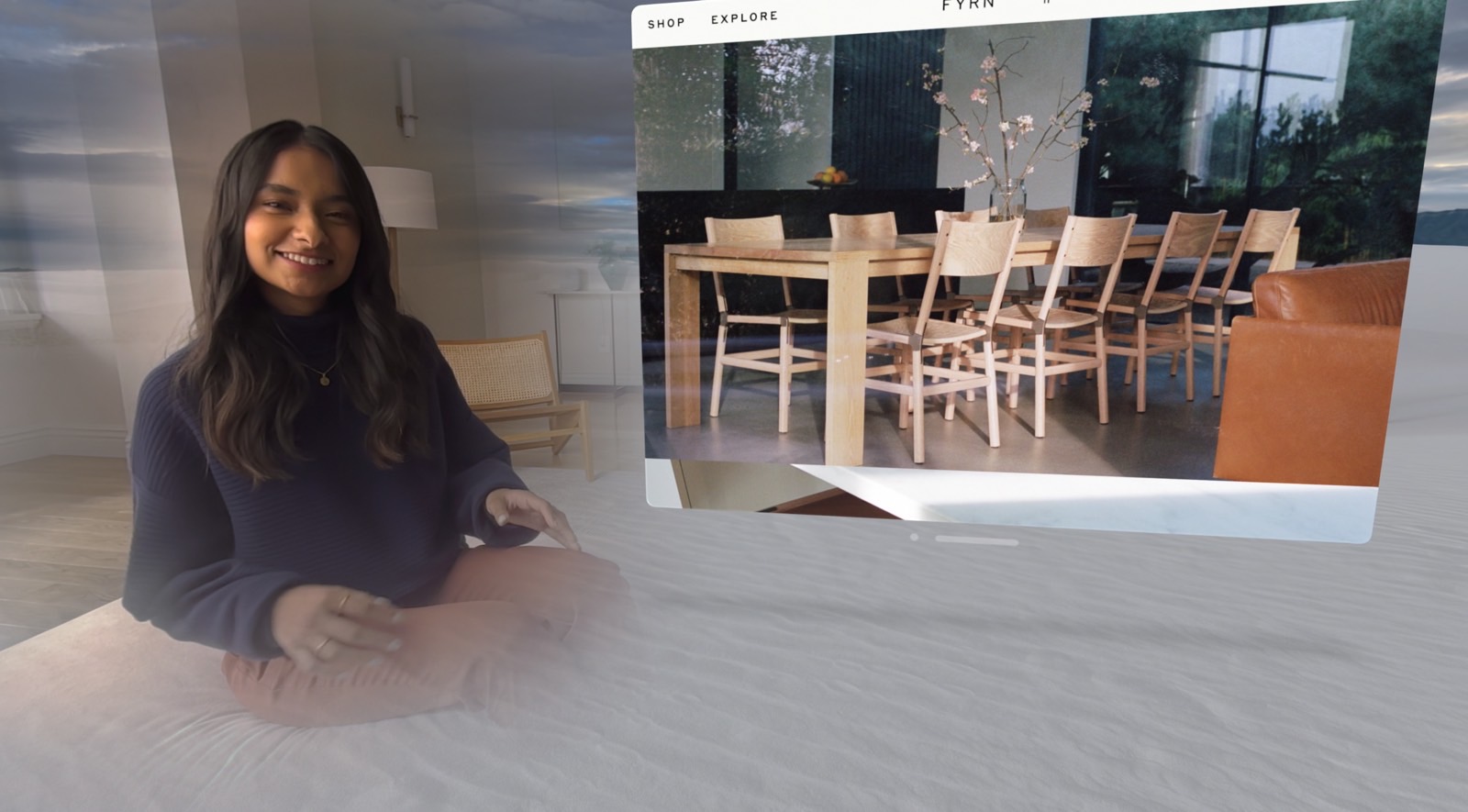
The 30-minute hands-on experiences were identical for everyone. They interacted with the visionOS and its AR interface, they looked at a 3D clip from Avatar 2, they chatted over FaceTime with an Apple employee using the headset’s new FaceTime personas, and they went through AR experiences, like a digital butterfly landing on a finger.
The comments above only scratch the surface, and you can click through to read each of them. I highly recommend going through them if, like me, you’re considering buying this piece of tech when it comes out next year.
Covering all the rumors and leaks, I was excited about the Vision Pro before WWDC. I’m even more so now, especially after reading these hands-on previews. The consensus is that Apple has accomplished something amazing, even though the company has to convince buyers that they need this new spatial computing in their lives.
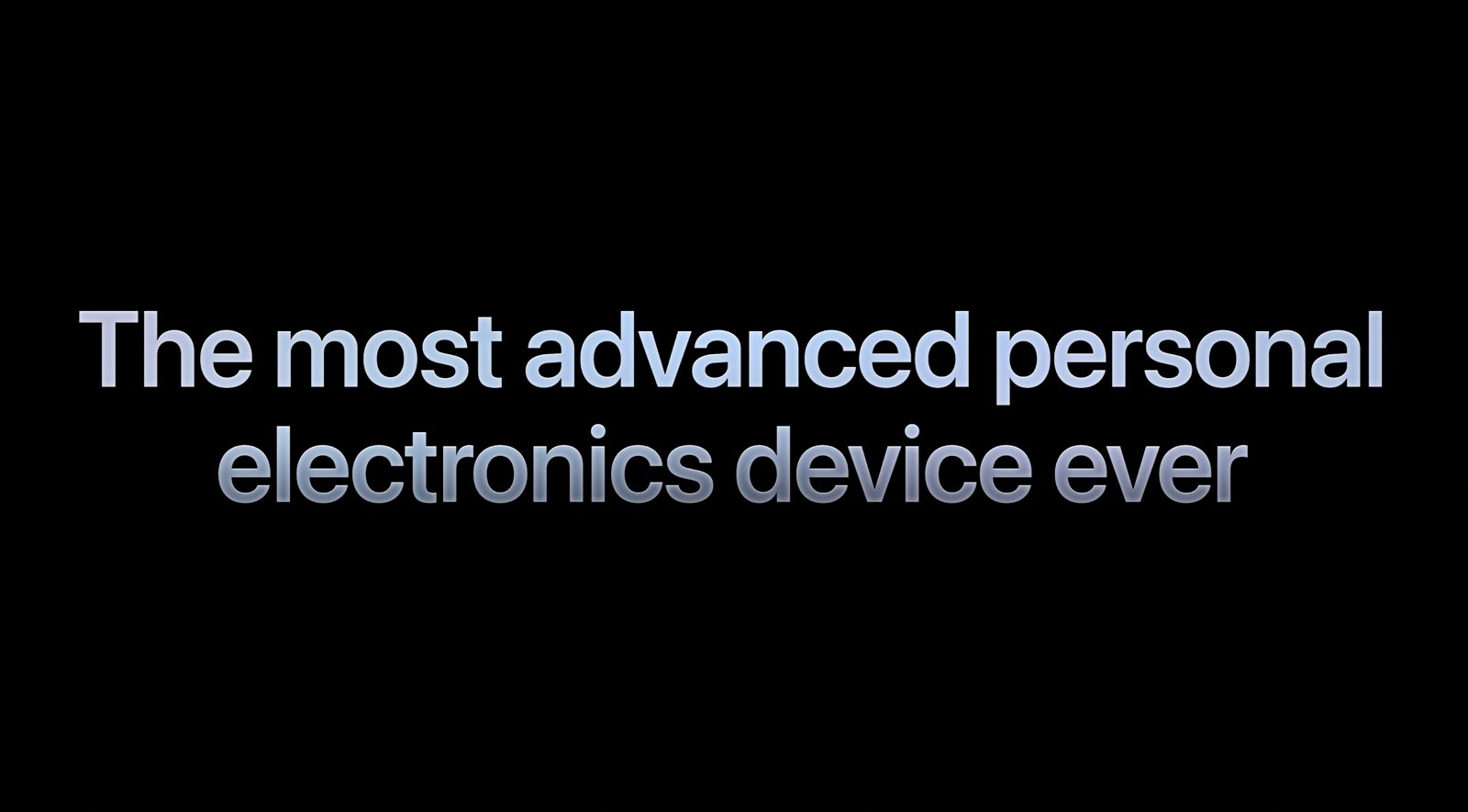
The first thing I mentioned in this post is the hefty price. $3,499 will get you a more than decent Mac. But the Vision Pro is also a standalone computer. After you go through the first hands-on experiences, you’ll realize why this first-gen device costs that much. And the price will always be part of the conversation. You might hear or say things like “the Apple Vision Pro costs $3,499, but it does this and this better than anyone else.” There will be reasons to justify the price tag.
The point is figuring out whether the Vision Pro is for you. Whether it has that thing that could change the way how you use computers at home or work. The only way to figure out the answer is to wait some more to see what developers do with it. And then go for hands-on experiences in Apple Stores once Apple is ready to start selling it.







