We know that Apple’s MacBook Pro aren’t user upgradeable for the most part. What you buy is what you get, so choose wisely when ordering one. The only thing you can replace is the SSD, recent reports have shown. But don’t expect hassle-free upgrades. Apple still doesn’t want you to open the MacBook Pro, as a teardown of the “dumb” MacBook Pro (late 2016) shows.
DON’T MISS: You probably shouldn’t buy a new MacBook Pro right now
For lack of a better name, I’m calling the most basic new 13-inch MacBook Pro the dumb one, because it doesn’t have a Touch Bar screen — and it’s missing two Thunderbolt ports, but who’s counting.
As expected, iFixit got its hands on the laptop and tore it down immediately. If you’re planning to buy the basic 13-inch or 15-inch MacBook Pro (late 2016), you’re going to have to go to iFixit detailed teardowns that show you all the obstacles in the way of that SSD upgrade.
First of all, removing the base of the laptop is harder than before. There are fewer proprietary screws in place because Apple is using clips and hooks to keep the lower case in position. You’ll need a suction cup and an opening pick to pry it open.
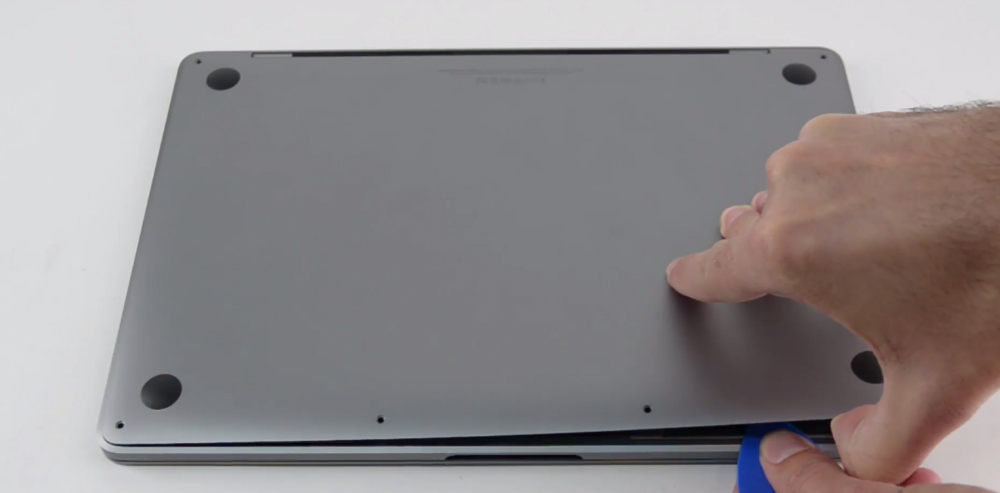
The SSD is replaceable, but it’s protected by “massive patch of protective tape.” Once you get rid of it, you’ll also have to remove a couple of screws keeping it in position.

But before you even attempt upgrading the SSD in the new MacBook Pro, you should make sure you’ve got suitable parts. You need a special type of PCIe-based SSD, and not many companies make it.
Before you upgrade to a third-party SSD, you should know that Apple uses custom SSDs that have a secret component, one first introduced last year and one iFixit hunted down in the teardown: Apple’s unique SSD controller that helps it achieve faster data transfer speeds.
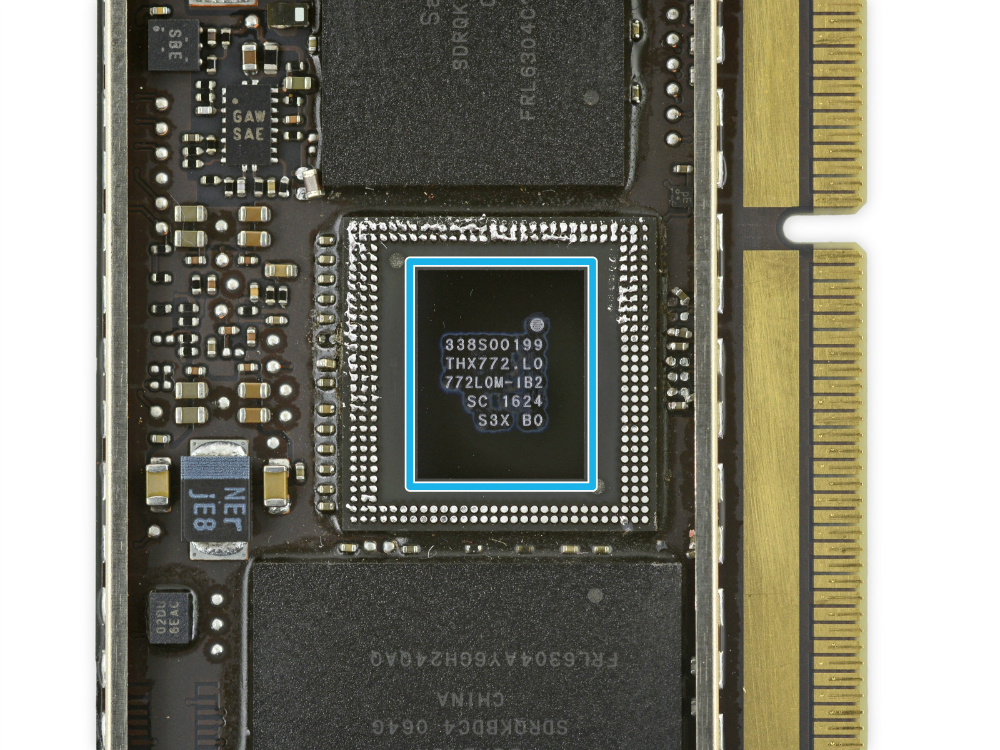
iFixit’s teardown also reveals that the battery is equally annoying to replace, being kept in place by lots of glue. Furthermore, the analysis revealed that Apple’s “advanced thermal architecture” is actually a bold claim for “relocation of the heat sink screws to the backside of the logic board.”
The company also discovered that the Wi-Fi and Bluetooth chips are built into the logic board, rather than requiring an AirCard of their own.
Finally, iFixit discovered that Apple has indeed updated the butterfly keys. They’re a little taller, and the dome switch mechanism is “heftier and better mated to the keycap” than the ones in the 12-inch laptop.
With all that in mind, you might be better off not trying to repair or upgrade the laptop yourself — the full guide is available at this link.








