Whether you are prone to being fooled by every malicious link that finds its way into your inbox or you fancy yourself a savvy internet user, all it takes is one big mistake to put your personal information and private data at risk. In recent days, a new WhatsApp scam has started to make the rounds which claims to offer a pink reskin for the popular chat app, but as you might have guessed, it’s actually unrelated to WhatsApp and will steal your data.
Internet security researcher Rajshekhar Rajaharia explained in a tweet over the weekend that this malicious scam has begun to make the rounds in WhatsApp groups where a link to the SDK download of the supposed “WhatsApp in Pink” app is being shared. Users who go through with downloading and installing the app from the link could give hackers the ability to see and gather information from their mobile devices.
It’s unclear how far this scam spread, but if you happen to have fallen for it, Rajaharia also provides a list of steps that you can take to ensure that you regain control of your data as quickly as possible. First and foremost, delete the app from your phone. For some users, the app is hidden automatically after being installed, but you can find it by going to Storage or Apps (depending on your phone model), and then uninstall it from there.
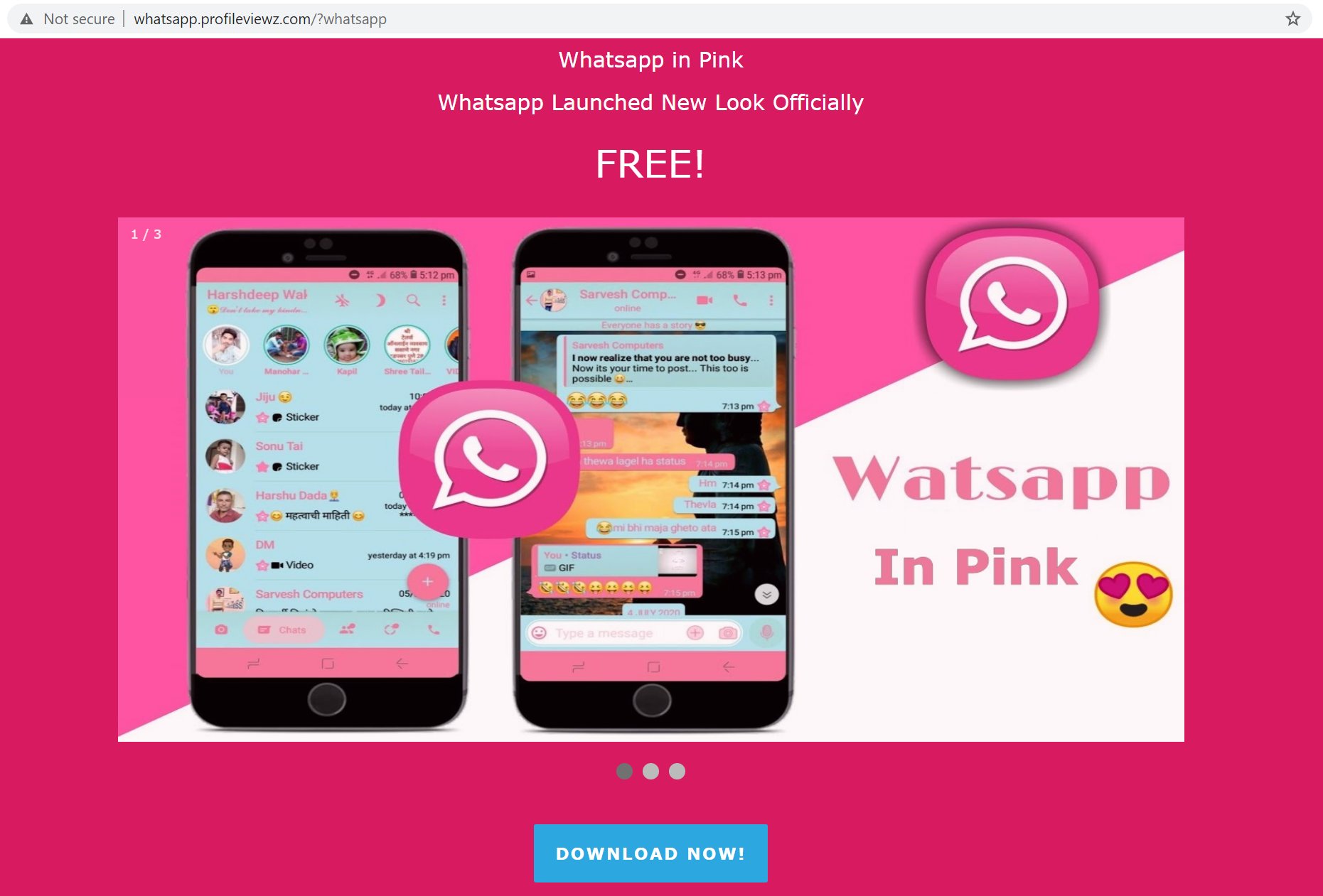
Once the malicious app has been removed from your device, open WhatsApp, go to the Settings tab, and find the WhatsApp Web/Desktop menu. Unlink all of the devices, because one or more might be devices that you don’t want to be linked to your account. Rajaharia also recommends clearing your browser cache and checking the permissions of all your apps to ensure that there isn’t anything suspicious on your device.
“Anyone can get an unusual, uncharacteristic or suspicious message on any service, including email, and anytime that happens we strongly encourage everyone to use caution before responding or engaging,” WhatsApp explained when contacted by Press Trust of India. “On WhatsApp in particular, we also recommend that people use the tools that we provide within the app to send us a report, report a contact or block contact.”
The ability to install third-party APKs with relative ease on an Android device gives users the freedom that other mobile platforms might not offer, but it also opens them up to risks they wouldn’t otherwise experience. This is why everyone should always act with an abundance of caution when downloading software from a source they don’t recognize, whether it’s on a phone, a tablet, or a computer.
Stay alert, and think hard before you download anything you don’t fully trust.








