Waze is a must-have app for frequent drivers. The app has a unique advantage over other navigation apps that they are just now starting to match. Waze includes real-time crowd-sourced information about your trip. Waze will tell you about the various obstacles ahead that might slow you down. It will also let you provide your own incident reports to help other drivers. Even if you take the same route to work and back home every day, Waze might suggest detours when there’s bad traffic ahead. Those alternate routes might get you to your destination faster. Waze will further improve on that functionality. Going forward, the app will explain navigation suggestions before you actually start driving with its new trip preview feature.
Waze announced on Tuesday in a new blog post that the app will tell you exactly why it’s suggesting a particular route to get you to your destination. You might question Waze’s choices, especially if you know your city by heart. What you don’t know is what’s happening on the roads in your town. That’s where Waze has you beat. Waze already knows what’s ahead, thanks to data from all the other drivers that use Waze to register incident reports.
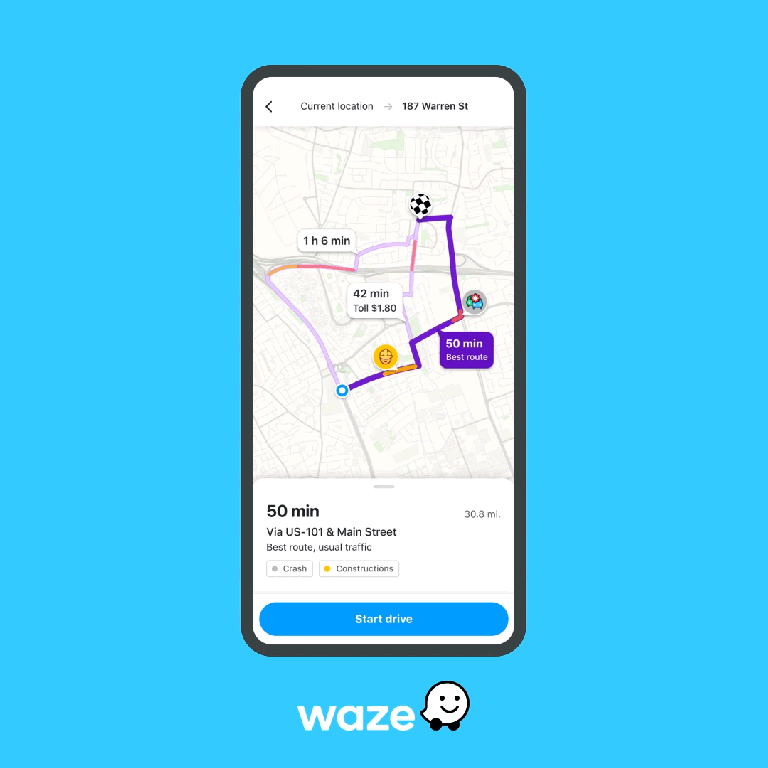
Waze trip preview explains those strange detours
The detours Waze proposes might not always make sense. They won’t necessarily be the shortest, and they might make you roll your eyes at the screen. You know how to get from point A to point B the fastest way possible, so why is Waze telling you to take alternate roads that will add miles or minutes to your ride?
It’s because Waze knows that the route you think it’s the fastest is actually the slowest. People might be stuck on the road because of some traffic incidents. Maybe there’s an accident ahead, construction, or some natural disaster. These are the kind of details that you should be aware of before you start driving, and that’s what Waze will offer you with the trip preview:
Starting today, before you set foot in their car, you’ll be greeted by Waze with a wealth of new intel — like alternative routes, traffic conditions and real time reports — to help make your best routing choice. Making it easier than ever to get the info you need, before you even leave the house.
Waze will explain “the why” behind its suggestion of taking a less direct route to your destination. The detours will make more sense, as seen in the animation above. You can still choose your own route despite the preview suggestions, and Waze will adapt accordingly. You can opt for a trip detour at any point during the drive.
The feature started rolling out to devices globally on Tuesday, with all Waze users to get the new trip preview feature in the coming months.








