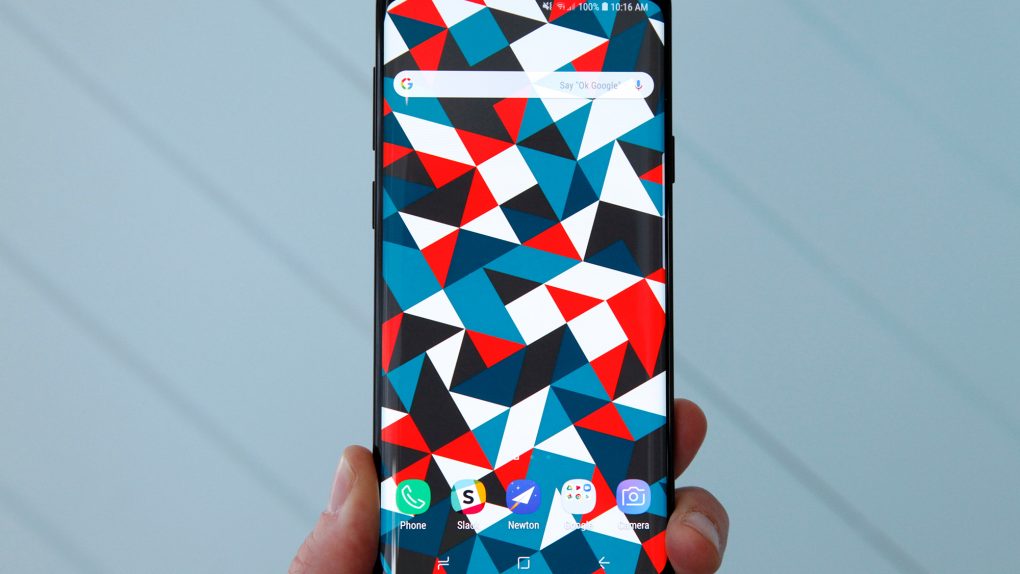Samsung is the first big-name global smartphone maker to launch new flagship phones in 2018, and early responses have been somewhat mixed. The Galaxy S9 and Galaxy S9+ certainly managed to impress members of the media who were able to take an early look at the devices ahead of their unveiling. I know I was impressed. But the sentiment among Android fans has been a bit less straightforward.
People for the most part seem impressed with Samsung’s claims surrounding the Galaxy S9’s new Super Speed Dual Pixel camera. The previous-generation Dual Pixel camera is still among the world’s best more than two years after it first debuted on the Galaxy S7, so it stands to reason that we can expect great things from the new version. On the flip side, however, people are decidedly unimpressed with the Galaxy S9’s design.
From afar — and even up close — the Galaxy S9 looks almost exactly like last year’s Galaxy S8. Samsung’s decision to reuse the design has stirred up a tremendous amount of controversy, but it’ll be interesting to see how the market responds to this once the phones are actually released. After all, Apple has used the same phone design for four consecutive years, but the iPhone 8 and iPhone 8 Plus are still two of the best-selling phones in the world.
Then there’s the third piece of the puzzle: performance. There have been conflicting reports surrounding how powerful Samsung’s new Galaxy S9 may or may not be. Apple fans went crazy when they saw that the iPhone 7 from 2016 beat the new Galaxy S9+ in some benchmark tests, but even the blog that published those test results said there was something fishy going on and the results were likely flawed.
Does the Galaxy S9 really have performance issues? Is the design as boring as people have been saying since even before the phone was announced? And even if both of those things are true, is the camera so impressive that it makes up for the device’s shortcomings in other areas? I’ve spent the past two weeks testing Samsung’s brand new flagship phone in search of answers to those questions and more.
Design

A smartphone’s design is obviously the first thing anyone notices. It’s a great place to start this review since Samsung’s Galaxy S9 and Galaxy S9+ design has been somewhat controversial.
Samsung’s 2018 flagship Galaxy S phones look just like its 2017 Galaxy S phones. Of that there is no question. Whether you’re far away or you’re holding one of the new phones in the palm of your hand, it can be quite difficult to distinguish between this year’s Galaxy S9 and last year’s Galaxy S8. Rumors ahead of the Galaxy S9’s launch suggested that Samsung had been working on a Galaxy S9 with a much different design, but that version was reportedly canceled. In its place, we got the Galaxy S9 and Galaxy S9+ that Samsung unveiled on stage during the annual Mobile World Congress trade show in Barcelona, Spain last month.
You can think of the Galaxy S9 and Galaxy S9+ as the “S” versions of last year’s Galaxy S8 and S8+. This of course refers to Apple’s old pattern of releasing “S” versions of iPhones every other year that offer dramatically improved features, specs, and performance despite reusing the same design from the prior year’s iPhone. Apple has changed things up a bit in recent years, but Samsung has apparently decided that Apple’s approach is a good one.
Now, there are some important differences between Samsung’s Galaxy S9 and Galaxy S8 designs. First of all, the bezels above and below the displays on both the Galaxy S9 and S9+ have been made smaller. For those interested in exact measurements, the Galaxy S9’s bezels are 0.48 mm smaller on top and 0.72 mm smaller on the bottom, while the Galaxy S9+’s bezels are 0.4 mm shorter on top and a full 1 mm smaller on the bottom. The screens are the exact same sizes as the ones on the Galaxy S8 and S8+, so the screen-to-body ratios on Samsung’s Galaxy S9 and S9+ are even more impressive than their predecessors at over 90% each.

Of note, the display in between those bezels is just as good as it was on the Galaxy S8 and S8+. Samsung says its updated 5.8-inch and 6.2-inch Super AMOLED screens are even brighter than they were last year, but I personally don’t see much of a difference. I do find that the color accuracy on Samsung’s new Galaxy S9 screens appears to be a bit improved though. That’s much more important to me than added brightness, considering how bright last year’s flagships already were.
Beyond the bezels and displays, Samsung’s new S9 and S9+ use glass that is 20% thicker than it was on last year’s phones, and they’re also made of stronger 7000 series aluminum. The result should be sturdier construction that is more durable than the Galaxy S8 and S8+, though we won’t know for certain if that’s the case until drop test results begin to trickle in.
Around back, the design changes on the Galaxy S9 and Galaxy S9+ are a bit more apparent than on the front. The big news here is that the off-center fingerprint sensor on the S8 and S8+ has been relocated so it’s now directly beneath the single camera lens on the S9 or the new dual-lens camera on the S9+. You’re still going to smear grease and dirt all over the camera lens as you use the fingerprint scanner, but at least it’s in a more comfortable location now. I still don’t like any fingerprint sensor on the back of a phone, but that’s a matter of personal preference. Luckily, Samsung’s new Galaxy S9 phones are equipped with updated facial recognition and iris scanning, so you don’t have to bother with the fingerprint reader if you don’t want to.
Features

Since we’re on the subject, let’s begin with the first thing a user might experience each time he or she picks up a Galaxy S9: Intelligent Scan.
Early rumors last year suggested that Samsung was planning an enhanced 3D facial recognition feature on the Galaxy S9, similar to what Apple introduced on the iPhone X. While Samsung may indeed be working on some sort of Face ID rival behind closed doors, no such feature materialized on the Galaxy S9. Instead, the company introduced a new “Intelligent Scan” feature that combines iris scanning and facial recognition. Sort of.
With Samsung’s Intelligent Scan feature enabled, the Galaxy S9 first attempts to unlock using an iris scan. If that fails, the phone then reverts to a face scan. So, it doesn’t really combine the features — it uses them in succession. It’s a nifty solution that at times can help users avoid having to enter a PIN or passcode, but it doesn’t actually increase security at all. That said, Samsung says there’s a 1 in 10 million chance of someone other than the device owner unlocking a Galaxy S9 using the iris scanner, which would make it far more secure than even Face ID; Apple says there’s a 1 in 1 million chance Face ID can unlock for someone other than the device owner. With all this in mind, people for whom security is a top priority might want to skip Intelligent Scan on the Galaxy S9 and stick only to iris scans.
In terms of performance, I found Intelligent Scan to be something of a mixed bag.
When I first set up the feature, it was a nightmare. It almost never worked. I was hopeful that the problem lied with the setup rather than the iris scanner itself, and that indeed turned out to be the case. When I reset my face recognition and iris scan data and set up Intelligent Scan again, it was a completely different experience. Even still, however, it’s still a bit inconsistent.
Since resetting Intelligent Scan, I find that it works with almost 100% reliability. That said, the speed with which it unlocks my Galaxy S9+ review unit varies pretty dramatically. Sometimes I wake the phone and it unlocks almost instantly — even faster than Face ID on the iPhone X. Other times, however, it takes far longer to unlock the phone, to the point where I actually begin to reach for the screen and enter my PIN code by the time it finally works.

Unfortunately, I found inconsistency to be something of a theme on the Galaxy S9+, specifically when it performance.
There is no question whatsoever that the Galaxy S9 is a powerful phone. In fact, it’s one of the most powerful smartphones the world has ever seen. The US version I tested packs a new octa-core Qualcomm Snapdragon 845 chipset, which consists of four 2.8GHz CPU cores for heavy lifting and another four 1.7GHz cores for regular duty with lower power consumption. My Galaxy S9+ review unit also has 6GB of RAM to accompany the processor, while the smaller Galaxy S9 has 4GB of RAM. Still, performance can be a bit erratic even while the phone is performing the most basic tasks.
Before we get into that, here are the full specs for the Galaxy S9 and S9+:
Samsung Galaxy S9 Specs
- OS: Android 8 (Oreo)
- Display: 5.8-inch Quad HD + Curved Super AMOLED, 18.5:9 (570ppi)
- Body: 147.7mm x 68.7mm x 8.5mm, 163g, IP68
- Rear Camera: Super Speed Dual Pixel 12MP AF sensor with OIS (F1.5/F2.4)
- Front Camera: 8MP AF (F1.7)
- Application Processor: 10nm, 64-bit, Octa-core processor (2.8 GHz Quad + 1.7 GHz Quad)
- Memory: 4GB RAM / 64GB + Micro SD Slot (up to 400 GB)
- Battery: 3,000mAh
- Charging: Fast Wired Charging compatible with QC 2.0 / Fast Wireless Charging compatible with WPC and PMA
- Network: Enhanced 4X4 MIMO / CA, LAA, LTE Cat.18
- Connectivity: Wi-Fi 802.11 a/b/g/n/ac (2.4/5GHz), VHT80 MU-MIMO, 1024QAM, Bluetooth® v 5.0 (LE up to 2Mbps), ANT+, USB type-C, NFC, Location (GPS, Galileo, Glonass, BeiDou)
- Payment: NFC, MST
- Sensors: Iris sensor, Pressure sensor, Accelerometer, Barometer, Fingerprint sensor, Gyro sensor, Geomagnetic sensor, Hall sensor, HR sensor, Proximity sensor, RGB Light sensor
- Authentication: Lock type: pattern, PIN, password
- Biometric lock type: iris scanner, fingerprint scanner, face recognition
- Intelligent Scan: biometric authentication with iris scanning and facial recognition
- Audio: Stereo speakers tuned by AKG, Dolby Atmos enabled surround sound
- Audio playback format: MP3, M4A, 3GA, AAC, OGG, OGA, WAV, WMA, AMR, AWB, FLAC, MID, MIDI, XMF, MXMF, IMY, RTTTL, RTX, OTA, APE, DSF, DFF
- Video: MP4, M4V, 3GP, 3G2, WMV, ASF, AVI, FLV, MKV, WEBM
- Virtual Reality: Gear VR with Controller (SM-R325NZVAXAR), Google Daydream View
Samsung Galaxy S9+ Specs
- OS: Android 8 (Oreo)
- Display: 6.2-inch Quad HD + Curved Super AMOLED, 18.5:9 (529ppi)
- Body: 158.1mm x 73.8mm x 8.5mm, 189g, IP68
- Rear Camera: Dual Camera with Dual OIS / Wide-angle: Super Speed Dual Pixel 12MP AF sensor (F1.5/F2.4), Telephoto: 12MP AF sensor (F2.4)
- Front Camera: 8MP AF (F1.7)
- Application Processor: 10nm, 64-bit, Octa-core processor (2.8 GHz Quad + 1.7 GHz Quad)
- Memory: 6GB RAM / 64GB + Micro SD Slot (up to 400 GB)
- Battery: 3,500mAh
- Charging: Fast Wired Charging compatible with QC 2.0 / Fast Wireless Charging compatible with WPC and PMA
- Network: Enhanced 4X4 MIMO / CA, LAA, LTE Cat.18
- Connectivity: Wi-Fi 802.11 a/b/g/n/ac (2.4/5GHz), VHT80 MU-MIMO, 1024QAM, Bluetooth® v 5.0 (LE up to 2Mbps), ANT+, USB type-C, NFC, Location (GPS, Galileo, Glonass, BeiDou)
- Payment: NFC, MST
- Sensors: Iris sensor, Pressure sensor, Accelerometer, Barometer, Fingerprint sensor, Gyro sensor, Geomagnetic sensor, Hall sensor, HR sensor, Proximity sensor, RGB Light sensor
- Authentication: Lock type: pattern, PIN, password
- Biometric lock type: iris scanner, fingerprint scanner, face recognition
- Intelligent Scan: biometric authentication with iris scanning and facial recognition
- Audio: Stereo speakers tuned by AKG, Dolby Atmos enabled surround sound
- Audio playback format: MP3, M4A, 3GA, AAC, OGG, OGA, WAV, WMA, AMR, AWB, FLAC, MID, MIDI, XMF, MXMF, IMY, RTTTL, RTX, OTA, APE, DSF, DFF
- Video: MP4, M4V, 3GP, 3G2, WMV, ASF, AVI, FLV, MKV, WEBM
- Virtual Reality: Gear VR with Controller (SM-R325NZVAXAR), Google Daydream View
Most of the time, the Galaxy S9 is as smooth as butter. Apps open and close quickly, switching from one app to another is instant, and performance inside apps is nice and fluid. That said, I also find that the phone tends to pause or hang briefly from time to time. Now, when I say “hang,” I’m not talking about hanging like you might experience on a Windows PC, where you try to do something and your computer freezes for what feels like an eternity. We’re talking about an instant here, but it’s still noticeable and it certainly shouldn’t happen as much as it does on a phone that packs so much oomph.
I find that when one of these momentary stammers does occur, it’s typically when I open and first start using an app. Another common function that can bring on a brief freeze is scrolling on a long page, which is particularly annoying because scrolling on Android devices is already so terrible. Seriously, will Android ever get scrolling right?
Aside from this slight stammering issue that I experience on occasion while testing this phone, it’s an absolute powerhouse. For those interested in benchmark test results, my Geekbench 4 tests on the Galaxy S9+ averaged a single-core score of 2390 and a multi-core score of 7861. Those figures are in line with other Geekbench 4 scores found on the Geekbench site, and they’re nowhere close to the scores managed by Apple’s industry-leading iPhone X. AnTuTu is another story entirely, however. My Galaxy S9+ review unit averaged 266017. That absolutely obliterates the iPhone X, which tends to score between 200000 and 220000.

In terms of the look and feel of the Galaxy S9’s user interface and of the phone’s pre-installed apps, the “Samsung Experience” remains one of the most heavily modified versions of Android among popular smartphone makers in terms of appearance. It’s unmistakably Samsung, for better or worse.
Personally, I like the Samsung Experience UI, which ships on the Galaxy S9 as Samsung Experience 9.0 installed on top of Android 8.0 Oreo. The look is smooth and modern, and Samsung’s apps are generally pretty user friendly. Of course, this is still Android we’re talking about here, so there are countless third-party alternatives to any pre-installed apps a user might not be a fan of.
My final note about the Galaxy S9’s software is perhaps the most important: Samsung’s Galaxy S9 and Galaxy S9+ ship with Android 8.0, which means they support Project Treble. This, of course, is huge.
For those unaware, Project Treble is a new feature Google introduced in Android Oreo that makes it easier for Google’s partners to release software updates more quickly. As Google explains on its Project Treble page, this feature separates vendor-specific software features from the Android OS framework. As a result, Android phone makers should theoretically be able to roll out new versions of Android much more quickly. Considering only 1% of active Android devices currently run a version of Android that was released less than a year ago, this is a hugely important feature. Samsung has never been good at releasing updates quickly though, and it remains to be seen exactly what kind of impact Project Treble might have.
Camera

With all that out of the way, it’s time to talk about the star of the show. And there’s absolutely no question that the star of the show on the Galaxy S9 and Galaxy S9+ is the camera. In fact, you have to scroll more than halfway down Samsung’s Galaxy S9 page before anything about the phone other than the camera is even mentioned.
Samsung’s original Dual Pixel camera was introduced in 2016 on the Galaxy S7 and Galaxy S7 edge. It was the best smartphone camera on the planet at the time, and it’s easily still one of the best in the business now, two years later. As good as this camera is though, Samsung already reused the Dual Pixel camera on the ill-fated Galaxy Note 7 as well as the Galaxy S8, the Galaxy S8+, and the Galaxy Note 8. It was definitely time for an upgrade, and an upgrade is exactly what we got.
The new camera on the Galaxy S9 and Galaxy S9+ is called the “Super Speed Dual Pixel” camera. That’s quite a mouthful, but it’s also apropos. This is one of the fastest smartphone cameras I’ve tested in terms of auto-focus. Most end users don’t realize how important auto-focus and processing speed are, but it often means the difference between capturing a moment perfectly and missing the moment entirely.
Of note, the main 12-megapixel wide-angle lens is identical on the Galaxy S9 and Galaxy S9+, but the latter also has a second 12-megapixel telephoto lens that adds the ability to do 2x optical zoom. It also enables a “bokeh” background blurring effect that can be tweaked after an image is captured.

Samsung’s most novel feature on the Galaxy S9’s camera is definitely the dual aperture, which Samsung says “adapts like the human eye.” Yes, that’s marketing speak, but it’s also true. Cameras like DSLRs have adjustable apertures that can be made wider to let in more light or narrower to sharpen an image when the subject is well lit. It functions just like the pupil in the human eye, which widens in the dark and shrinks in bright light.
Most smartphone cameras have a fixed aperture, but the wide-angle lens on the Galaxy S9 and S9+ actually has two apertures. One is an f/2.4 aperture for use in ample lighting, and the second is a much wider f/1.5 aperture that helps capture nice clear photos in the dark. The Galaxy S9 can switch between them automatically when the camera is in Auto mode, or the user can select the desired aperture size manually while in Pro mode.
That all sounds great, but does it actually work? Why yes, yes it does.
Leading flagship phones like the iPhone X and Pixel 2 offer much better low-light photo quality than most other flagship phones, but the Galaxy S9 is still better. I did some testing in dark rooms where the iPhone X couldn’t even focus on the subject I was trying to shoot. Meanwhile, the Galaxy S9 had no trouble focusing and capturing those photos. In low-light settings where the iPhone X was able to focus and snap a shot, images sometimes came out grainy and distorted. The same photos taken on the Galaxy S9 were typically a bit more crisp with less noise. That said, photos taken with the iPhone X have far more accurate color reproduction, even in poor lighting.
When shooting scenes with ample lighting, I found the iPhone X and Galaxy S9 cameras to be a toss-up, for the most part. When comparing outdoor shots of people or landscapes, I sometimes preferred the Galaxy S9 version while other times I preferred the photo shot on the iPhone X. The biggest exception is with close-ups; the iPhone X can’t focus at all if you try to shoot a macro, while the Galaxy S9 has no trouble at all and captures impressive detail. It also shows textures with impressive detail, as you can see in the image samples below (click any image to view the full-size, untouched original photo).
4K video shot on the Galaxy S9+ was equally impressive, but the video feature that Samsung has been hyping is the new “Super Slow-mo” mode.
Super Slow-mo allows the Galaxy S9 to capture slow motion video at a whopping 960 frames per second. Slow motion clips can be recorded manually, or a nifty automatic mode begins capturing normal-speed video and then switches to Super Slow-mo automatically when motion is detected within a certain area of the frame. Music is automatically added to the resulting clip, and the user can then edit and add different music from Samsung’s Super Slow-mo library, or any music stored in the phone’s media library. Slow motion videos can be shared in a number of different ways, including as GIFs.
It’s very cool and unlike anything you’ll find on most other smartphones, but there are also some trade-offs when you shoot in this mode. I’ll quote the Samsung website here: “Super Slow-mo only supports HD resolution. Limited to 20 shots per video with approximately 0.2 seconds of recording and 6 seconds of playback for each shot.” In other words, you can only shoot Super Slow-mo videos in 720p resolution, and the actual slow motion clips are very short. They stretch about 0.2 seconds of real-time video out over 6 seconds of playback time.
Another drawback of Super Slow-mo mode is lighting. I found that videos shot outdoors in bright light came out reasonably clear, but videos shot indoors even in normal lighting came out dark and grainy. There’s also often an unavoidable flicker in Super Slow-mo videos that can be very annoying.
Here’s another sample video shot in bright lighting in my kitchen:
And here’s an outdoor sample on a gray day during a snowfall:
The last big camera feature Samsung added to the Galaxy S9 is AR Emoji, which has been referred to as the poor man’s Animoji. Honestly, that’s exactly what it is.
Apple introduced a new feature called Animoji on the iPhone X, in part to help showcase the phone’s TrueDepth camera and sensor array. Developed to enable Face ID, the TrueDepth camera uses advanced technology to stuff a high-tech 3D scanning system into a tiny space within the notch above the iPhone X’s display. Animojis are tiny animated characters that mimic the user’s mouth movements and expressions as he or she speaks, and the results can be shared with other iPhone users via iMessage.
Samsung’s AR Emoji solution is similar, but not as good. When you remove 3D tracking from the equation, the results are often jittery and delayed. Meanwhile on the iPhone X, Animojis mimic the user’s face with eerie accuracy.

On the flip side, Samsung’s Animoji copycat includes one nifty feature that Apple’s original doesn’t have: the Galaxy S9 can scan a user’s face and create an AR Emoji with his or her likeness. The irony here is that this feature likely exists because it was rumored to be coming to the iPhone X ahead of the phone’s release, but it never actually materialized.
I scanned my face and made an AR Emoji on my Galaxy S9+ review unit, and it does bear some resemblance to me. A personalized AR Emoji is also extra creepy because it’s not entirely a cartoon. Instead, it blends in little parts of your actual face, such as your lips and the space between your eyebrows. This helps the AR Emoji mirror your likeness and facial expressions more accurately. At least, that’s what it’s supposed to do.
In practice, however, it doesn’t mimic my expressions well at all as I speak. And as for mouth tracking… well, you be the judge.
The concept of a personalized AR Emoji is pretty cool. The execution is quite bad. My AR Emoji looks very confused and possibly a little drunk in the clip above. I promise, neither was the case when it was recorded. And last I checked, I don’t have a tremor on the lower half of my face.
On the plus side, it’s quick and easy to share your weird AR Emoji videos as movie clips or as GIFs once you’ve made them.
The camera hardware on the Galaxy S9 is definitely impressive, and the software is packed full of features that users will enjoy, for the most part. It’s also neat that each of the aforementioned features — and much, much more — are all packed into the Galaxy S9’s main camera app (which, by the way, now looks a whole lot like Apple’s camera app on the iPhone). Even Snapchat-esque filters and nifty new Bixby features like Live Translation is baked right into the main camera app; Live Translation allows a user to point the camera at text in another language and have it translated into his or her native language right on the phone’s screen. Unfortunately, it hasn’t worked nearly as well as similar solutions I’ve tried during my testing.
Bottom Line

Samsung’s new Galaxy S9 and Galaxy S9+ are impressive phones, to say the least. They pack a tremendous amount of power into a wonderfully elegant design, even though that design is a spitting image of last year’s Galaxy S8 and Galaxy S8+. As I mentioned in a recent article though, that’s not necessarily a bad thing. It’s certainly not as exciting as seeing a flagship phone launch with a brand new design, but the Galaxy S8 and S8+ are still two of the most stunning smartphones in the world. If Apple can get away with reusing its iPhone 6 design for four consecutive years, Samsung can’t really be faulted for reusing its Galaxy S8 design a second time.
Barring a few hiccups here and there, Samsung’s Galaxy S9 and Galaxy S9+ offer impressive performance and cutting-edge features. We covered the big ones here, but there’s plenty more to enjoy as well. Everything is then packed inside a housing with IP68 dust- and water-resistance, so you don’t have to worry about ruining your phone from a splash or even a dunk under water. DeX Pad support is another cool feature that enhances the Desktop Experience Samsung introduced on last year’s flagship Galaxy phones, though I wasn’t able to test it because Samsung didn’t provide a DeX Pad for review.
Of course, the camera is the biggest draw on Samsung’s new flagship phones, and Samsung’s new camera is truly impressive.
Battery life during my testing was on par with other flagship phones, allowing the Galaxy S9+ to give me a full day of power even with relatively heavy usage. Wired fast charging and 10W fast wireless charging are both supported, so even 15 minutes of charging can extend the phone’s battery life by several hours. Samsung only provided me with a Galaxy S9+ for review, so I can’t comment on battery life for the smaller Galaxy S9. Here’s how Samsung breaks down battery life on its website:

Oh, and for those of you out there who plan to actually use your smartphone as a… you know… phone, you’ll be happy to learn that call quality on the Galaxy S9 is fantastic. That AKG tuning really did pay off, and the ear speaker is crystal clear. The phone also has a second speaker near the mic at the bottom of the handset, and the two speakers combine to provide a stereo audio experience while on speaker phone, or when playing videos, music, and games.
The Samsung Galaxy S9 and Galaxy S9+ are expensive flagship phones, especially if you plan to buy one from Verizon, AT&T, or Sprint. All three of those carriers overcharge for both the Galaxy S9 and the Galaxy S9+, though the inflated prices are somewhat mitigated by trade-in offers. If you don’t plan to trade in a top-of-the-line smartphone that was released in the past year or so, however, I highly recommend purchasing the phone directly from Samsung on its website. Or you can get them from a retailer like Amazon, which is selling Galaxy S9 and Galaxy S9+ handsets with no additional markup. You’ll get a factory unlocked version of the phone with a warranty, and if you buy from Samsung you can pay up front or spread out your payments over 24 months with zero interest. Most importantly, you won’t be overcharged for a smartphone that already costs starts at $720 for the Galaxy S9, or $840 for the Galaxy S9+.
—
The wallpaper featured in this review was generated by Tapet, and you can download it here.