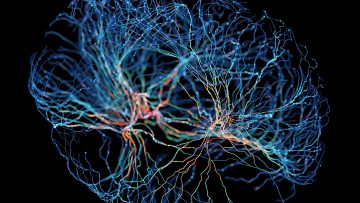- The Netflix Continue Watching list is getting the feature you’ve always wanted, the ability to edit the list and remove the shows you don’t plan on revisiting.
- A new Remove from Row button will be available inside the Netflix application for Android when selecting a title.
- The feature will roll to iPhone users next week. It’s unclear whether the web version of Netflix will see the same upgrade.
As great as Netflix might be to have around, not everything running on the streaming service is worth watching. Thankfully, you’re in control of the playlist, and you can decide when to stop watching a movie or TV show that you can’t digest. But Netflix will keep remembering that you haven’t finished it, and the title will still stick around in that Continue Watching menu that lets you quickly resume playback of the titles you never finished. Not to mention that it might also email to remind you that you haven’t finished certain shows. The continue watching feature is absolutely must-have functionality in any streaming service, and Disney+ is the best example of that. The service only enabled its own continue watching feature weeks after the official launch, which made it easier for some customers to keep track of their streaming progress.
The problem with Netflix’s continue watching row is that the company doesn’t let you eliminate titles from the list. It’s as if Netflix doesn’t want to understand that you’ll never continue watching some of the films and TV shows in that list Then again, Netflix only needs two minutes of your time to count your household as having seen a title. But going forward, Netflix will finally let you remove titles from the list.
We’ve known for a while that Netflix was testing the functionality on Android, and that’s the first platform that will get it. As seen in the following screenshot, via The Verge, you’ll be able to select a title in the Continue Watching section, and then remove it. The menu that appears also lets you access information about the show, and the list of episodes if it’s a TV series.

The Remove From Row menu option only appears on Android, sadly. You won’t be able to edit the Continue Watching row on the web version of Netflix for now. iPhone will get the feature on June 29th.
However, most people probably have Netflix installed on their smartphones and tablets, and that should be enough to let them manage the Continue Watching list. Hopefully, Netflix will quit reminding me of the shows that I never finished once I yank them from the list.
If there’s one thing you can do on desktop, that’s to remove content from your Viewing Activity. Head on over to Your Account, select your profile, and then look for Viewing Activity. Click on View, and you’ll see a list of all the things you’ve watched. You can choose to hide any of them from your activity, but that’s absolutely not the way to go about managing your Netflix queues.