Microsoft earlier this week announced its own smart speakers, which feature a couple of tricks that are unavailable on similar devices. The Intelligent Speakers support transcription and can translate conversations, features that can come in handy in corporate environments or while working at home during the pandemic.
The Intelligent Speakers aren’t available for purchase at this time, but users who want a real-time transcription tool might want to try a brand new app that Microsoft just launched. Called Group Transcribe, the app offers support for both transcription and translation, and the app is available to download right now.
Group Transcribe is similar to Google’s Recorder for Pixel devices. The iPhone doesn’t have a default voice transcription app. The Microsoft app is meant to help groups take meeting transcriptions, but it can be used as a standalone tool to transcribe audio. Just open it on iPhone, and fire up a random YouTube video to see it in action.
The Group Transcribe app is supposed to work with groups of people, with each individual using the app to record the meeting. The app supports real-time translation for over 80 languages, making group chats possible between people who don’t speak the same language. These features would eliminate the need for note-taking and allow people to focus on the conversations. The transcriptions will let them revisit the meetings at a later date.
The tool is also useful for people who are deaf or hearing impaired.
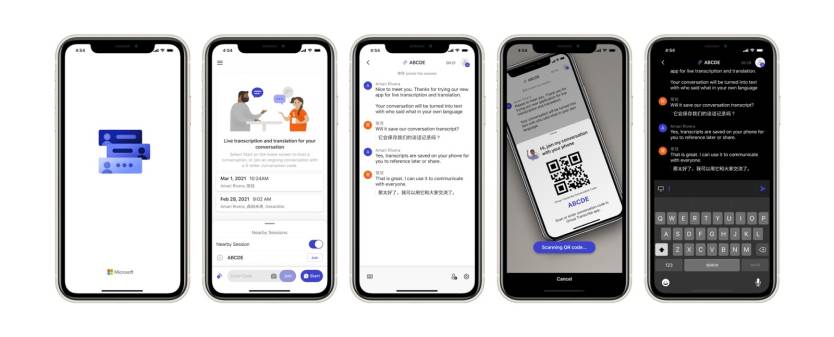
Users can initiate new chats and join others. The problem with this approach is that all the people involved in the meeting have to be in the same room, something the current pandemic might not allow. Microsoft’s cloud-based AI will determine who is speaking by measuring the volume of a person’s voice and taking into account the distance between that person and the device recording the voice.
But the app might be useful during virtual chats, although that’s not how it’s supposed to be used. The app might not be able to tell speakers apart in such instances. But the app will still transcribe everything — just as it would with the YouTube example above.
What’s great about the app is that it “just works” right after installing it. You don’t have to sign in to your Microsoft account or create a different account. But the voice data needs to reach Microsoft’s servers, where transcription and translation occur. Microsoft makes a random identifier for your display name for each session, and the information isn’t shared with Microsoft unless users choose to do it.
Only if all participants in a chat agree to share data with Microsoft will Microsoft retain audio and text transcription of the conversation. Data shared with Microsoft will remain on encrypted servers for at least two years unless users delete the samples — Microsoft addresses these privacy concerns in this FAQ section.
Group Transcribe is available on iPhone and iPad on the App Store. There’s no Android version at this time.







