We learned a few months ago that Meta was looking to upgrade WhatsApp security by adding support for email verification to the app.
This feature allows users to easily and safely verify their WhatsApp accounts. As a reminder, you create a WhatsApp account with a phone number. There’s no other login for WhatsApp, and you’ll receive six-digit verification codes via SMS when verifying your account.
The email option builds on that security and should help you receive the same verification codes via your email address rather than in a text message. It will only be available on iPhone initially, but it should come to Android in the future as well.
WhatsApp blog WABetaInfo was the first to spot the addition of email verification support to the iOS app. The blog first saw the feature in action over the summer when Meta tested it on Android via a WhatsApp beta version.
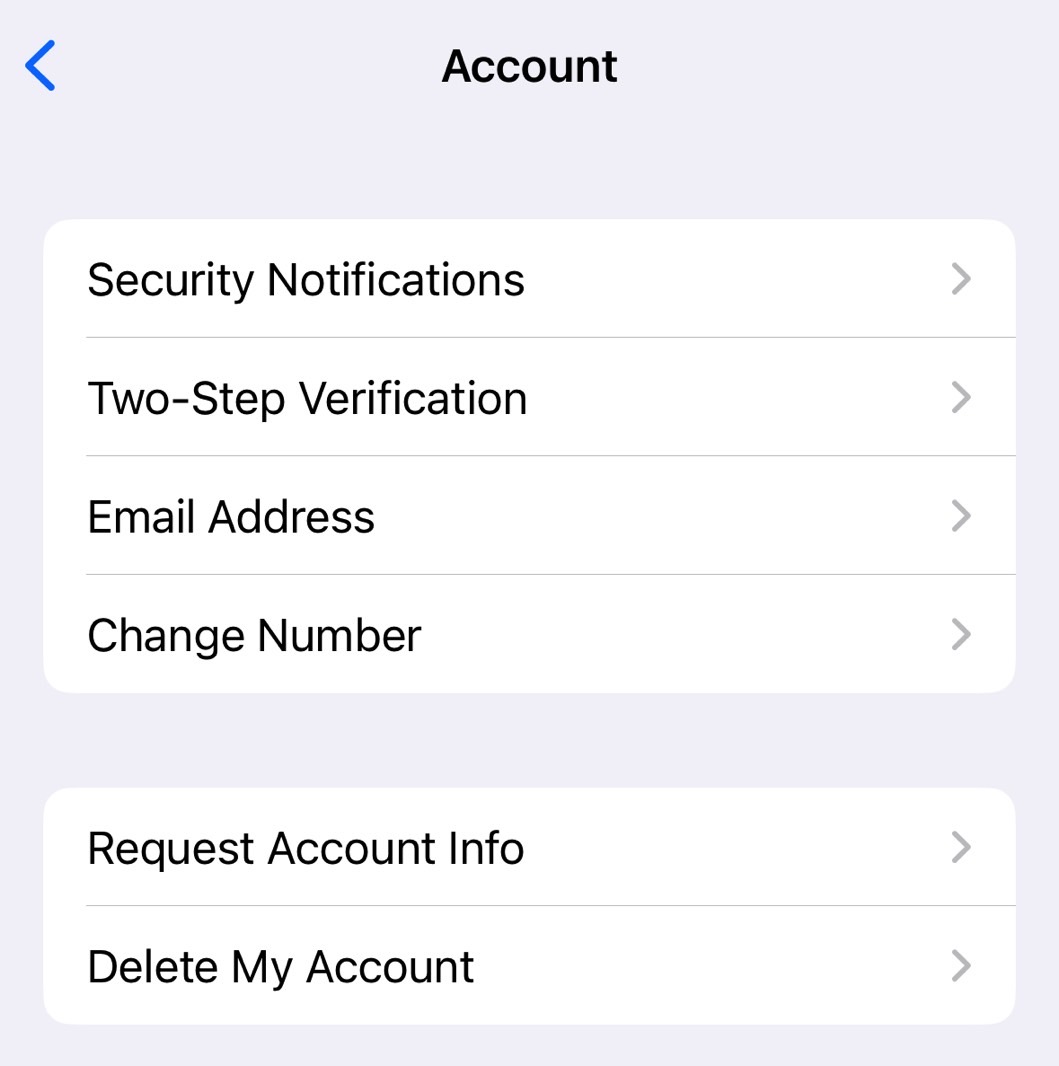
You’ll need to update to WhatsApp version 23.24.70 from the App Store to get the new feature. I can confirm that you can add your email address to WhatsApp, and it’s incredibly easy to do it.
Head to the Settings menu, tap Account, and you’ll see the new Email Address field in it. Fill in your email address and tap Next. This should give you another way to access your account securely.
Again, email verification support doesn’t mean you’ll be able to use username/password combinations to get into WhatsApp. But it offers you another way to receive six-digit verification codes. It’ll come in handy in those situations where you don’t have cellular coverage for SMS verification.
Meta is working on username support for WhatsApp as well. Once that feature is ready, the app might work without a phone number, though that’s just our speculation.
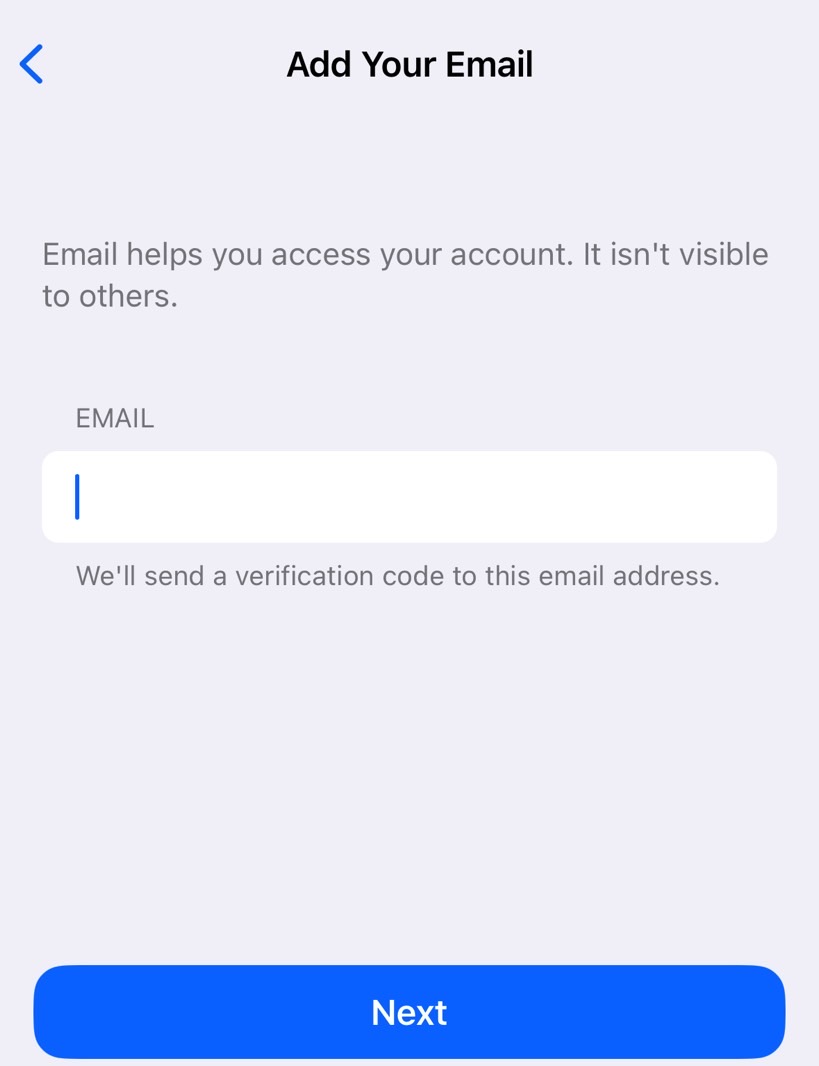
It might be a good idea to use an email address that has a strong password that hackers can’t easily crack. Even if they hack it, they won’t know you use it for WhatsApp access unless you have WhatsApp verification emails saved in it. It might be a good idea to use an email handle that doesn’t also act as a username in other places. This will reduce the likelihood of anyone targeting that email address.
Finally, you might want to use a different address than your Facebook login. These are all Meta properties, and any extra data points might help Meta link your WhatsApp data to your Facebook account someday.
Security concerns aside, the new email verification is definitely useful, and you should consider taking advantage of it if you happen to verify your WhatsApp account often.
As for Android users, support should be coming along soon. The feature is still being tested in the beta version of WhatsApp.







