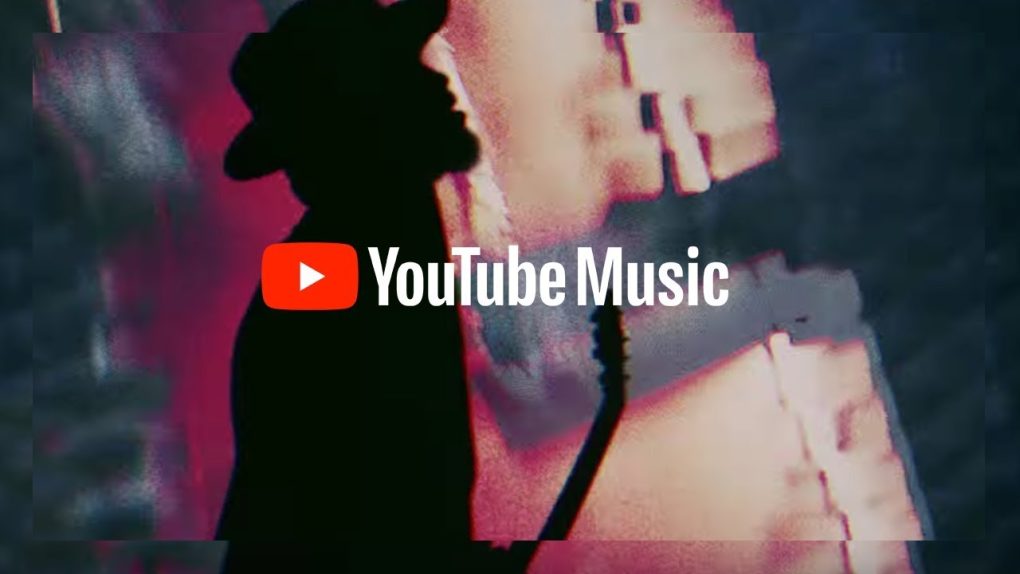- Google Play Music is finally shutting down before the end of the year, leaving YouTube Music as Google’s only streaming music platform.
- On Tuesday, Google began sending out invitations for Google Play Music users to transfer their music libraries over to YouTube Music ahead of Play Music’s closure.
- The transfer process can be completed on mobile devices or from a web browser.
- Visit BGR’s homepage for more stories.
When considering how many messaging apps Google has introduced, shuttered, and rebranded over the past few years, it’s somewhat surprising that its two music platforms are being consolidated into a single service at the end of the year. Google Play Music is going to be absorbed by YouTube Music, and on Tuesday, Google announced one of the last steps in the process that allow subscribers to seamlessly move over to YouTube.
Google is now inviting Google Play Music users to transfer their music libraries, preferences, and playlists to YouTube Music. Both services will remain online for the foreseeable future, but those of you who are still on the legacy platform now have all the tools you need to make the switch when you’re ready to do so.
Here are the steps you need to take if you want to transfer your library with an iPhone or Android device:
- Download the YouTube Music app (iOS / Android).
- Open the app, and find the banner on the home screen that says “Transfer your Play Music library.” You will also see an option in Settings that says “Transfer from Google Play Music.” Both of these will initiate the process, but if you can’t find them, you haven’t received the invite yet.
- Once you hit the “Let’s Go” button in the app, Google Play Music will show you everything that will be transferred to YouTube Music, including “uploads, purchases, added songs and albums, personal and subscribed playlists, likes and dislikes, curated stations and personal taste preferences.”
- Hit the big “Transfer” button and the process will begin. It could take anywhere from a few minutes to a few days, but Google will send you emails and notifications when the transfer is complete.
If you would rather go through the transfer process from a web browser, watch the video below from YouTube to see the steps you need to take (though they are very similar to what we explained above). Once again, if you aren’t given the option to transfer on your browser, you haven’t been invited yet:
In addition to walking Google Play Music users through the transfer process, Google has also detailed a bunch of the new features they’ll have access to once they move to YouTube Music, such as playlist length increasing from 1,000 songs to 5,000, the ability to upload up to 100,000 songs instead of 50,000, offline listening, real-time lyrics, and an Explore tab to enhance music discovery. And as for pricing, Google Play Music subscribers will automatically be granted the equivalent tier with the same price and benefits on YouTube Music.