When you’re a longtime iPhone user like me and see an ex-Apple employee share iPhone tips and tricks in short TikTok clips, you pay attention. They can be incredibly useful, like the 12 iPhone battery life tricks or the 5 iPhone keyboard tricks I showed you recently.
Tyler Morgan, the former Apple employee in question, also posted a TikTok that shows Calendar spam in action. If you haven’t experienced it, Calendar spam occurs when you click malicious links that add scary-looking entries to your Calendar apps. They’ll warn you about imminent danger related to your personal data in an attempt to have you click the links within.
Morgan explains that you’ll be safe as long as you don’t click on the links. And, thankfully, there’s an easy way to stop Calendar spam on your iPhone altogether. You can remove the spammy entries for good and forget about these malware attacks.
What Calendar spam looks like on iPhone
As a rule of thumb, never click on popups from shady websites you visit online. Just leave them be, or wait for them to disappear. Otherwise, you risk dealing with all sorts of annoyances, like the Calendar spam issue on your iPhone.
As you can see below, a Redditor experienced a bad case of iPhone Calendar spam. Whatever they clicked on, it hijacked the entire Calendar view. But they’re still safe.
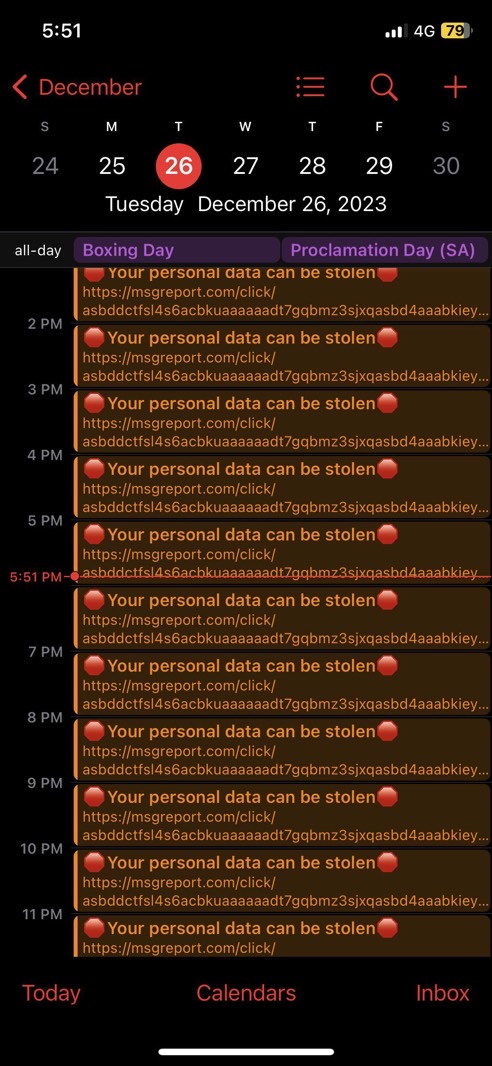
Even if you know better than to click those panic-inducing links, there’s still the matter of spam to deal with. Imagine having to navigate your Calendar with that much spam in it. It’d be hell, and you might end up clicking one. The person who posted the screenshot online didn’t know how to remove the spam, but the fix is readily available.
There’s an easy fix
The ex-Apple employee turned TikTok sensation posted a video that deals with exactly that scenario. Morgan explains that you’re not in danger if you don’t click on those links. It’s not a bug or virus until you click the link in the calendar entry. Rather, your click actually subscribed you to a calendar that you need to remove from the app.
So, how do you get rid of Calendar spam on your iPhone? Just head to the Calendar app, tap the Calendars button, and then check all the calendar subscriptions you have active. You’ll be able to remove the spammy ones from there by tapping the “i” next to them. Then press Delete Calendar. The spam will disappear.
Morgan also mentions something every iPhone user should know. The benefit of the iPhone is that it’s very hard to become infected with a virus.
Check out the former Apple employee’s video below to see exactly how easy it is to remove Calendar spam from the iPhone.








