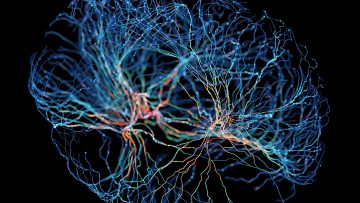OpenAI unleashed ChatGPT onto the world late last year without dedicated chat experiences for other platforms. But the generative AI service was soon available on smartphones, tablets, and computers via all sorts of tricks and standalone third-party apps. We already showed you how to use ChatGPT on iPhone beyond the obvious way: opening the AI app inside a browser window. There’s now a new iPhone app for that called Perplexity AI, which is easily the only iPhone ChatGPT search engine app you should care about.
What is Perplexity AI?
Perplexity AI is another conversational search engine powered by artificial intelligence (AI). It’s available either in a browser, where you can ask questions just like you would do with ChatGPT, or in a standalone iPhone app. The latter is the better experience, as it offers a simple interface to interact with the chatbot.
Perplexity uses ChatGPT tech to deliver answers in a conversational manner. You can issue follow-up questions to a query for additional information and keep track of different tracks.
The Perplexity AI offers a choice between concise and complex responses and lists the sources it used to retrieve the information at the end of the reply.
The best part of Perplexity AI is that, unlike the ChatGPT clients for iPhone or the ChatGPT web experience, you don’t need to set up an account.
Perplexity AI will work as soon as you load it in a browser or install the iPhone app.
But Perplexity will not offer other ChatGPT features. It won’t write code or essays for you.
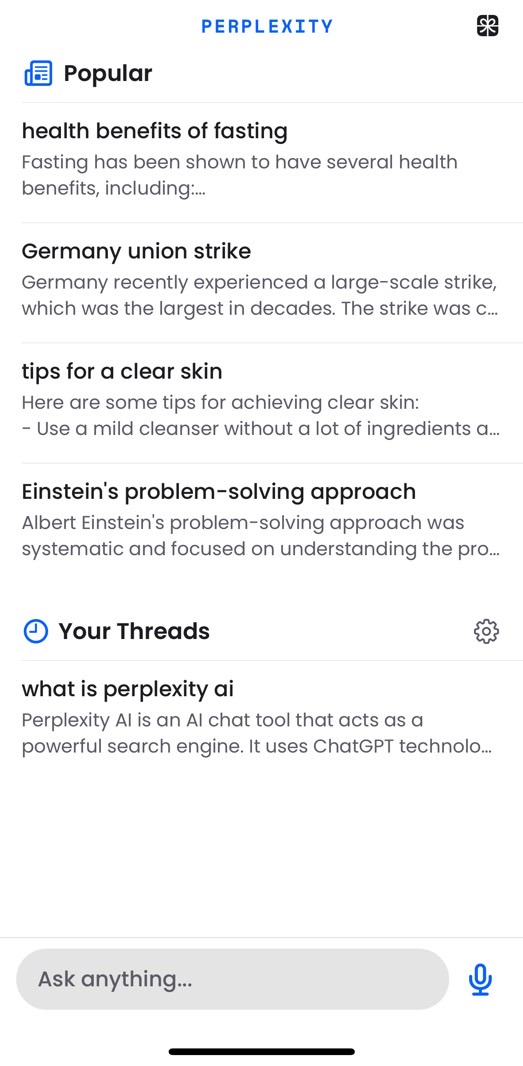
How to install Perplexity AI on iPhone?
If you’ve struggled to get a ChatGPT account in the past months, that’s because the service was incredibly crowded. That’s where Perplexity AI differs. You don’t have to wait. The app is available to download on iPhone (and iPad). Just load the App Store, and search for Perplexity. Alternatively, you can load up this link on your iOS or iPadOS device.
Once it installs, open it like any regular iPhone app.
You’ll be presented with a clean chat interface that might contain suggestions at the top. You can interact with them or simply ask your question.
You’ll get answers in seconds, complete with sources and suggestions for additional searches. If you hate typing, you can use voice to start a Perplexity search.
Threads for various Perplexity searches will be available on the home page, as seen in some of the screenshots above. But you’ll be able to delete your history and even disable it if you so desire.
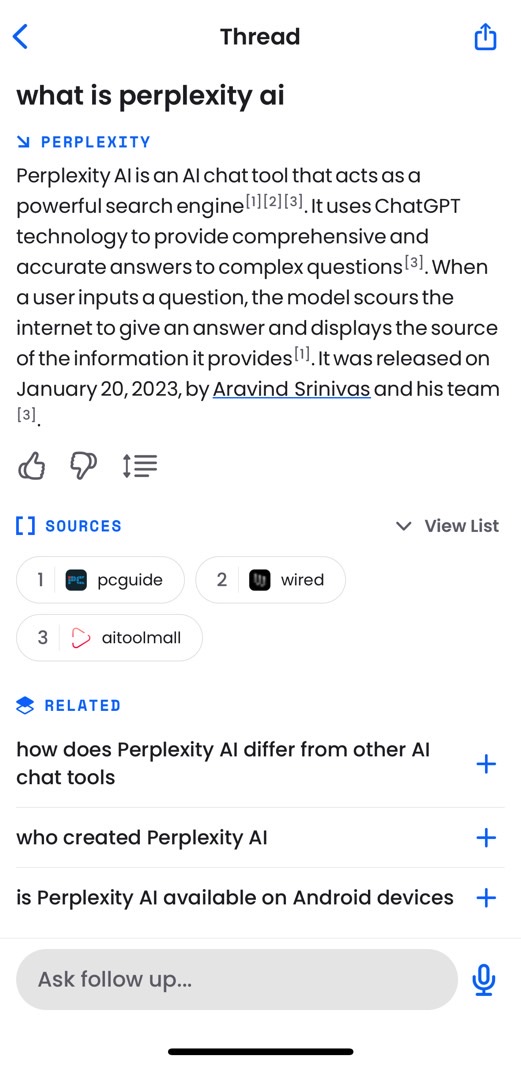
How reliable is the information Perplexity offers?
Generative AI can offer incorrect information. That’s something we’ve been telling you from the early days of ChatGPT. Therefore, Perplexity AI can also provide false information from time to time. It’s something to consider when using this novel ChatGPT-based search engine for iPhone.
However, the app offers clear sourcing for the information it presents. That should make verifying replies that might not make immediate sense easier. The useful follow-up question suggestions provide another way of obtaining additional information about a topic.
How much does Perplexity ChatGPT search cost on iPhone?
In addition to not needing an account to get access to this powerful ChatGPT search engine, you don’t even have to pay for it. There isn’t a one-time fee for Perplexity AI or a subscription model. And the app doesn’t feature in-app purchases or ads.
That makes Perplexity AI an extraordinary ChatGPT search client that you must simply try. There’s no better alternative right now, and Perplexity will set a high bar for ChatGPT experiences on iPhone.
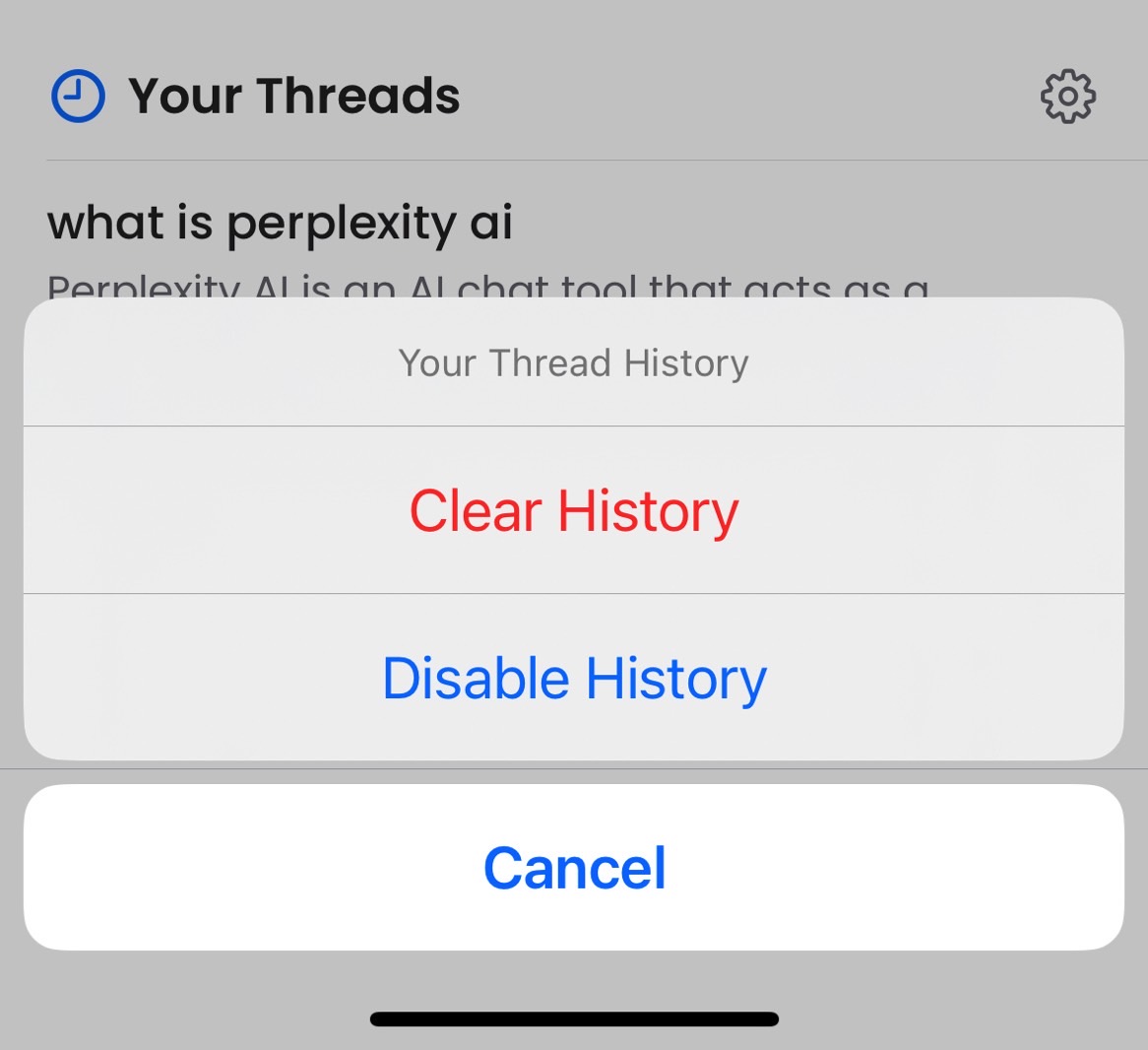
What data does Perplexity collect from iPhone?
Since ChatGPT privacy is a big deal, as this nascent generative AI industry deals in lots of data, it’s also important to look at the data apps like Perplexity AI collect from iPhone.
According to the App Store listing, Perplexity only collects usage data and diagnostics from the iPhone app. That’s more than acceptable from an app that deals in generative AI. But, again, Perplexity doesn’t require a user account and doesn’t serve ads whatsoever.
What about a Perplexity AI app for Android?
There’s no Android app for Perplexity at the time of this writing. But you can still access the web version of Perplexity from any platform, whether it’s Android, Mac, or Windows. Get started at this link, and ask Perplexity your questions.