We rounded up a bunch of nifty paid iPhone and iPad apps for you yesterday that were on sale for free, and some of the are still free downloads right now. If you missed it, definitely go back and check it out. We have a fresh new roundup for you on Wednesday of course, and you’ll find six new apps listed below including a popular office suite app that’s normally $19.99!
This post covers paid iPhone and iPad apps that have been made available for free for a limited time by their developers. BGR is not affiliated with any app developers. There is no way to tell how long they will be free. These sales could end an hour from now or a week from now — obviously, the only thing we can guarantee is that they were free at the time this post was written. If you click on a link and see a price listed next to an app instead of the word “get,” it is no longer free. The sale has ended. If you download the app anyway, you will be charged by Apple. Some apps may have additional in-app purchases. Subscribe to our RSS feed to be notified as soon as these posts are published and you’ll avoid missing the sales we cover.
OfficeSuite PRO Mobile Office
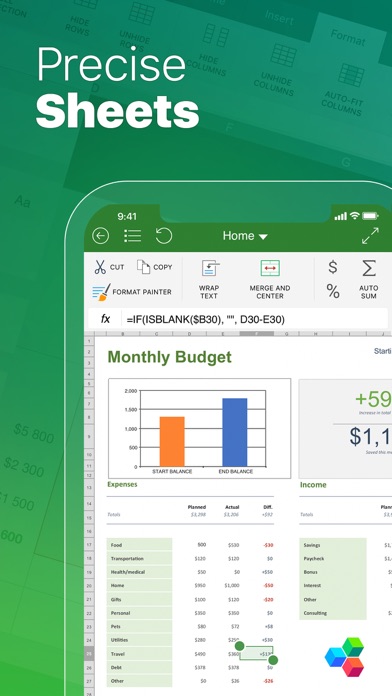
Normally $19.99.
Do you have work to do?
Sheets, Documents, Presentations, PDF files. OfficeSuite has these packed in one Powerful Mobile Office Workstation. Now, your deadlines are easily met on the go and your work & life balance is one tap away.
Do you have a project or homework to work on?
Write, edit, fill, share, annotate, design, present, send – from anywhere you want. You don’t need a laptop all the time, you have a fully packed office workstation at your fingertips.FILE MANAGER
• Easy access to your Favorite and Recent files
• Templates to help you create beautiful documents
• Manage multiple files – copy, move or delete
• WiFi file transfer – access your iOS device files from a web browser
• Search for document or file types in the entire app and all connected cloud services
• Connect to the cloud services – support for Dropbox, Google Drive, OneDrive, OneDrive for Business or Box
• Work with common file types – .ZIP, .PNG, .JPG, .TIFF, .MP3, .MOV, MP4, .M4A and moreOFFICE DOCUMENTS
• Compatible with Microsoft Word office formats – .DOC, .DOCX, .DOCM + .RTF, .TXT
• Support for common formats like OpenDocument – .ODT, .ODS and .ODP
• Rich text and paragraph formatting features
• Insert tables, pictures, text boxes, shapes, bookmarks and special symbols
• Create and edit headers & footers, footnotes, page numbers
• Format page setup, page print options, margins, orientation, page size and more
• Create notes and read large documents in web view mode
• Support track changes, comments and spell check
• Font package with 70+ fonts for maximum compatibility
• Save as .doc
• Track changes with multiple authors
• Set document passwords
• Snap and insert camera picturesPRECISE SHEETS
• Compatible with Microsoft Excel office formats – .XLS, .XLSX, .XLSM + .CSV
• Use 250+ functions or edit formulas
• Create and edit charts
• Format cells with cell styles, font & border formatting or use format painter
• Filter and sort data or use data validation
• Freeze panes, hide and resize rows & columns
• Save as .xls
• Protect sheets and cells
• Set document passwords
• Save spreadsheet files as .csv
• Work with conditional formatting
• Create and edit comments
• Set document passwords
• Insert and edit hyperlinks
• Snap and insert camera picturesBEAUTIFUL SLIDES
• Compatible with Microsoft PowerPoint office formats – .PPT, .PPTX, .PPS, .PPSX, .PPTM, .PPSM
• Sync your iPhone with Apple Watch to deliver more engaging and interactive presentations
• Insert tables, pictures, text boxes and shapes
• Draw on slides even during presentations
• Change slide theme, layout, slide size or background
• Add, edit and manage slide transitions
• Save as .ppt
• Create and edit animations
• Add notes to your slides
• Snap and insert camera pictures
• Set document passwordsSAVVY PDF EDITOR
• Open PDF files
• Manage multiple reading options
• View Table of contents and annotations
• Work with Fillable PDF forms
• Set document passwords
• Create and edit annotations and markups
• Add a handwritten signature with Quick sign
• Night mode to ease your eyes
Download OfficeSuite PRO Mobile Office
Quiz For Fortnite Fans
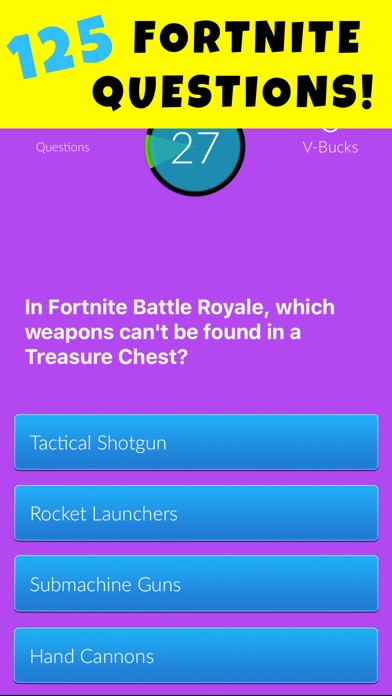
$2.99 “pro pack” in-app purchases is currently free.
Why Quiz for Fortnite is the #1 Fortnite trivia game?
1- Up to 125 amazing FORTNITE questions! More than any other Fortnite quiz app out there!
2- Easy, medium and hard Questions! Ready for the challenge?
3- No annoying ads at every questions like many FORTNITE apps out there! You only get an ad after 5 questions! So you can enjoy the game more!
4- Also, unlike other apps that make you spend coins for skipping hard questions, in FORTNITE Quiz, you can skip questions for free!
5- Killer soundtrack!
6- GameCenter: Challenge family/friends OR the all World!
Download Quiz For Fortnite Fans
Zoomyy – Zoom on Insta Stories
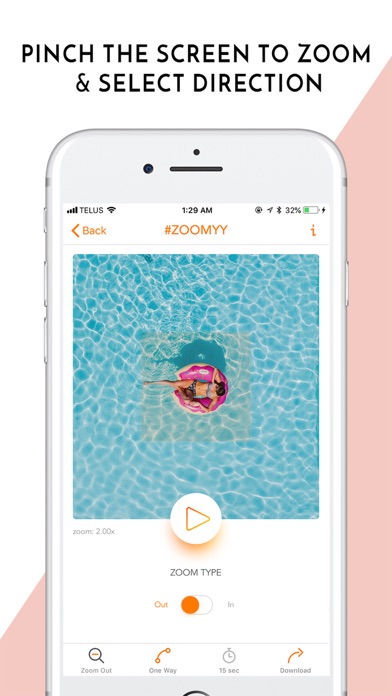
Normally $0.99.
Zoomyy (with two “Y’s”) is the ONLY app of it’s kind. Made specifically for Instagram stories, Zoomyy brings you clips to life by adding a zoom motion to them, helping you stand out! Join the thousands of video Influencers have been adding this motion to their clips manually for years – now it’s accessible to everyone without the hassle of using expensive video editing software on your desktop. Our app is perfect if you want to add motion to your photos on Insta, Insta stories, ads, facebook, etc. Our simple & easy to use app allows you to add a zoom motion to your clips in seconds!!
FEATURES:
-Upload photos or video clips up to 15 seconds in length
– Pinch the screen & use the orange square to set how much you want to zoom in/out.
– Select Direction of Zoom (In or out)
– Select where on the screen you want the zoom to happen
– One way or mirrored. When it’s mirrored it will zoom in and then back out again, kind like a boomerang.
-Save the clip or upload straight to your favorite social media & messaging platforms.
– NO ADS
– NO SIGN-UP/ ACCOUNT
– NO INTERNET NEEDED
Download Zoomyy – Zoom on Insta Stories
Falley Down
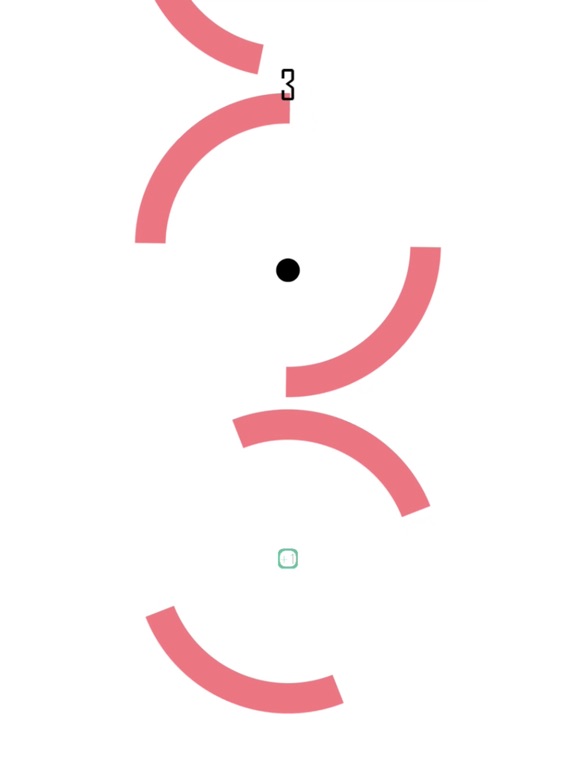
All in-app purchases for character upgrades are currently free.
ley Down is an intense dropping game. How far can you descend?
Tap, Tap, Tap to elevate the ball whilst the various obstacles pass by. Once the path is clear, drop as fast as you can collecting the green point rings to add point to your score.
Patience will be required in some areas as the obstacles move in different speeds and motions.
Challenge friends with social posts and through GameCenter.
iStreets – Google Street View

Normally $1.99.
iStreets provides simple and easy access to Google’s Street View imagery on your iOS device.
With search powered by Google Places, simply enter a query such as “Restaurants in London” and a list of relevant locations will appear on screen. You can then tap to view street view, share or get directions (via Apple Maps or iMaps+).
Alternatively, drag the yellow peg man from the top left hand corner of the map and release over a road or path to access street view.
Street view supports zooming in and out, and showing a mini-map overlay. There is also a full screen mode for a more immersive experience.
If you need a more complete Google Maps experience, look for “iMaps+ for Google Maps” on the App Store. iMaps+ provides all the great functionality from iStreets with the addition of directions, traffic, contacts integration and more.
Download iStreets – Google Street View
KissAnime -Social Anime Movies
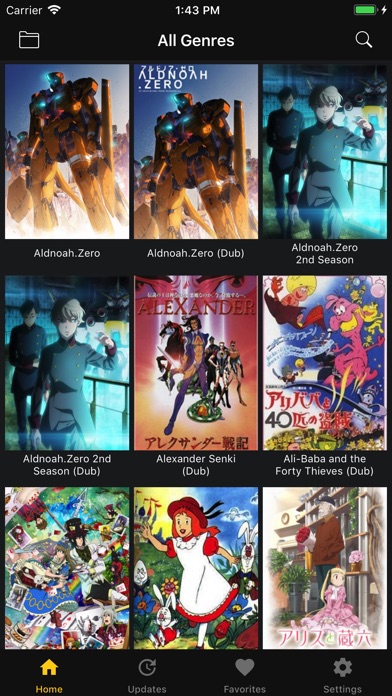
Normally $2.99.
Looking for a nice app to *Watch* and *Follow* your favorite anime, cartoon.
KissAnime is a simple but effective anime, cartoon social app that provides a great viewing experience together with a lot of useful features.
With KissAnime, finding good anime is easier than ever before.
Here are some features you will love to know.
==================================
√ Get links that related to your favorites shows.
√ Organize your list better
√ Check for new episodes automatically.








